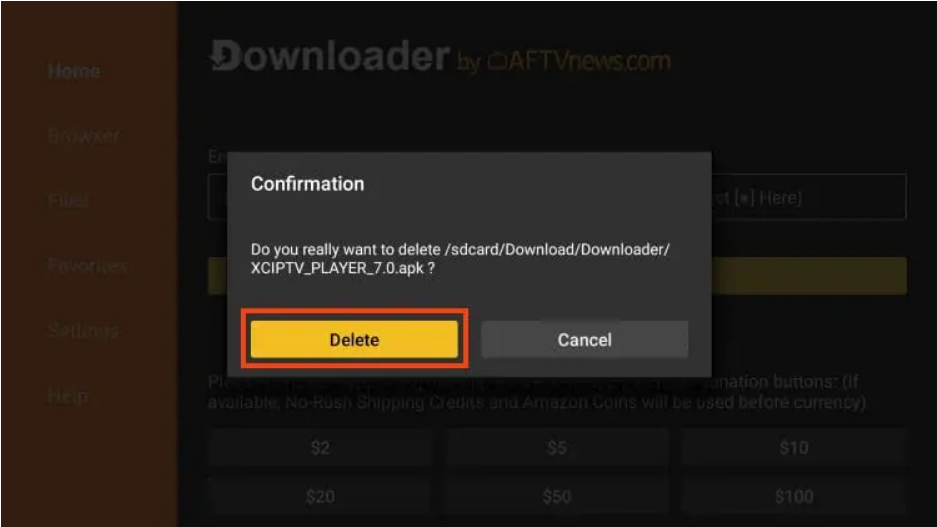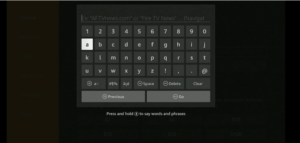Install XCIPTV on Android TV, Android Phone & Android Box
BEWARE SCAMS (ottrun ) are the OFFICIAL developers)
Install XCIPTV on ANDROID DEVICES
This guide will show you How to install XCIPTV on Android TV, Android Phone & Android Box
Method 1: (via Downloader app)
If XCIPTV Player is unavailable on the Play Store, you can sideload the XCIPTV Player Apk file on your Android TV.
Install the Downloader app on Android TV from the Play Store.
Click the Settings icon on your Android TV.
From the options, go to Device Preferences → Security & Restrictions.
Click Unknown Sources → Turn on the Downloader toggle.
Now, open the Downloader app on Android TV from the home screen.
Tap Allow to accept the storage permissions.
Type the following Downloader Code 63207 and click Go.
Wait for the file to download.
Click Install.

Click Done and delete the installation files ( Image shown Smarters Pro but same step)
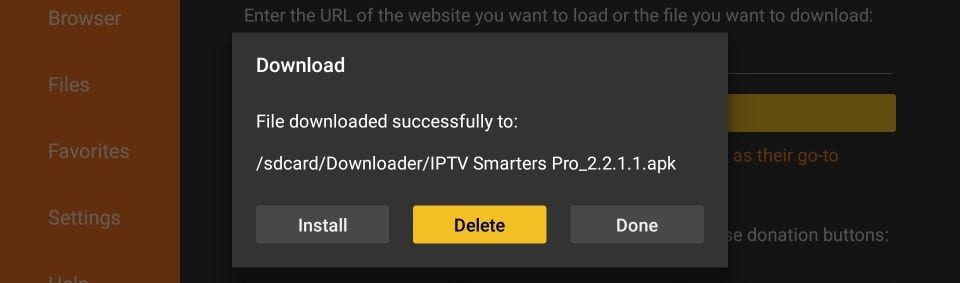
Confirm