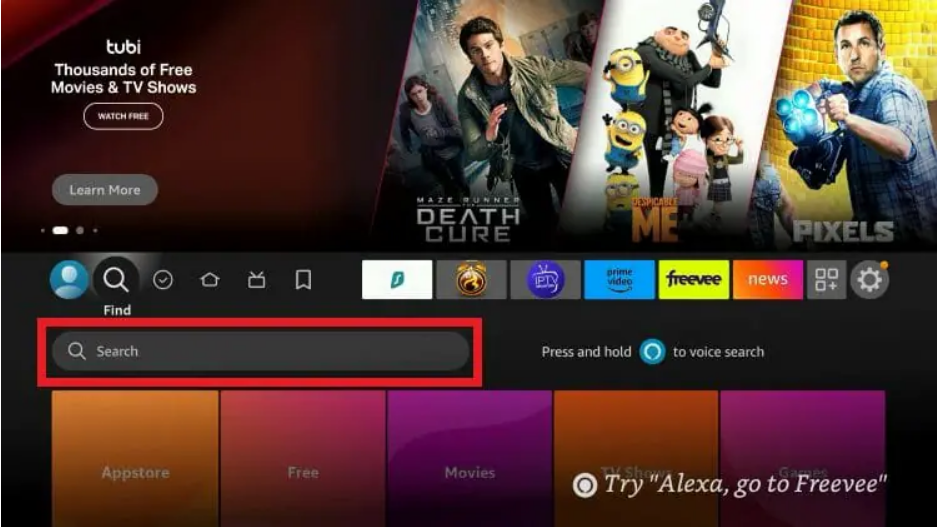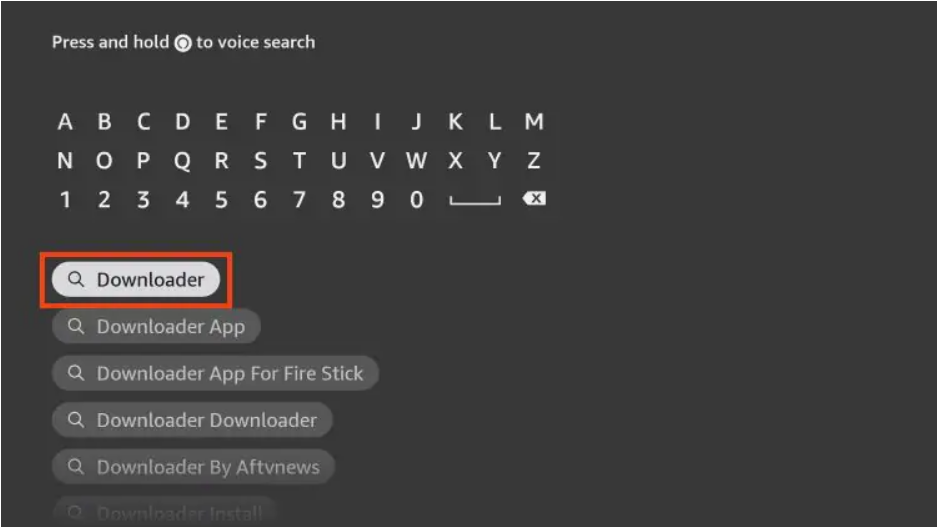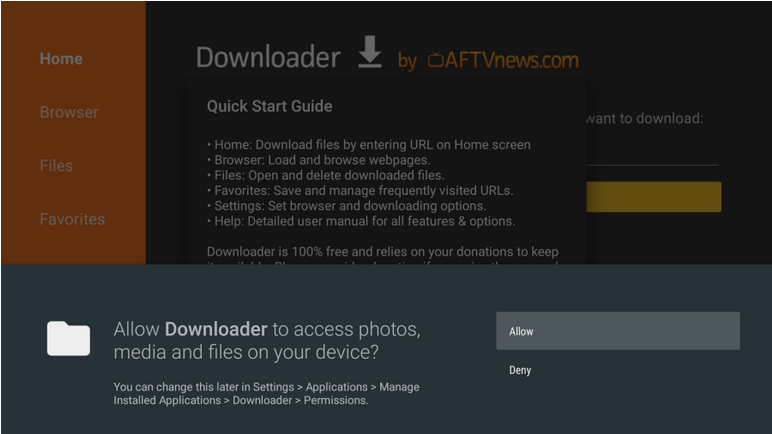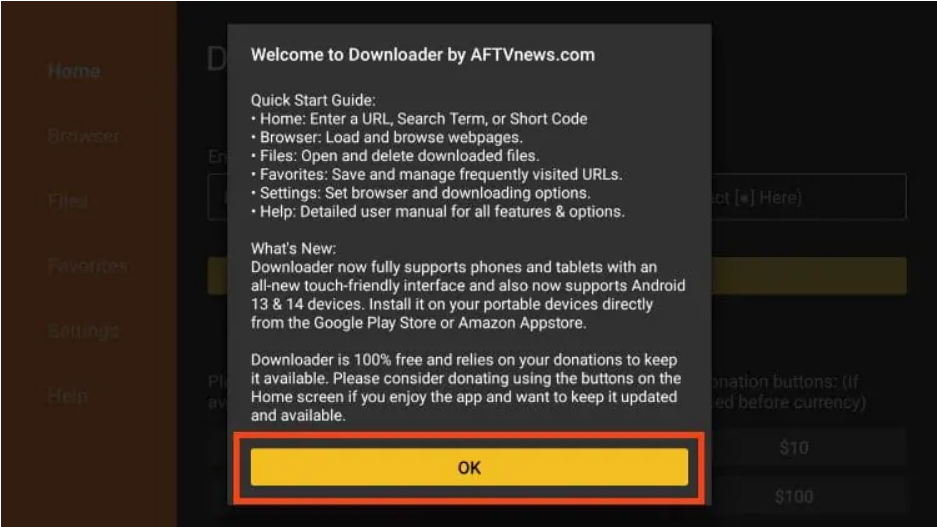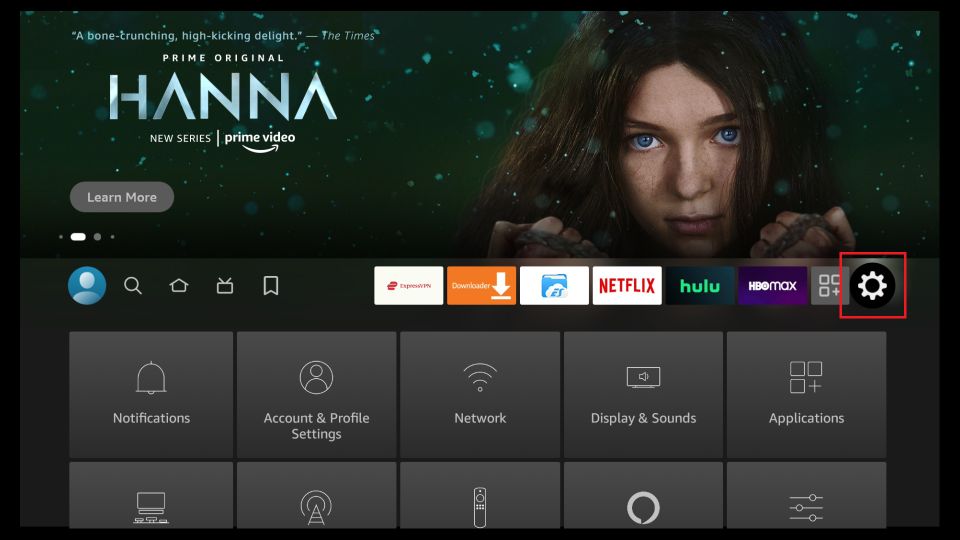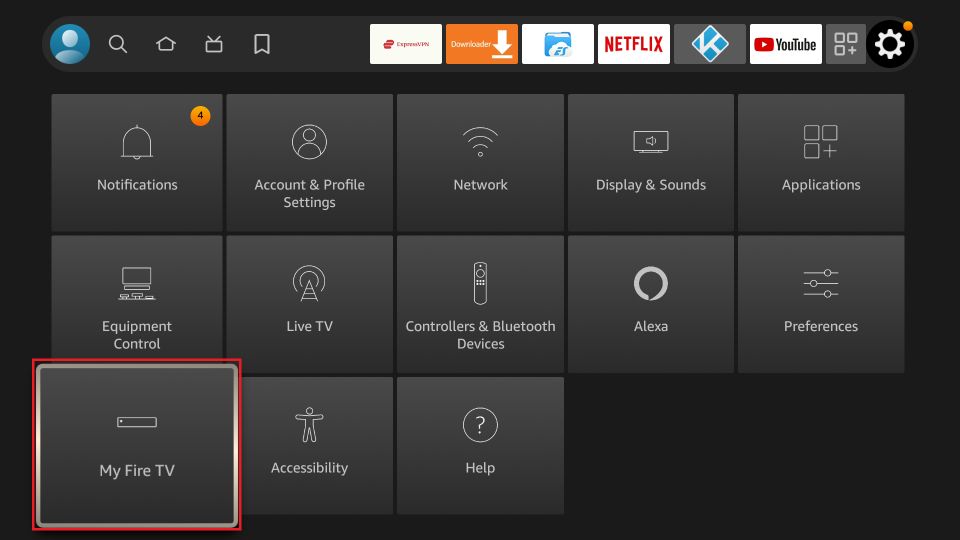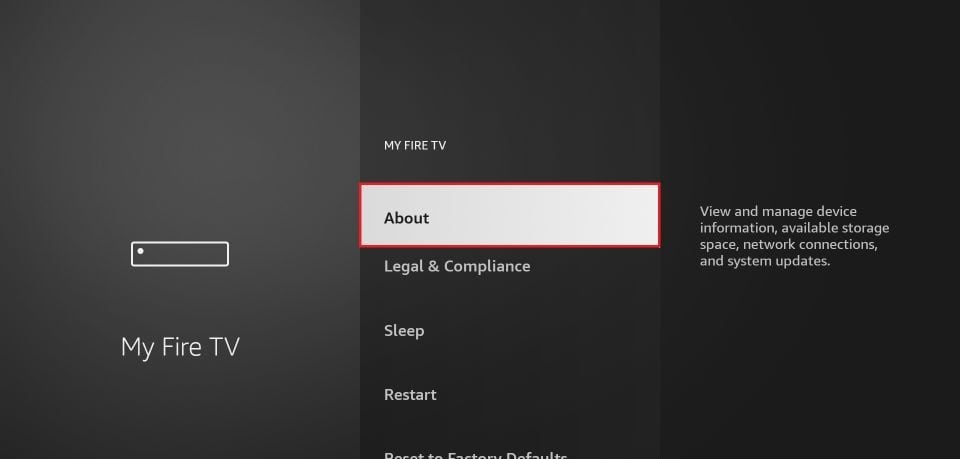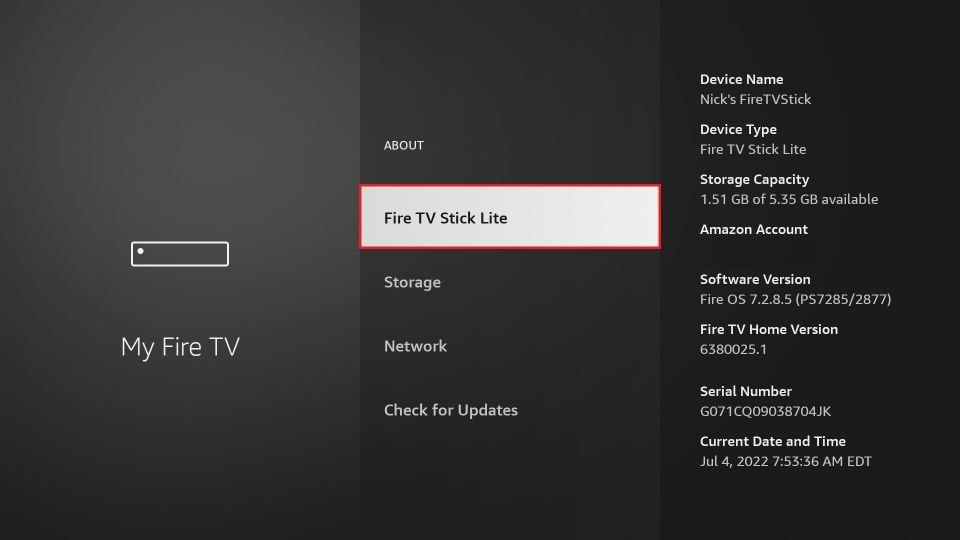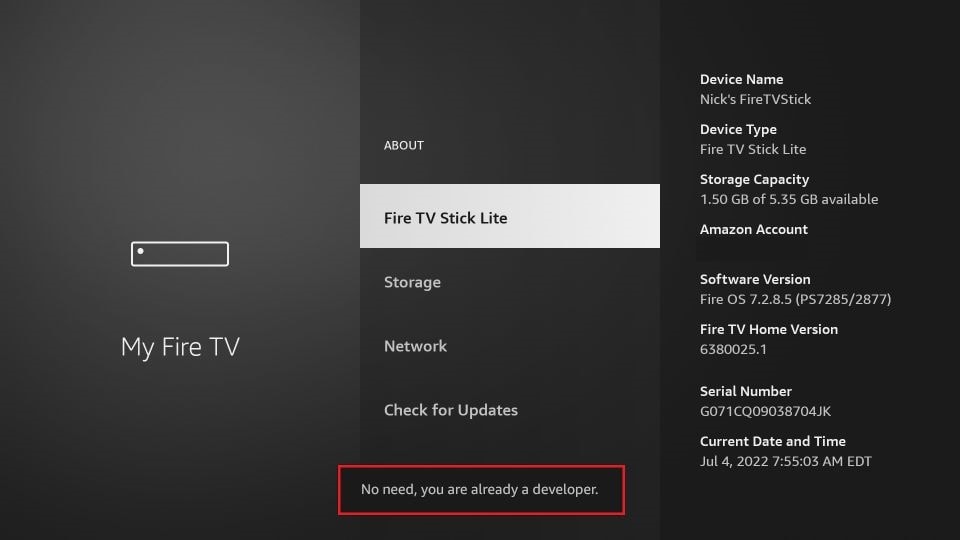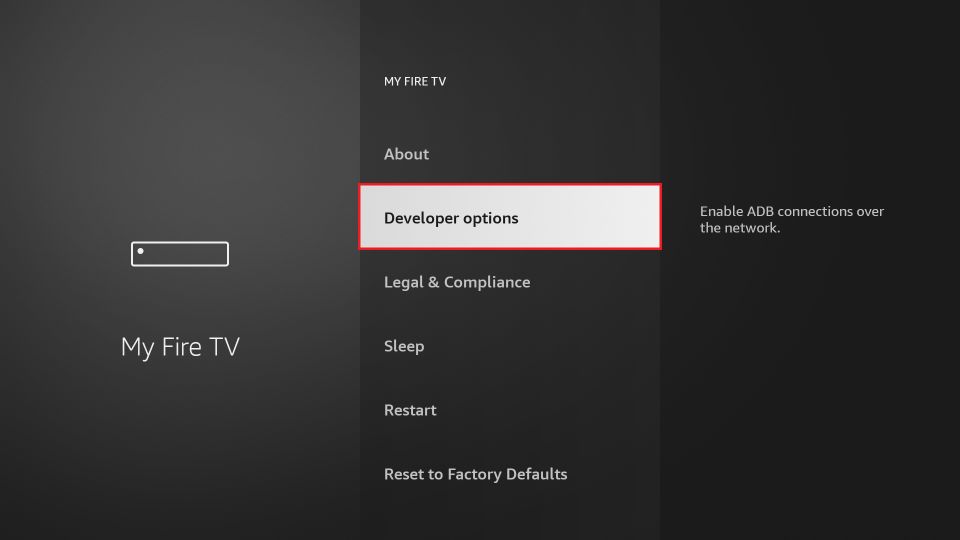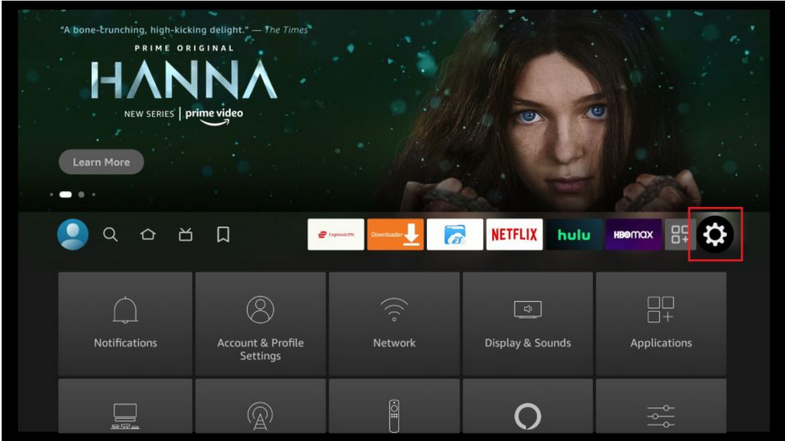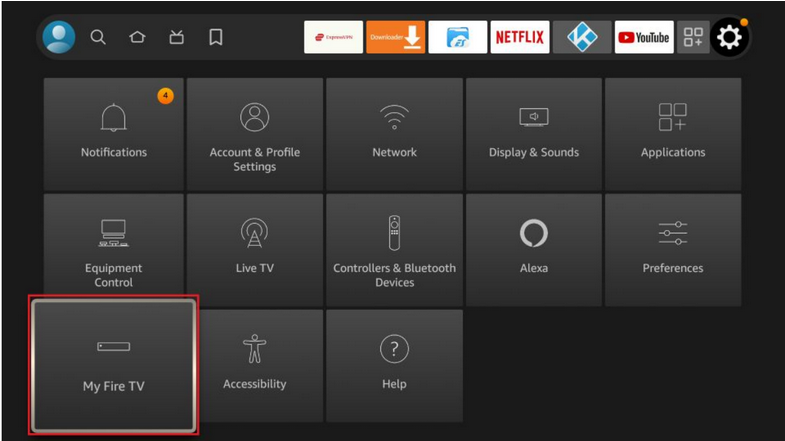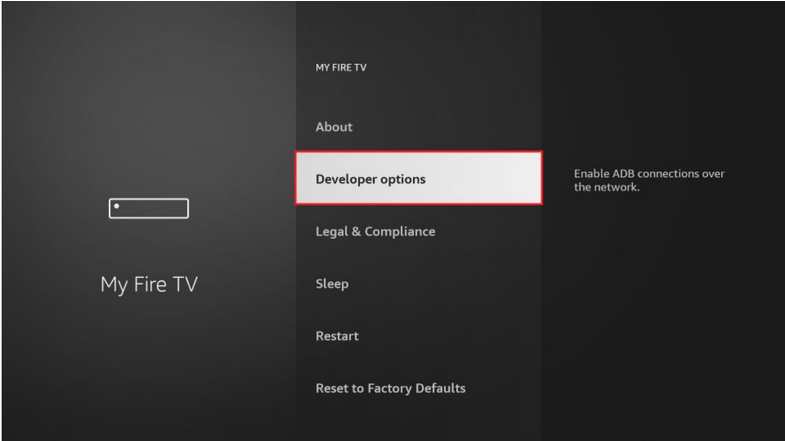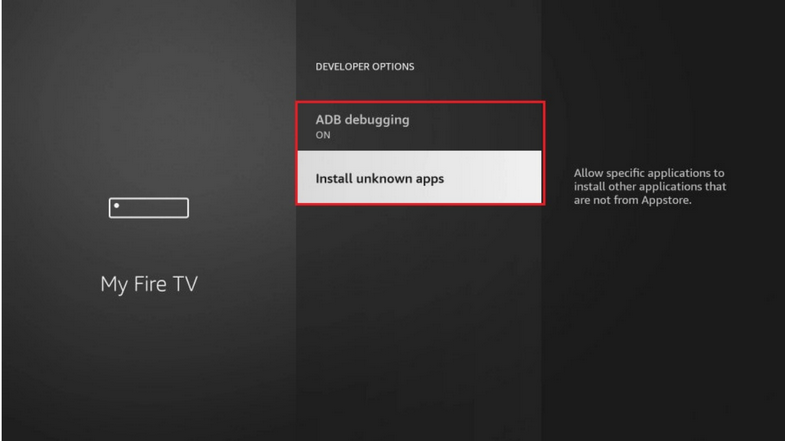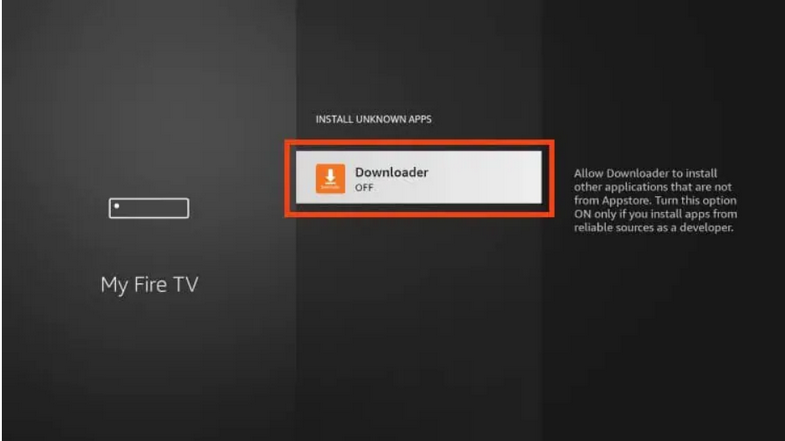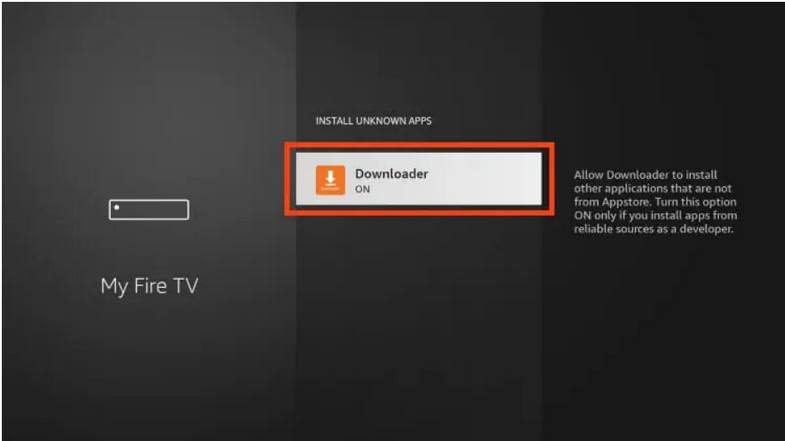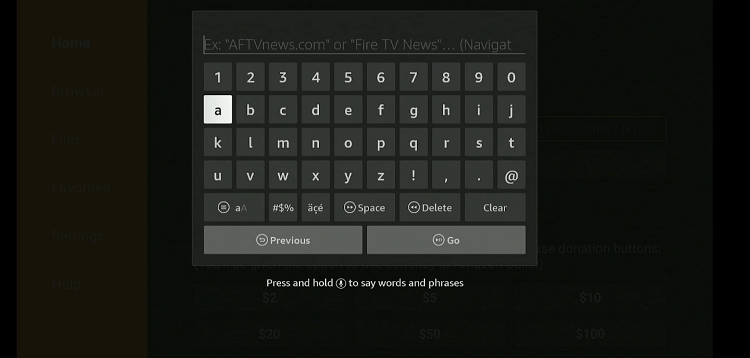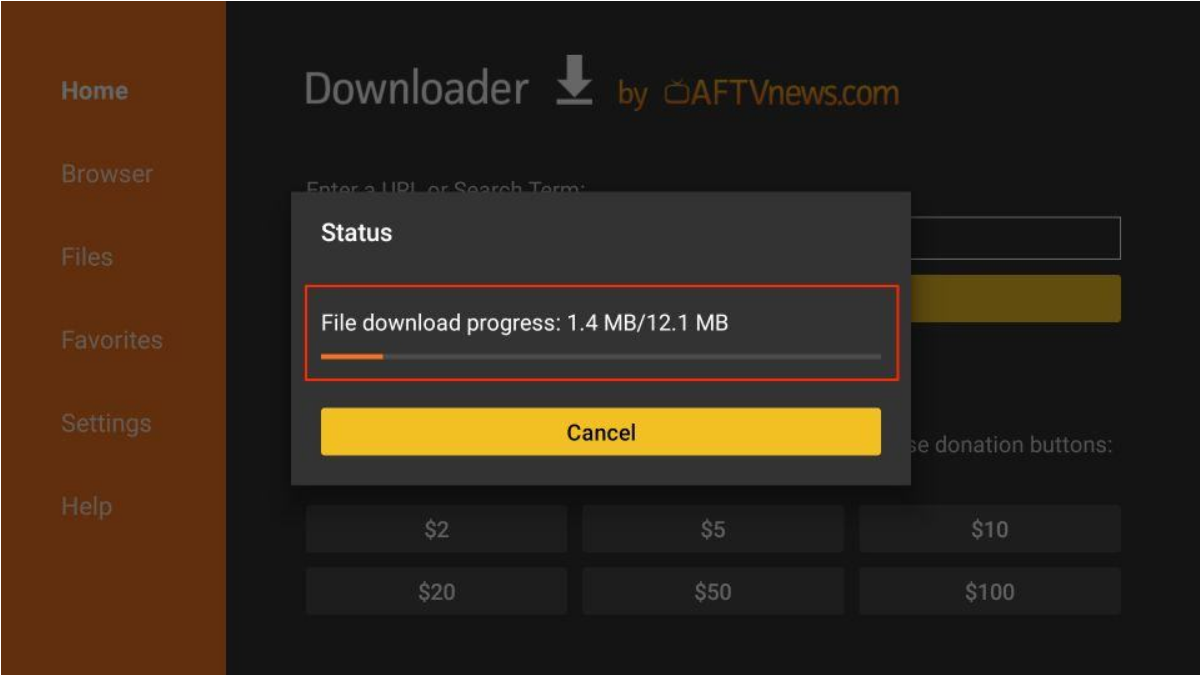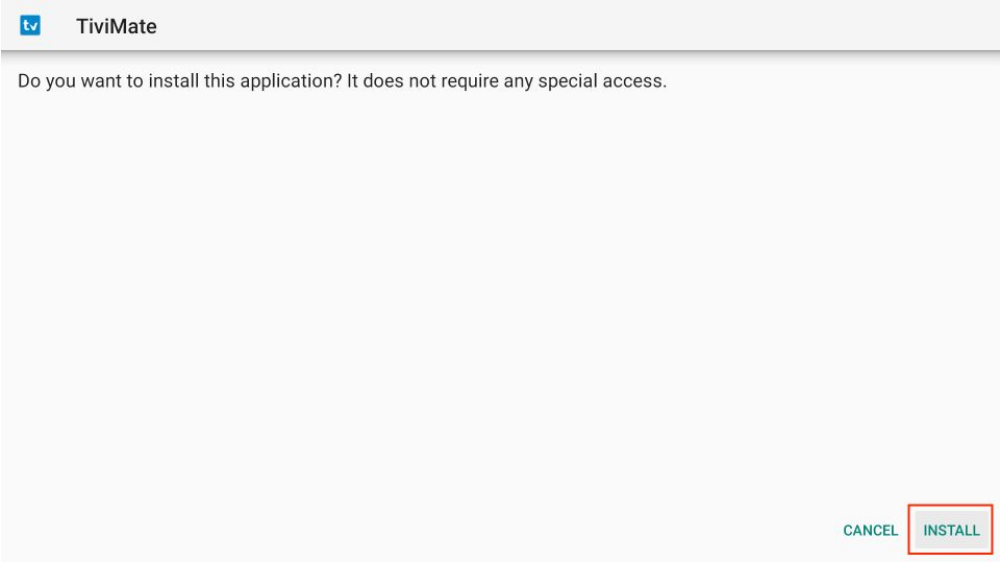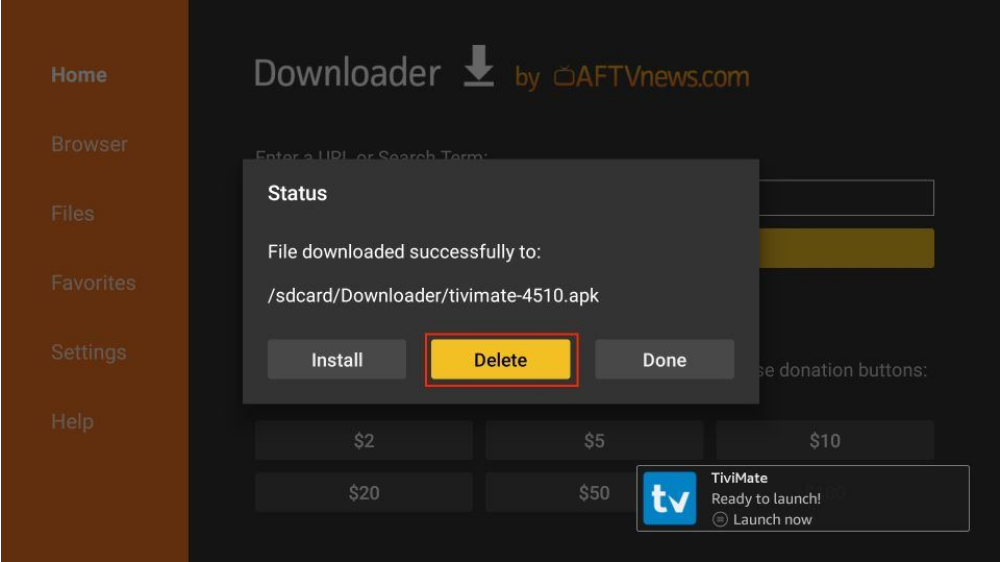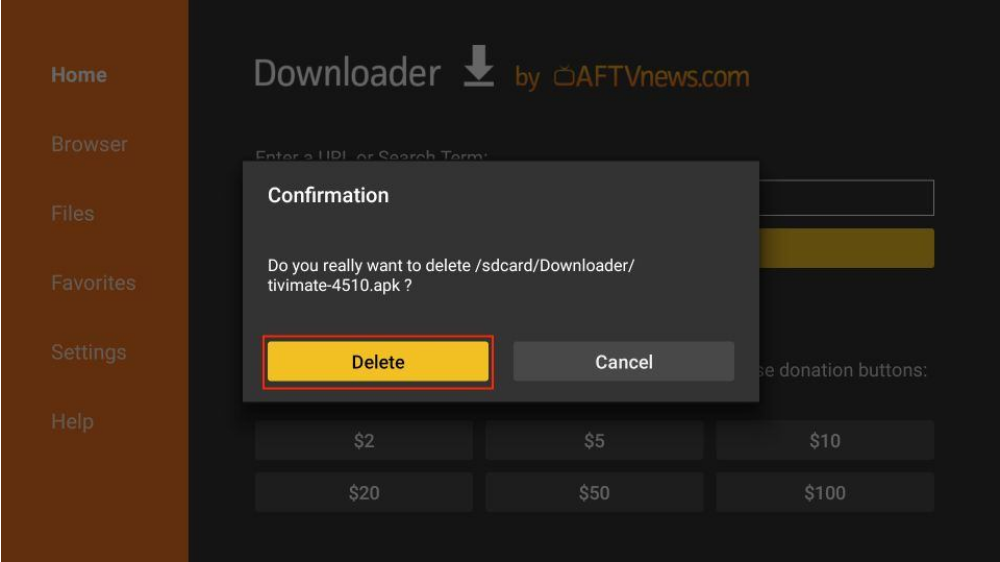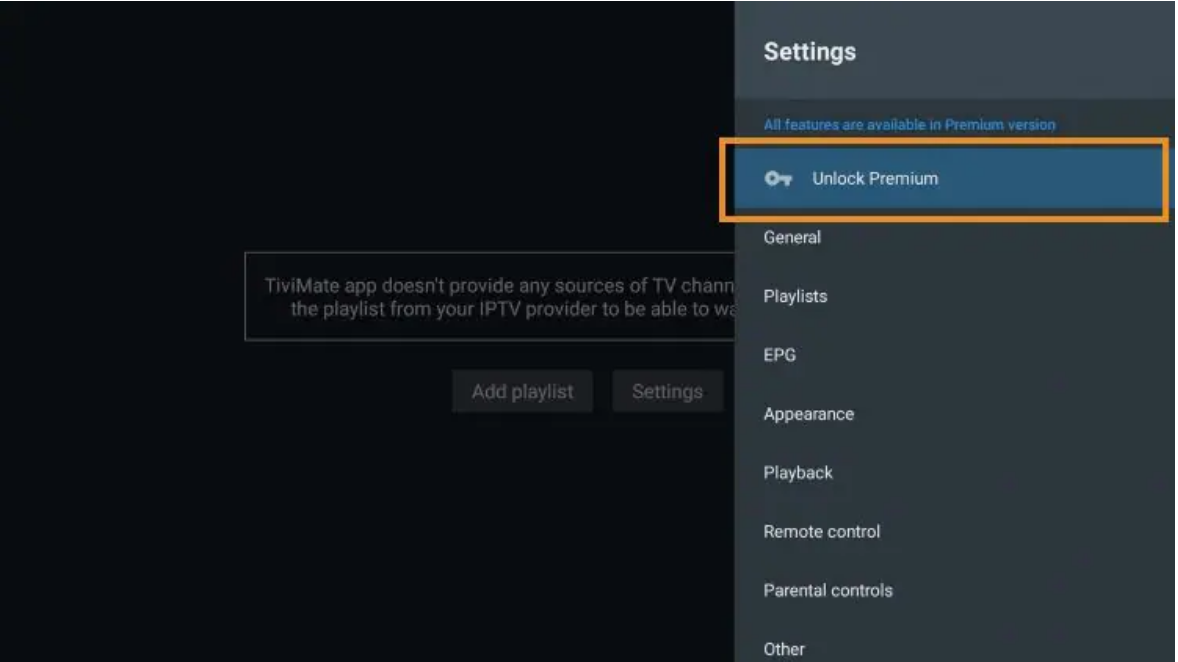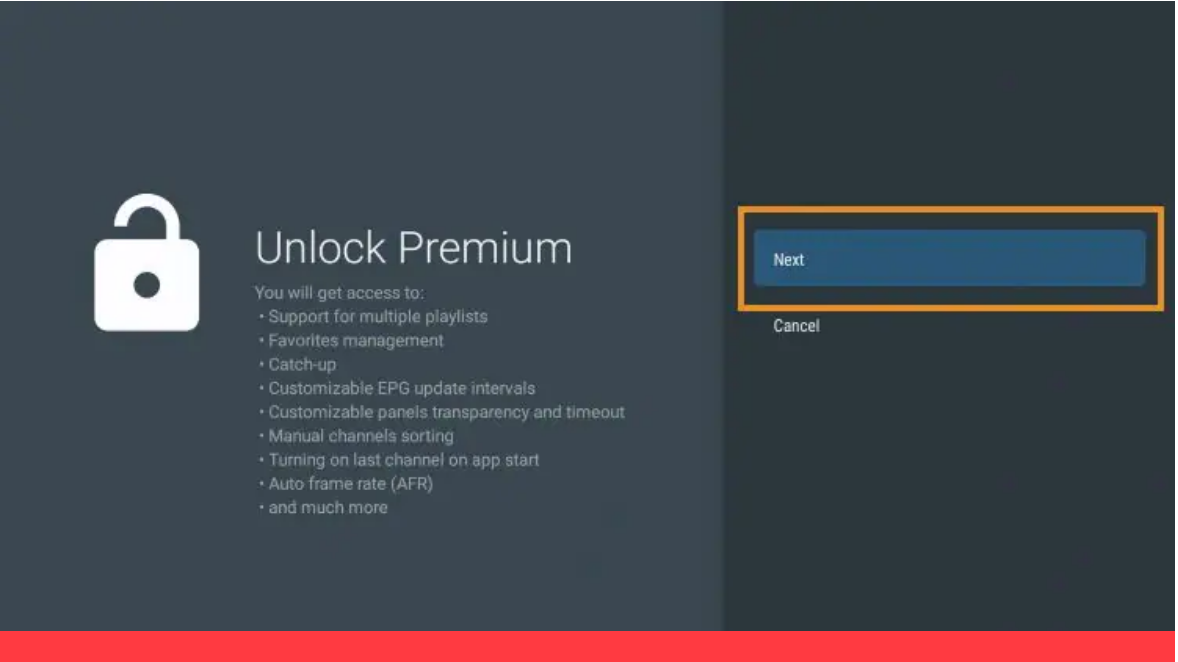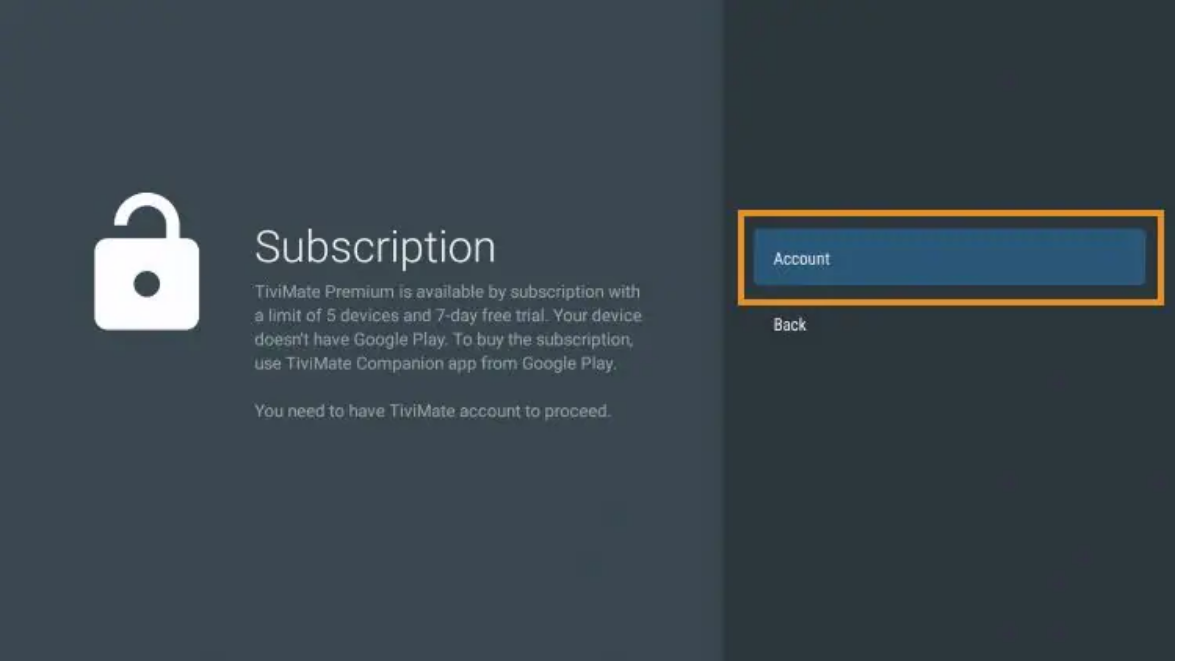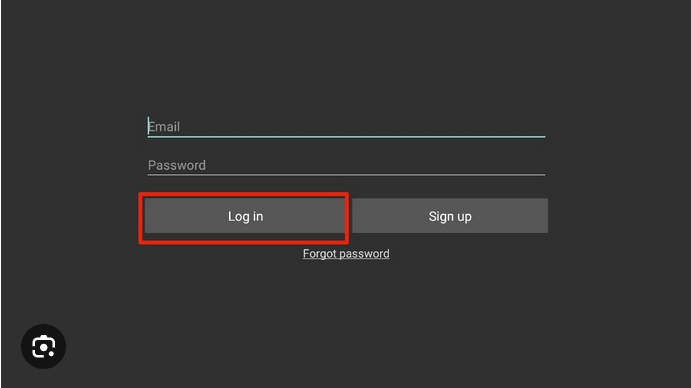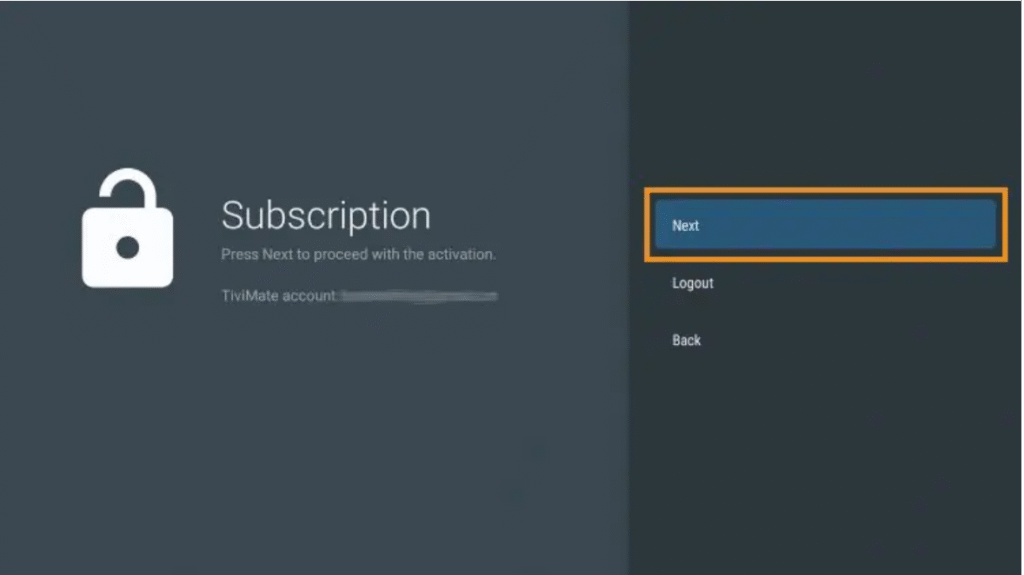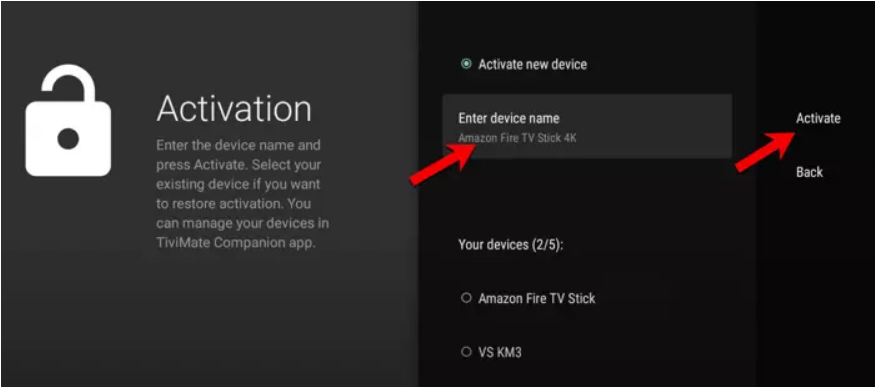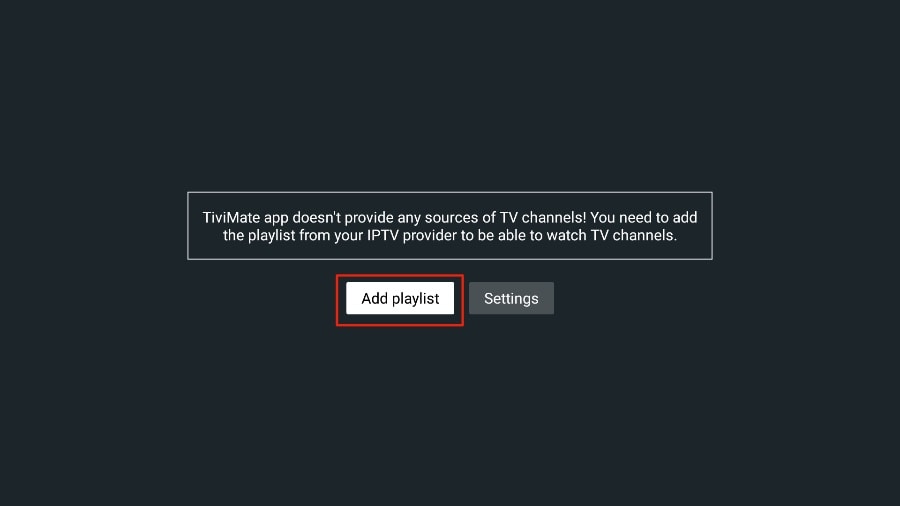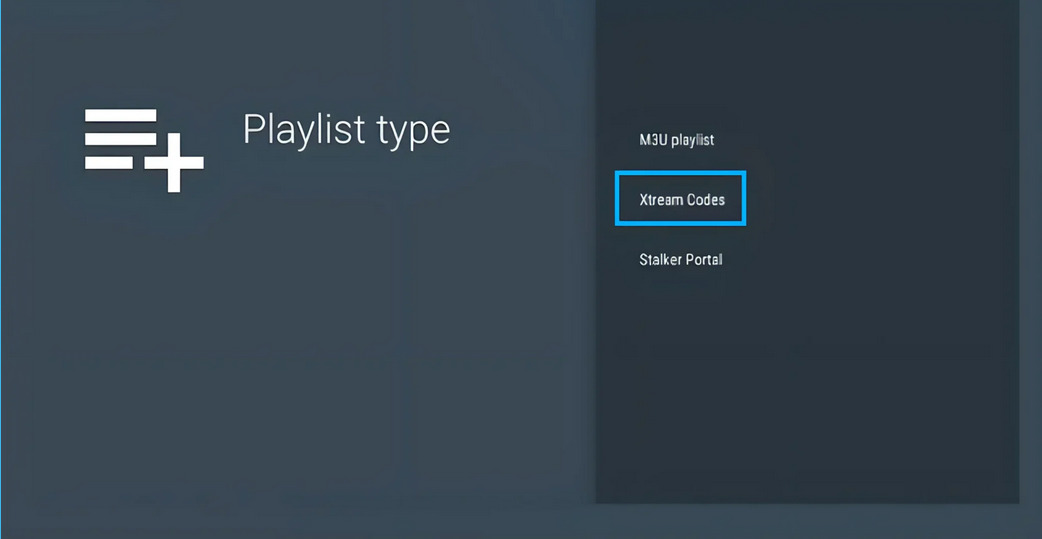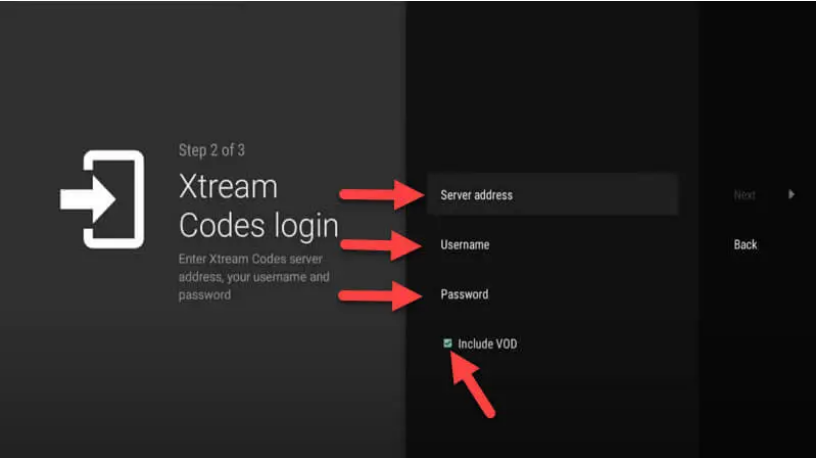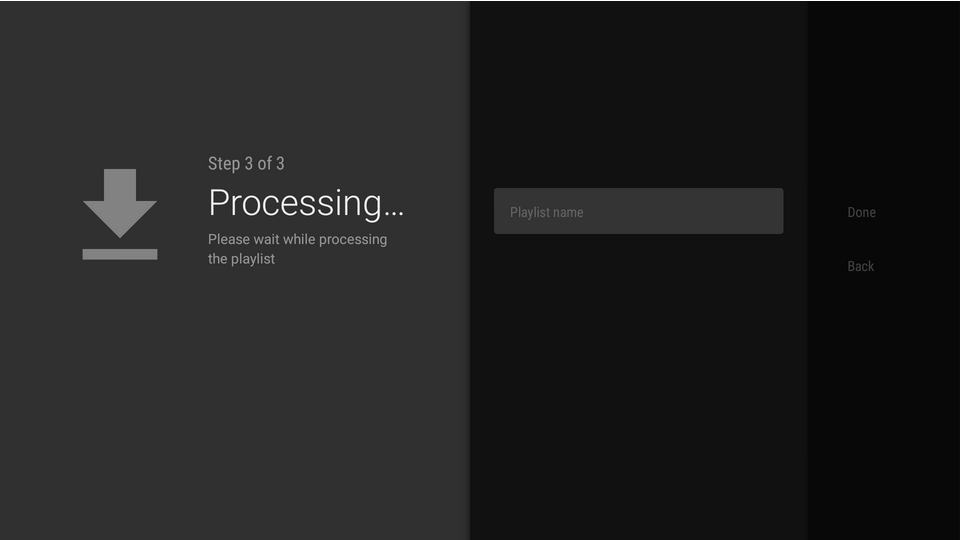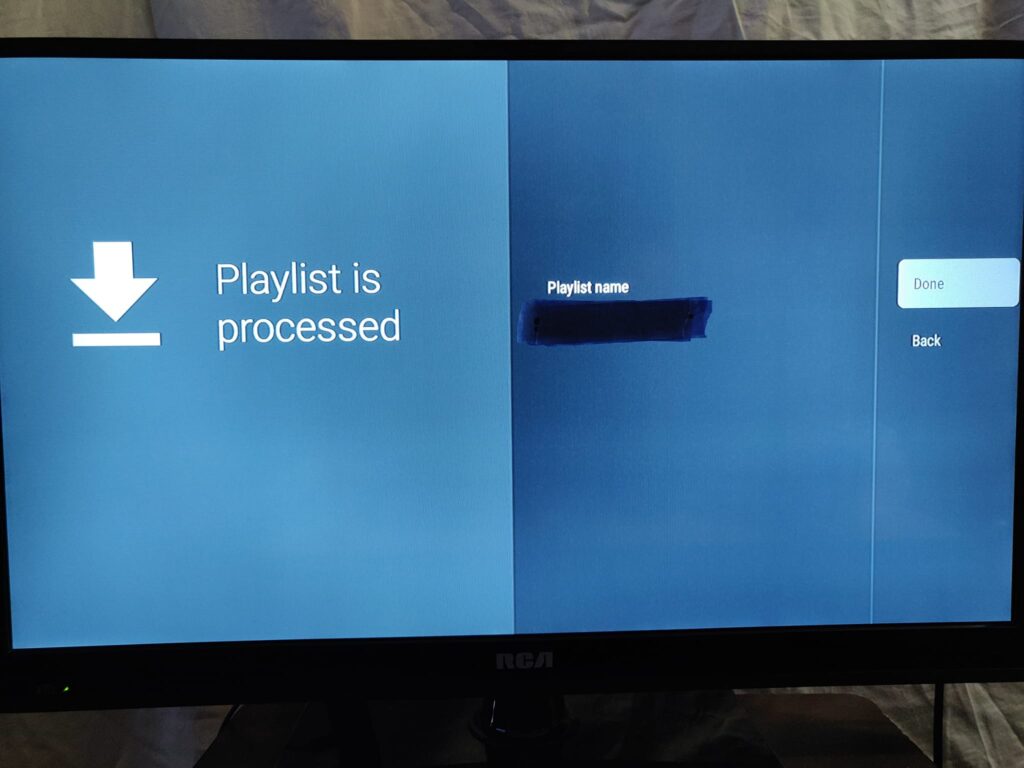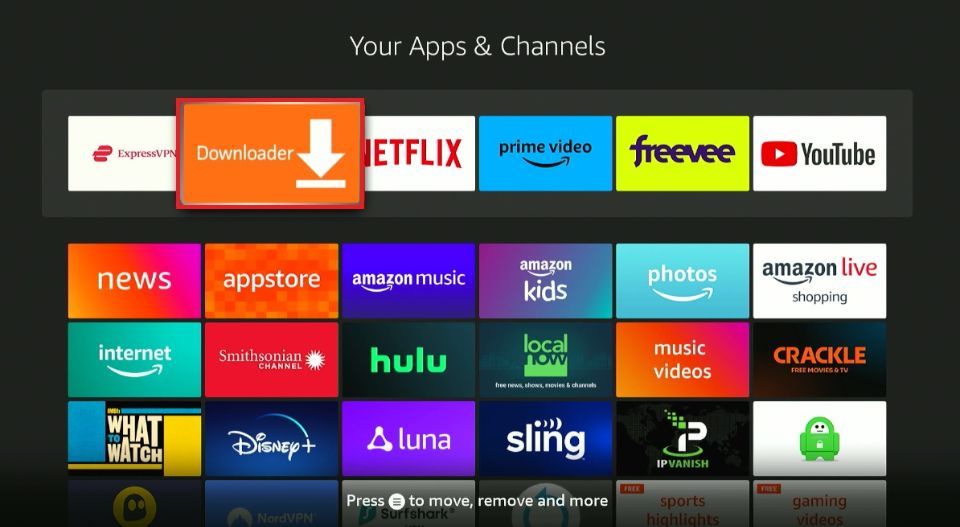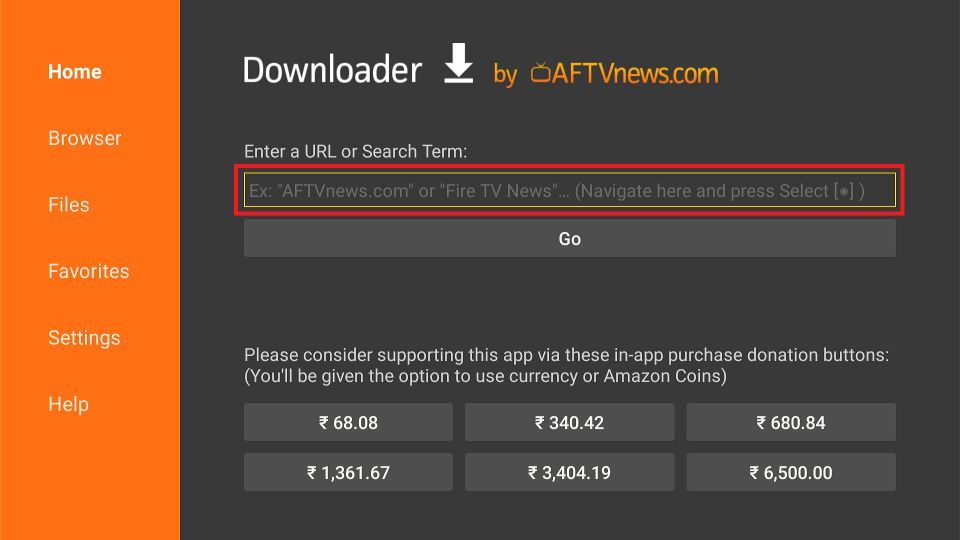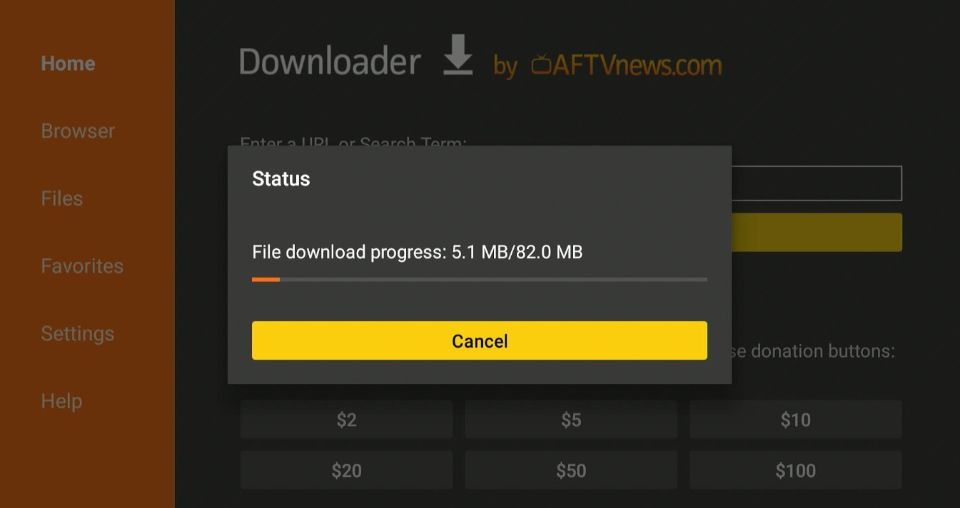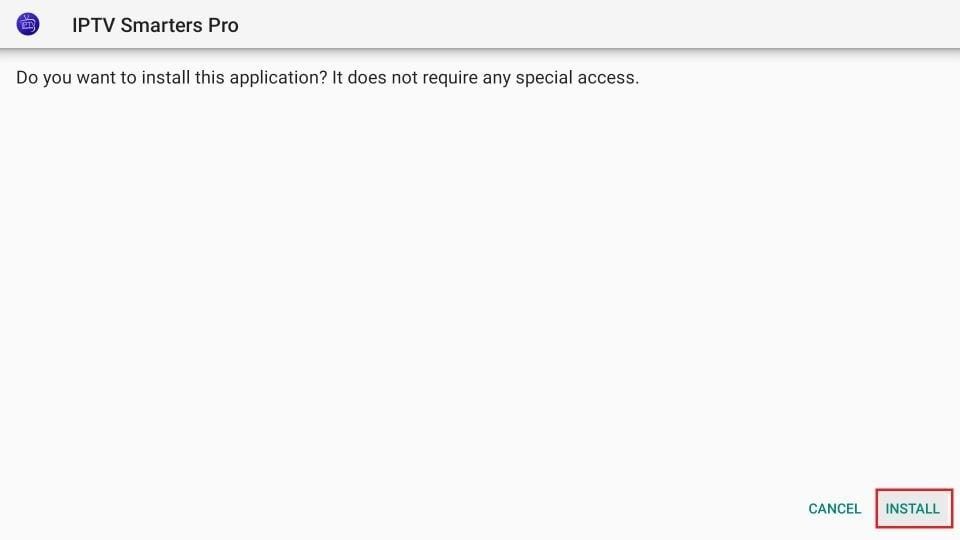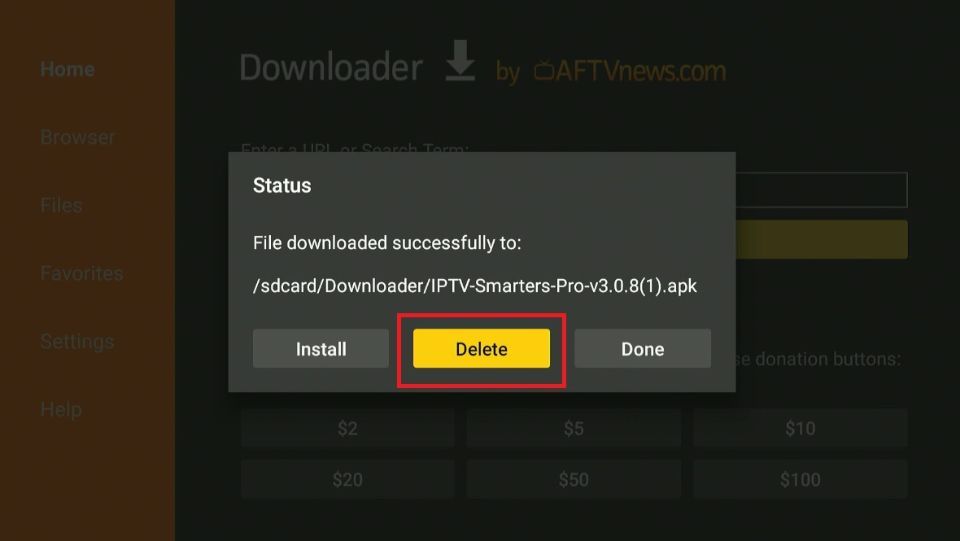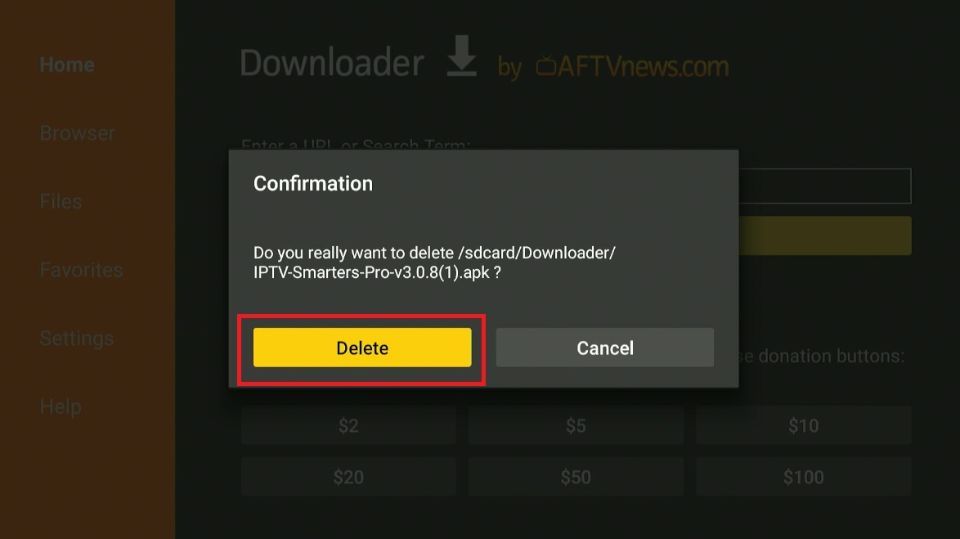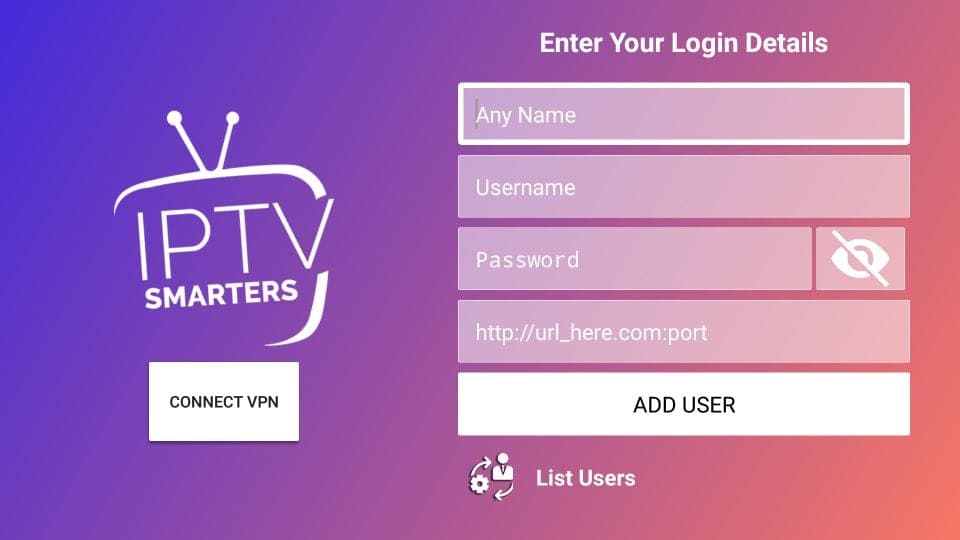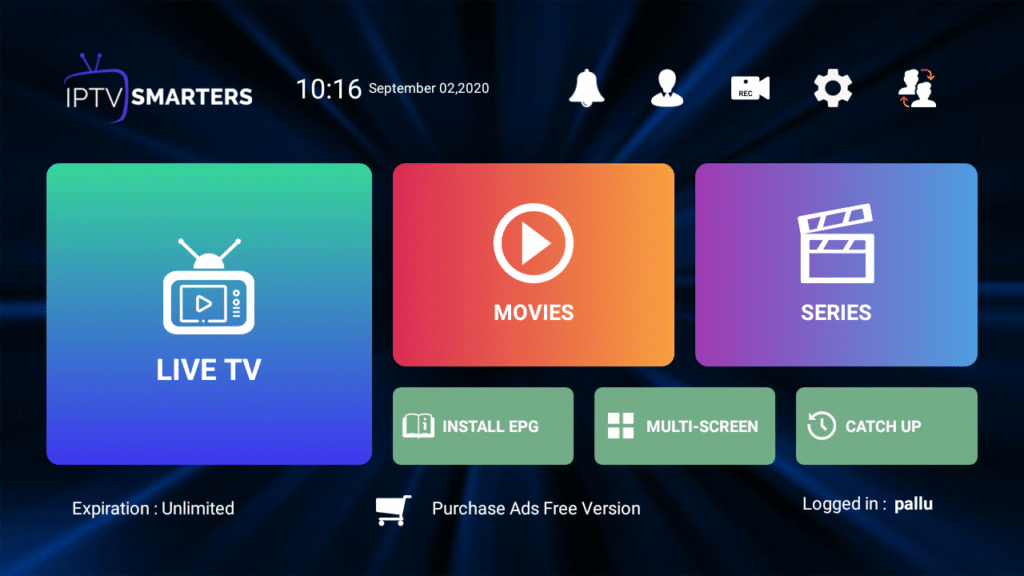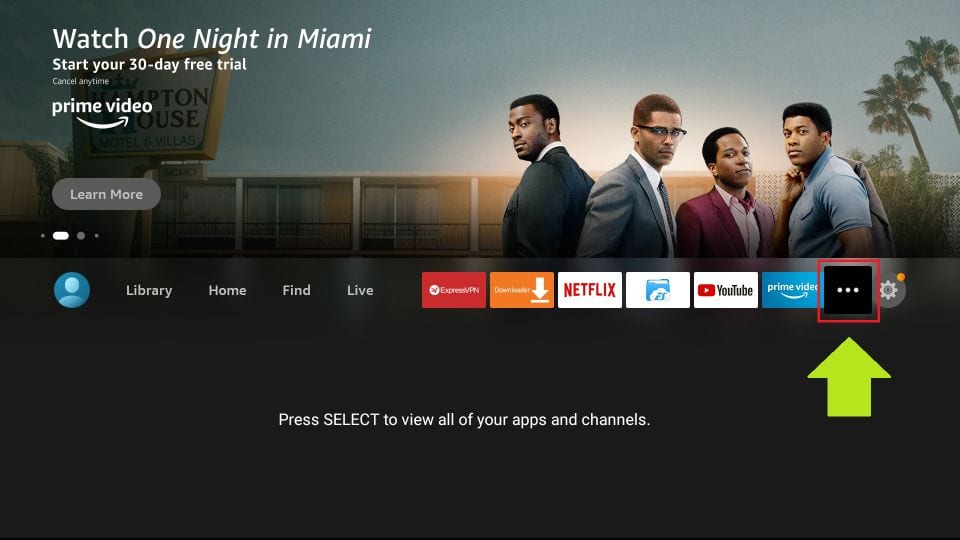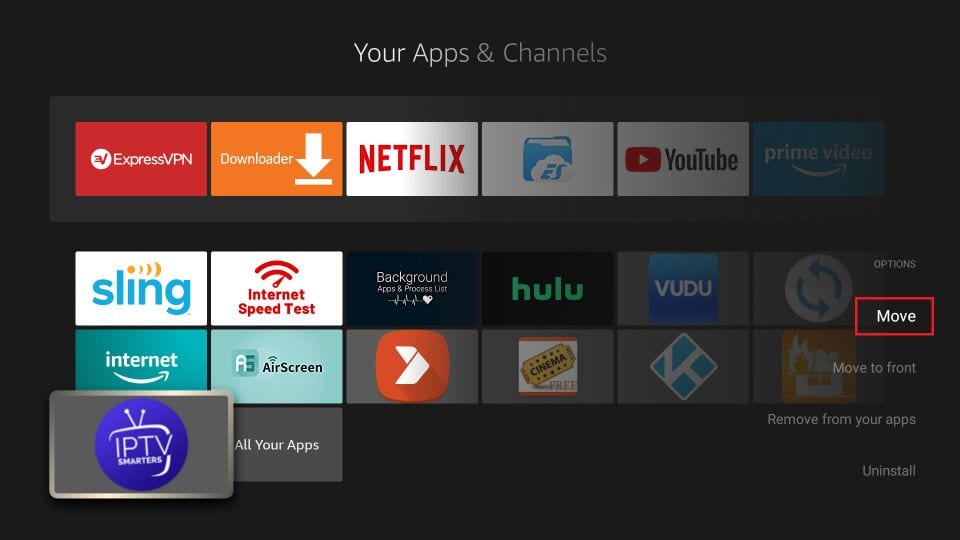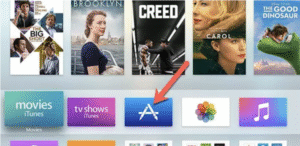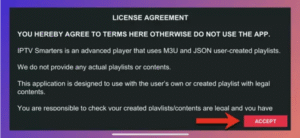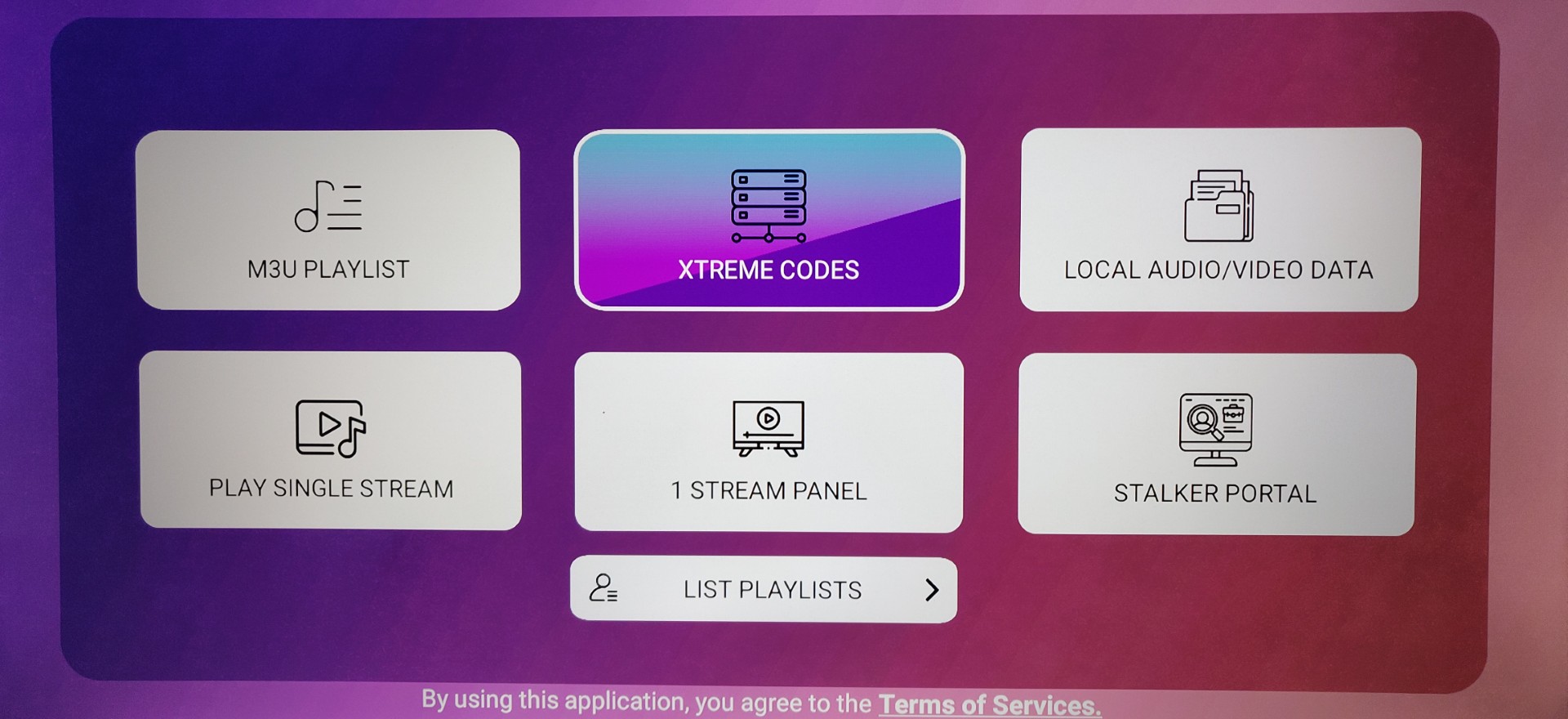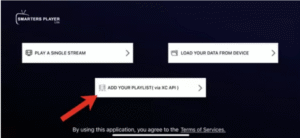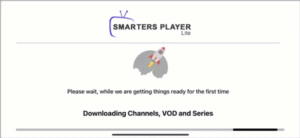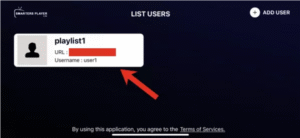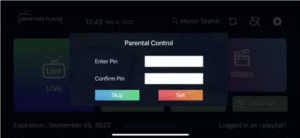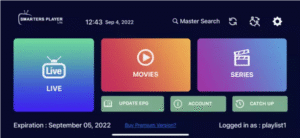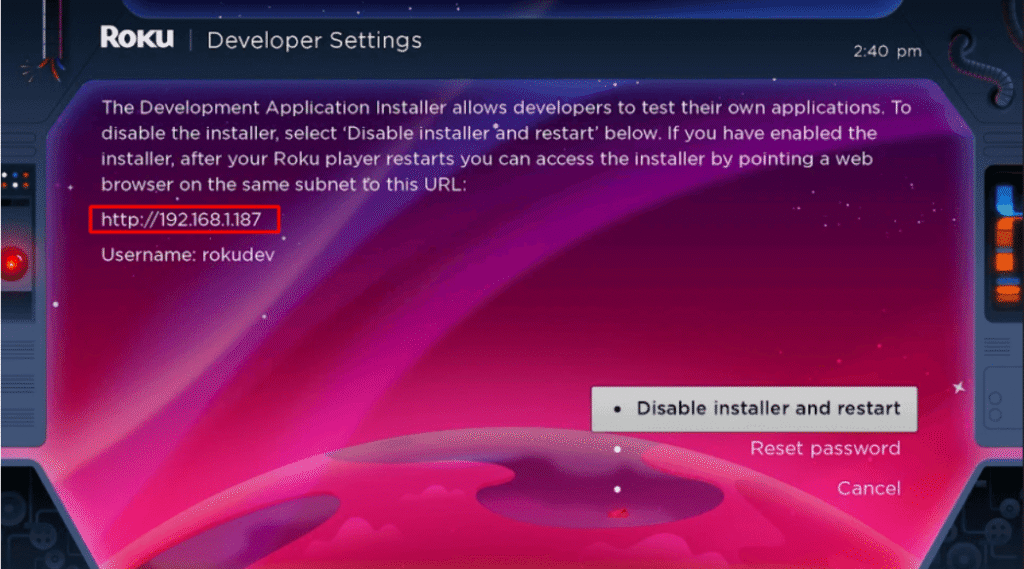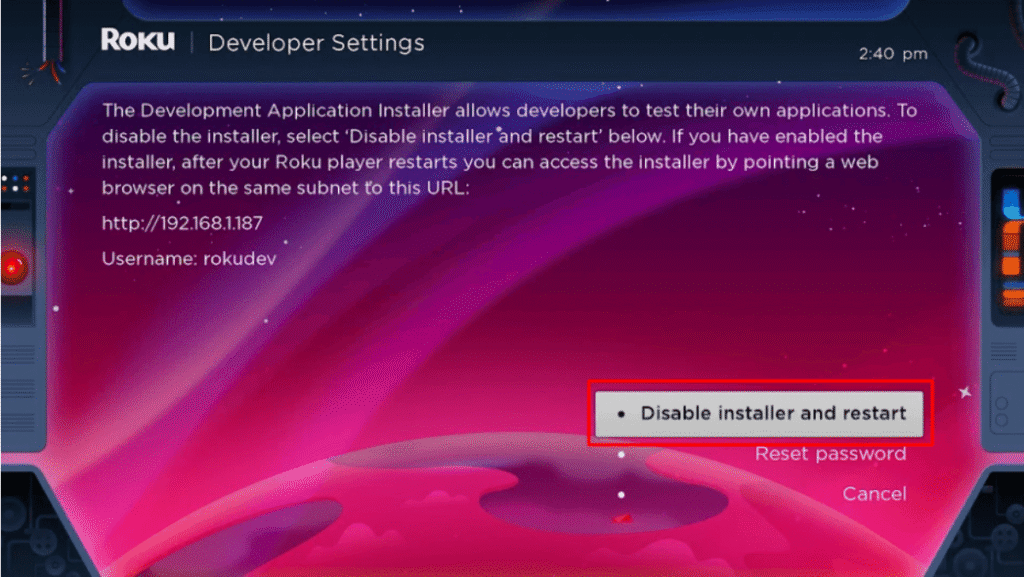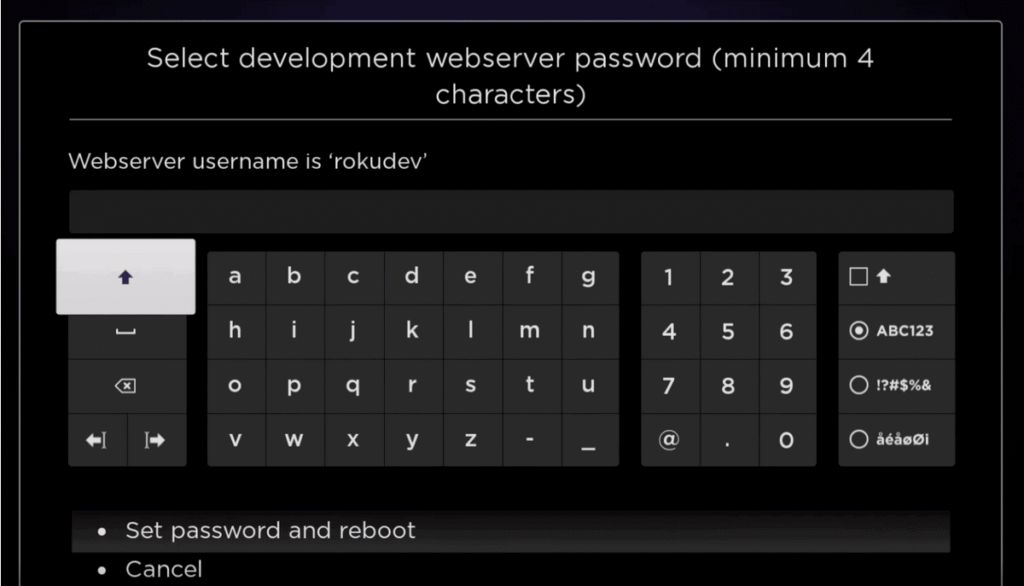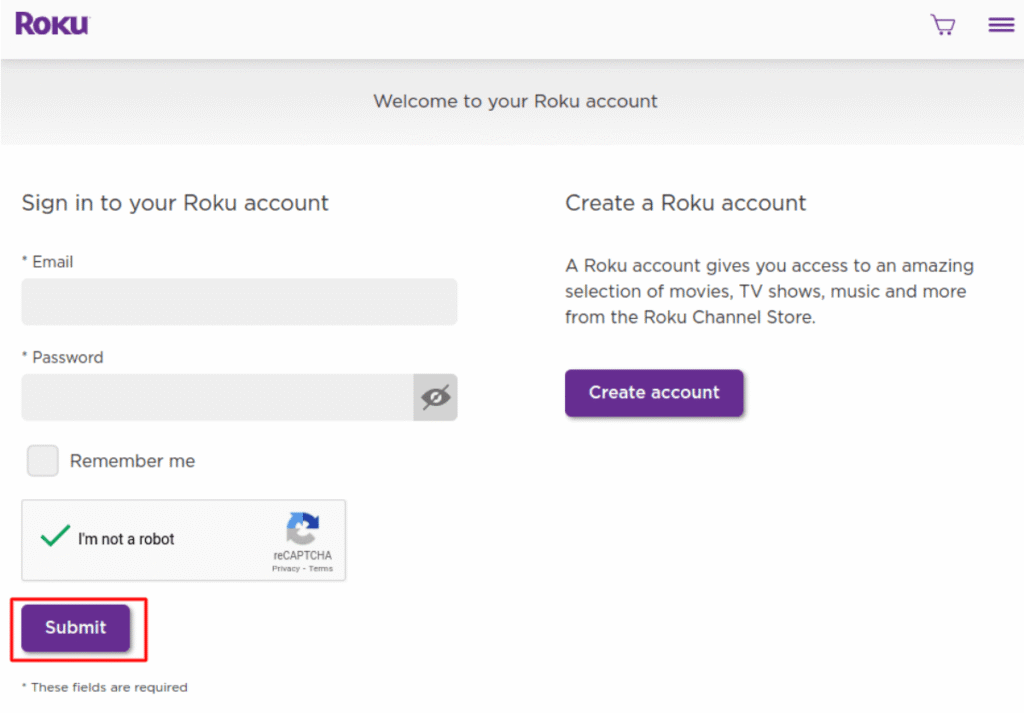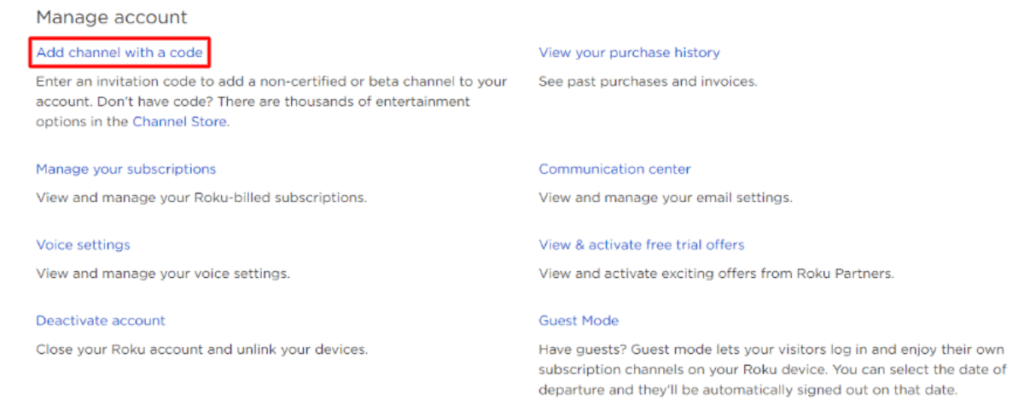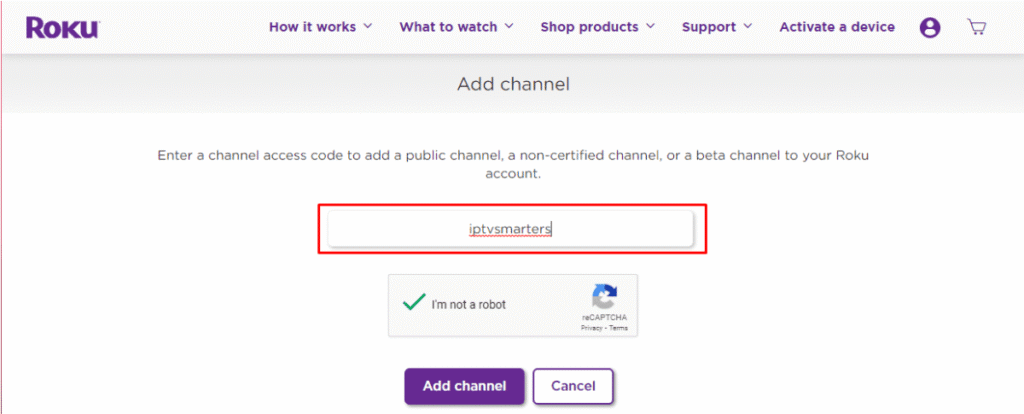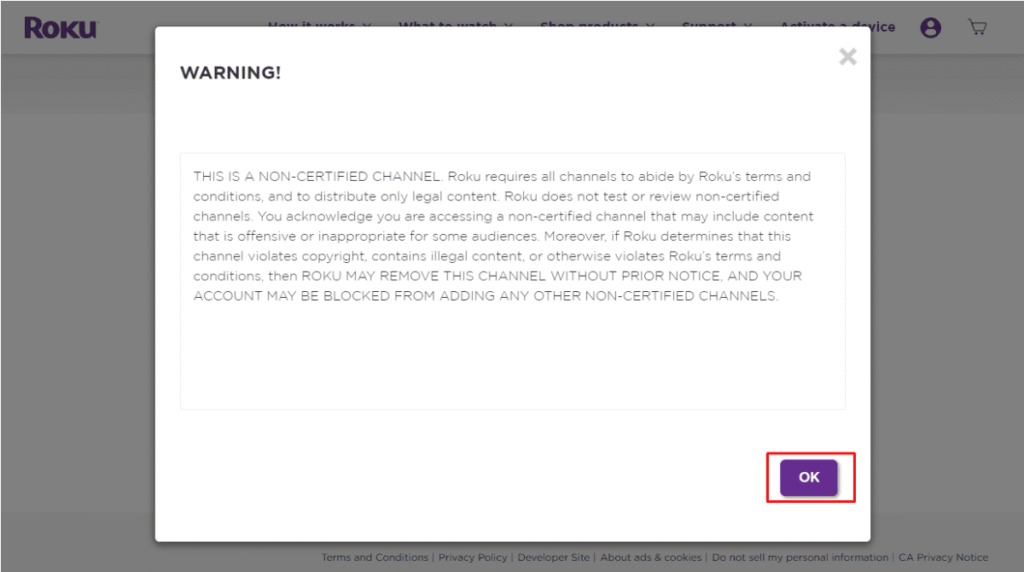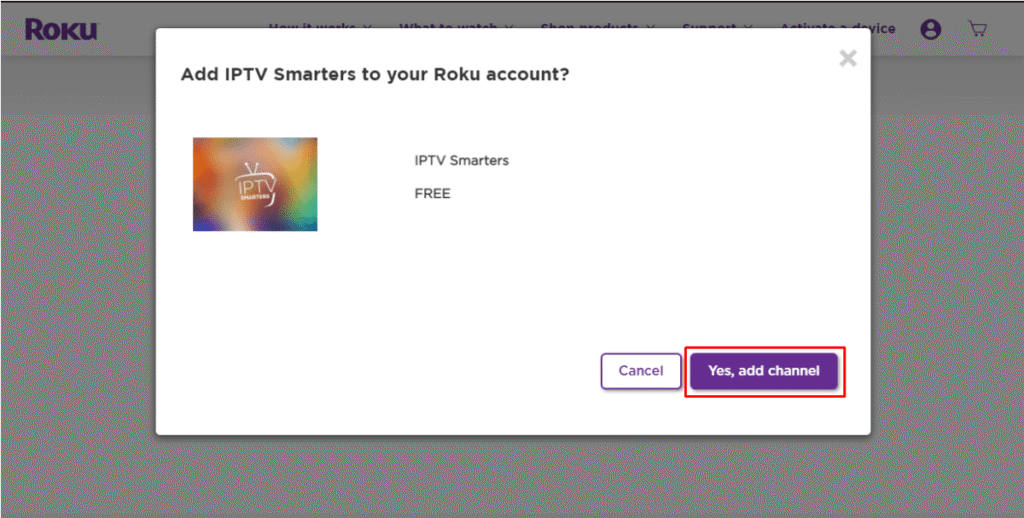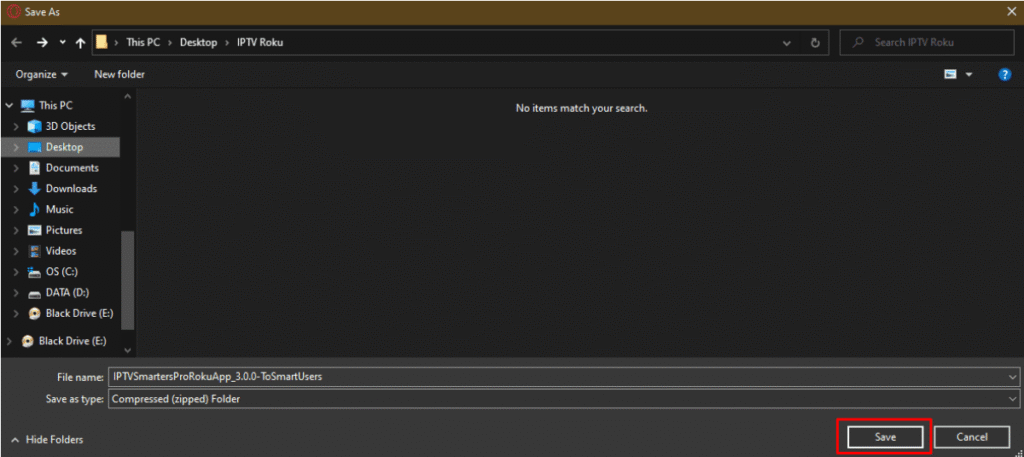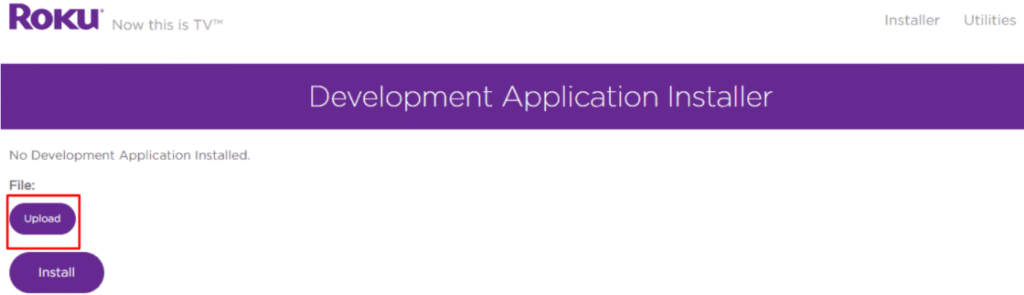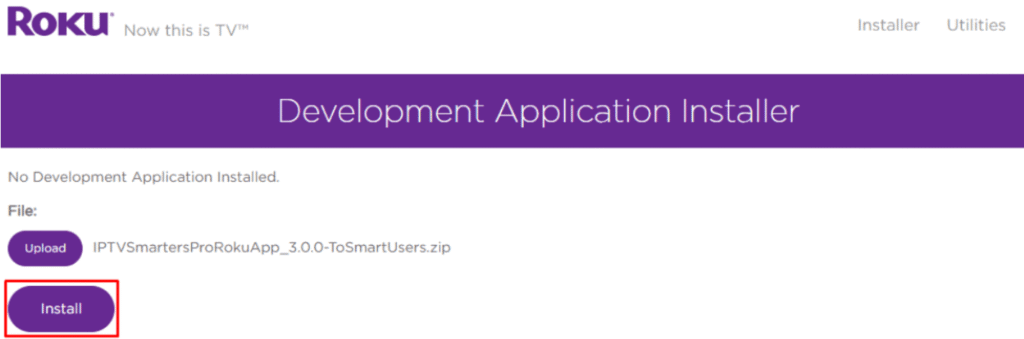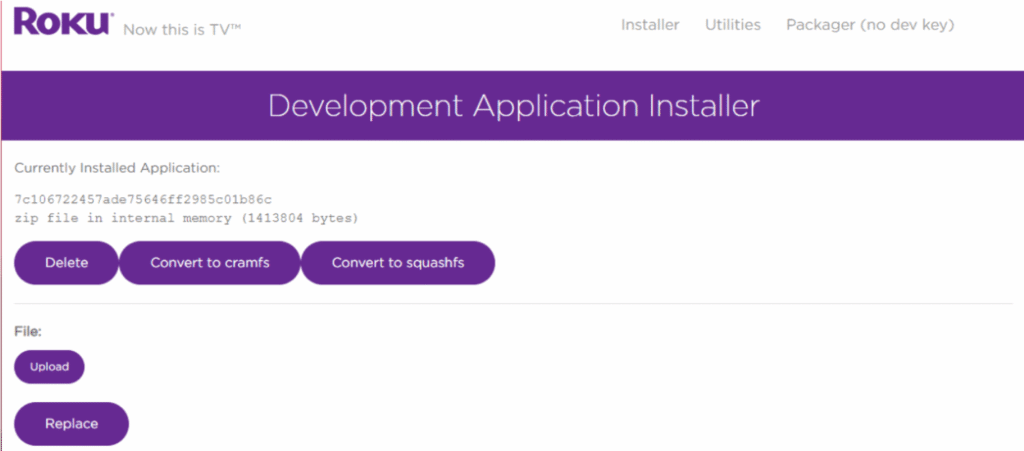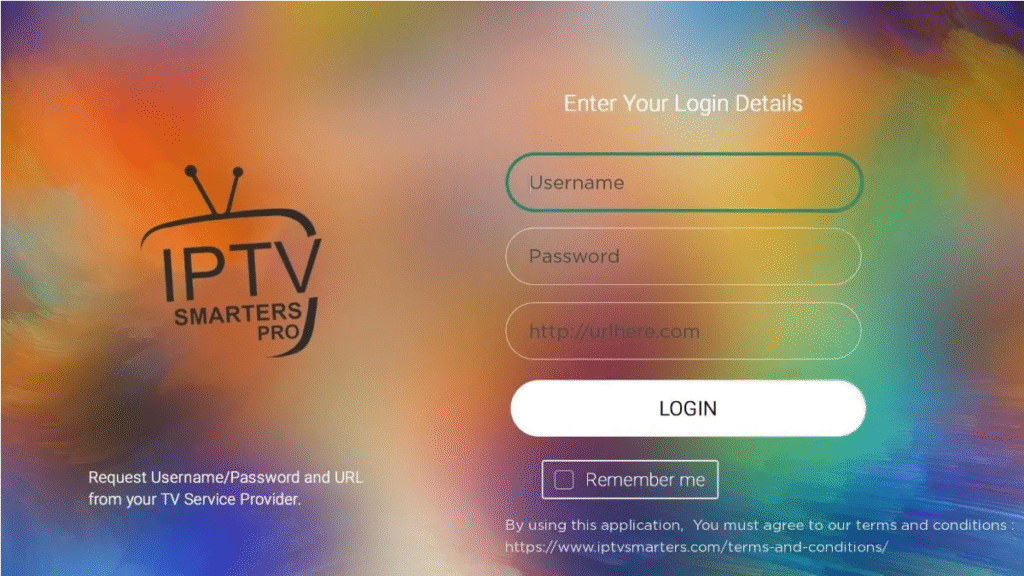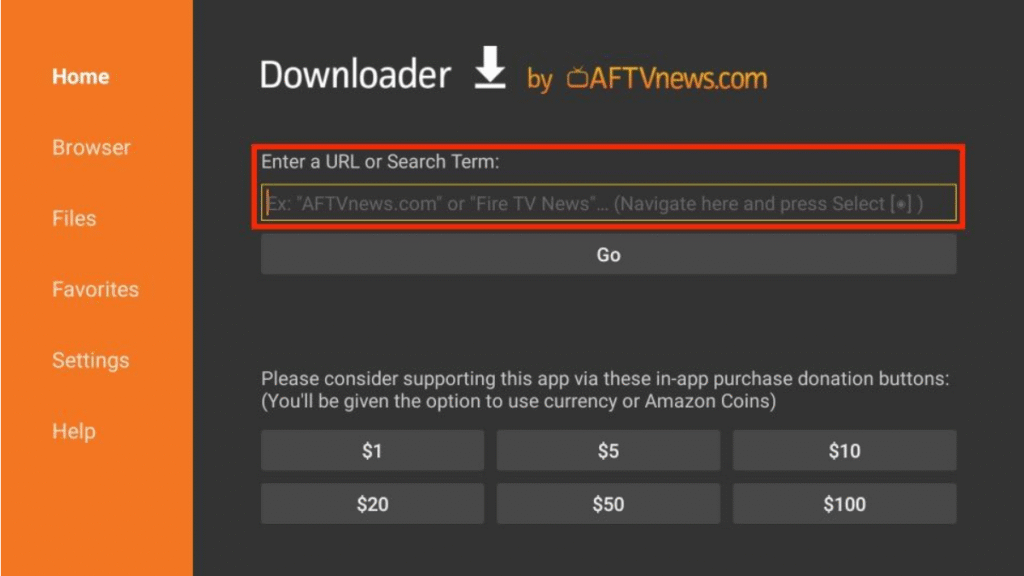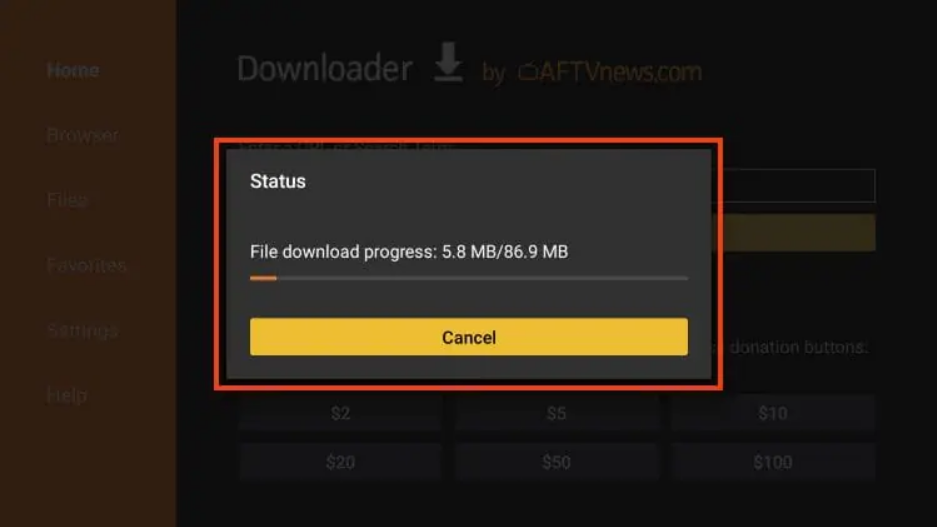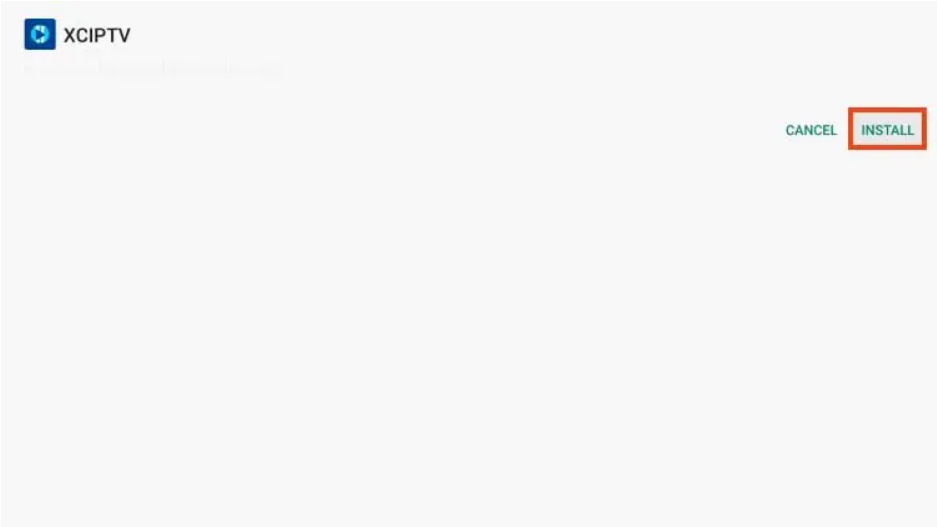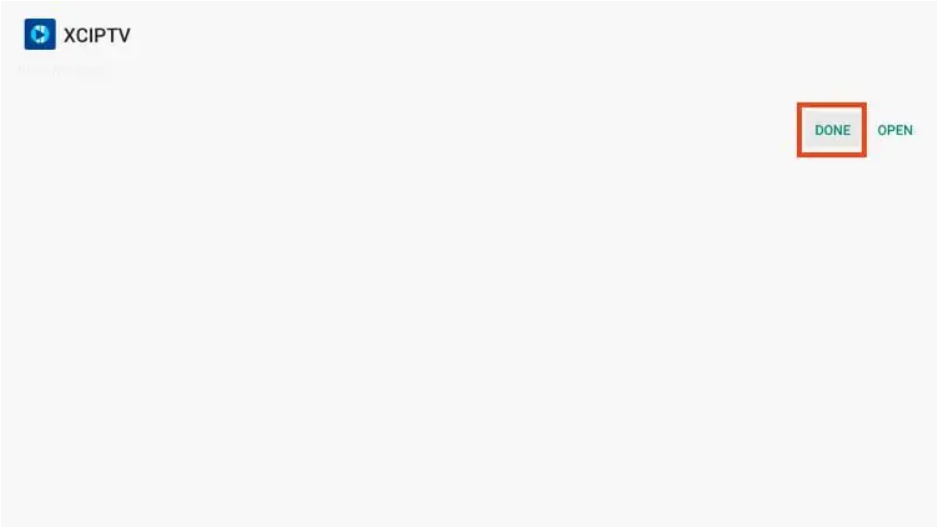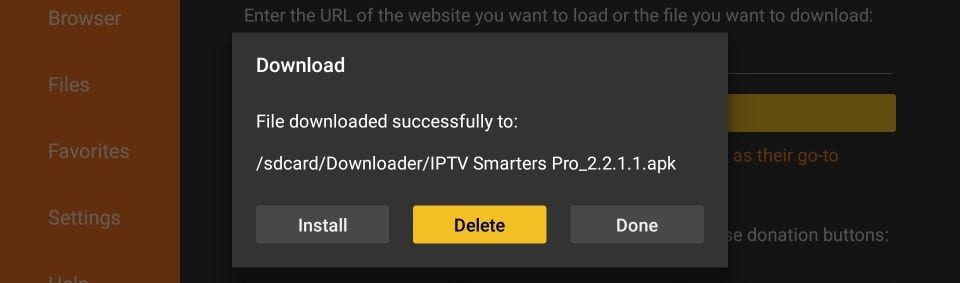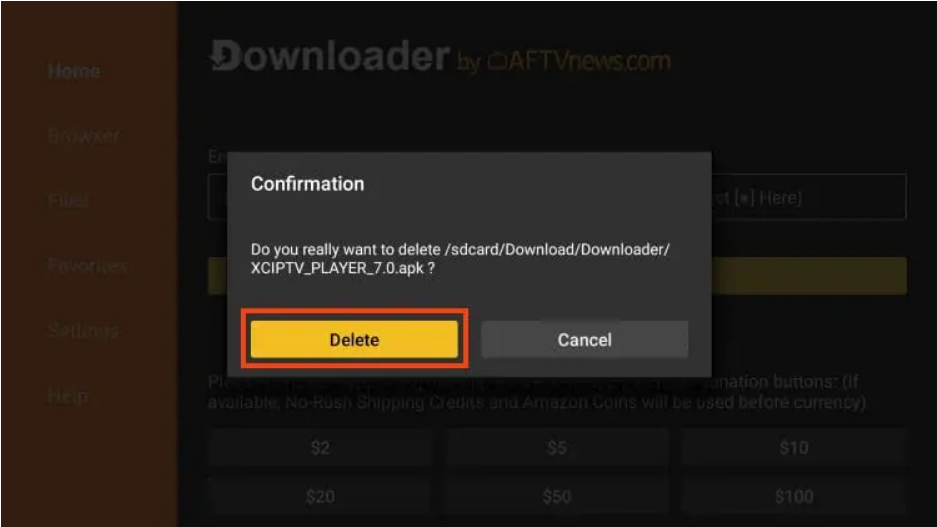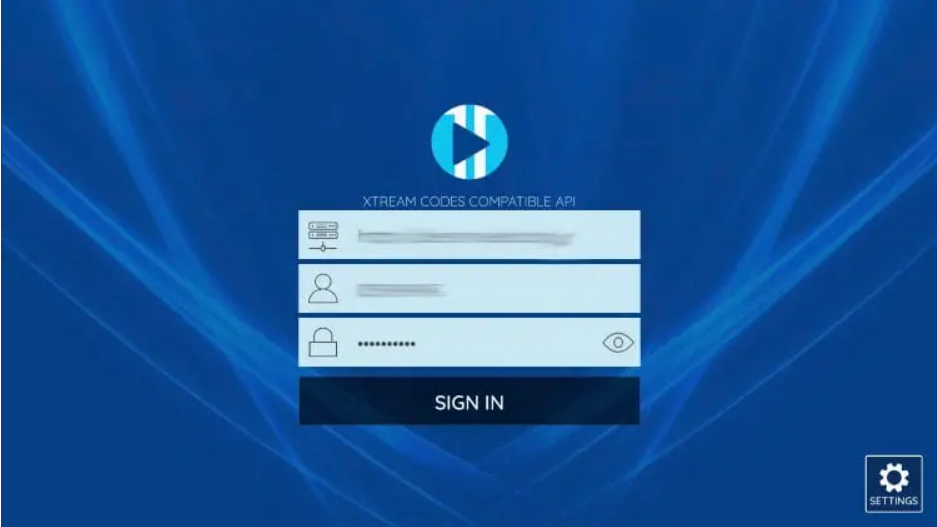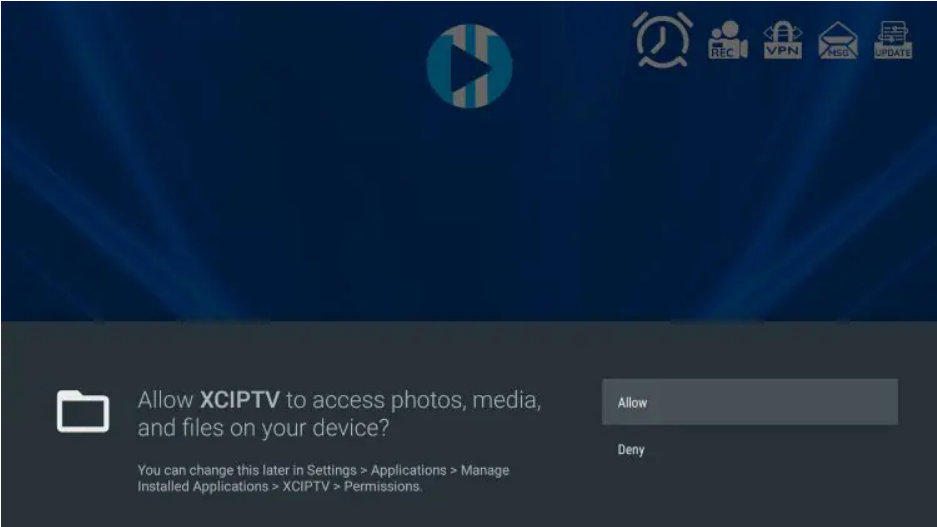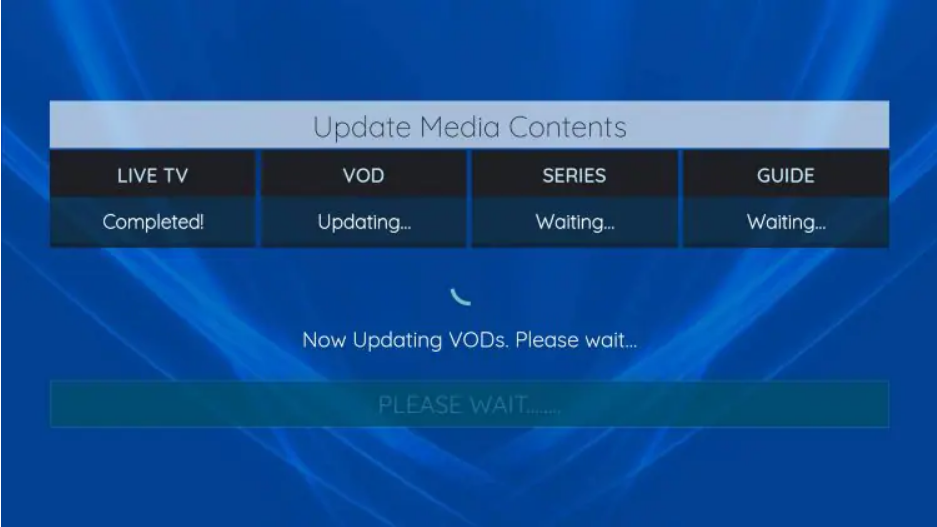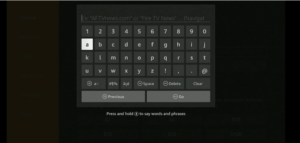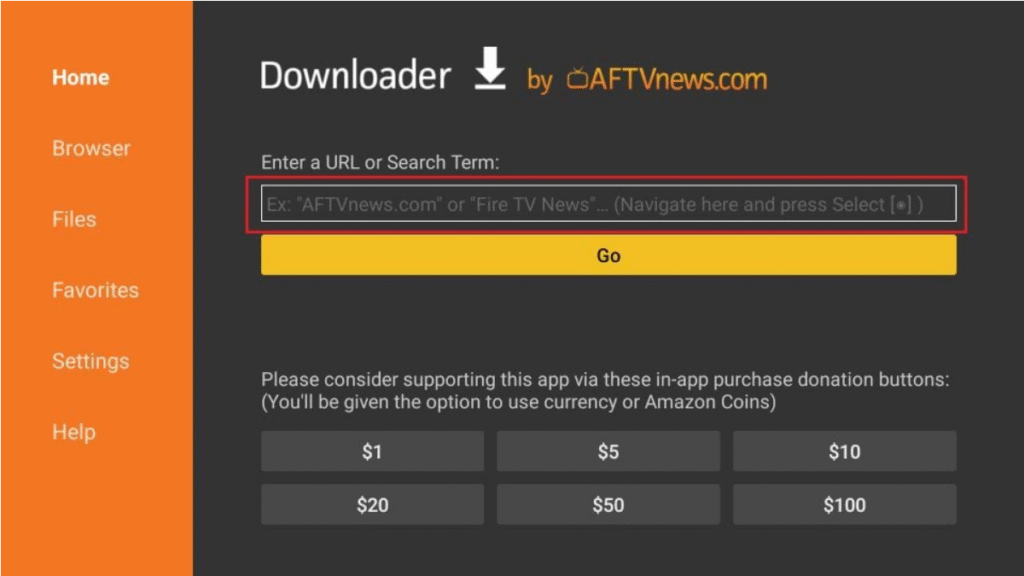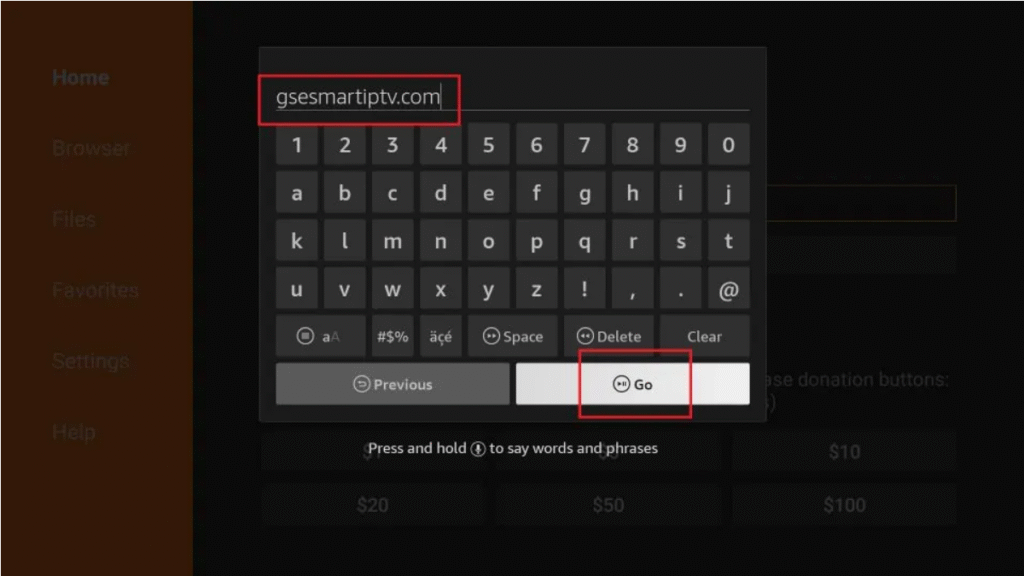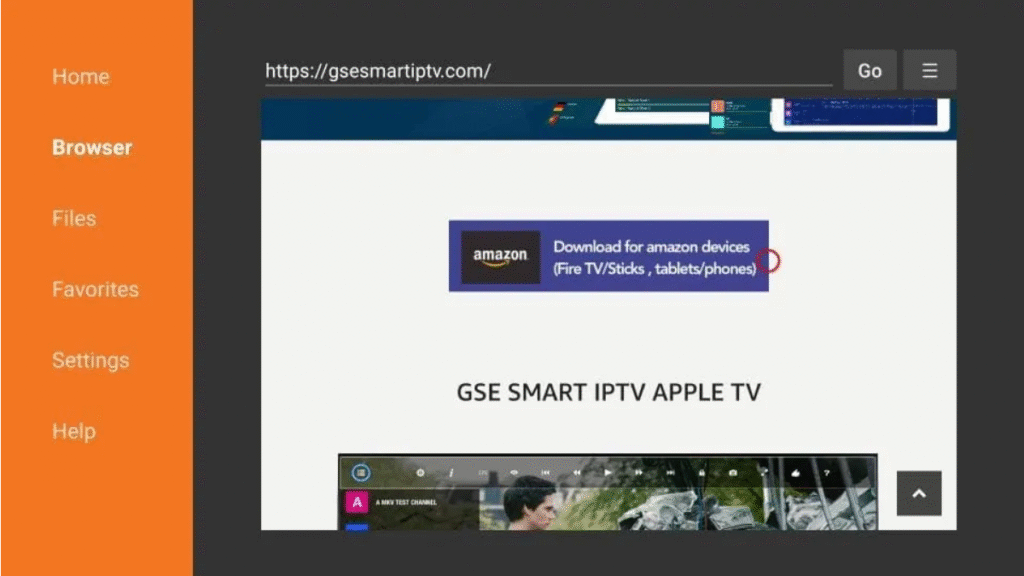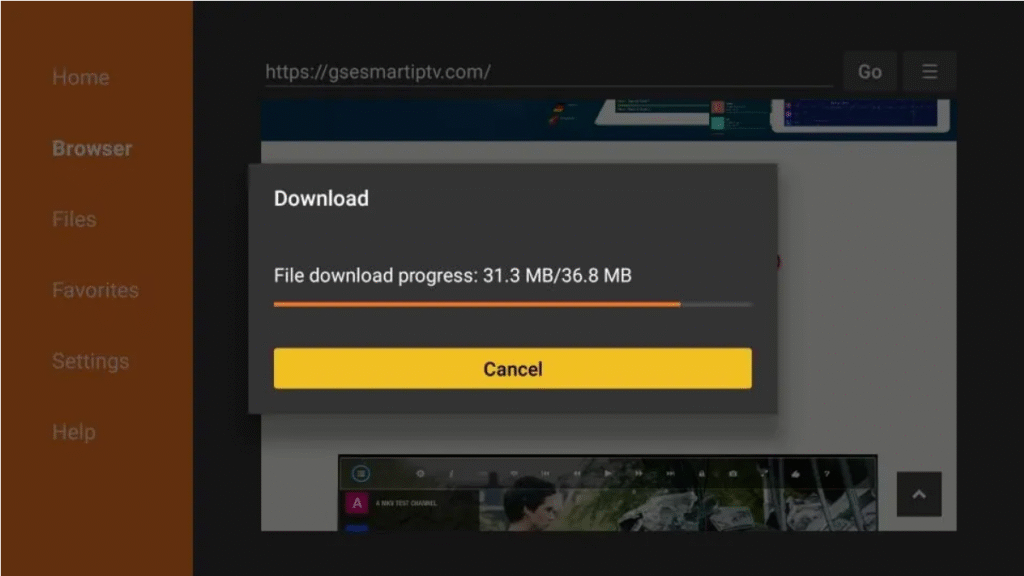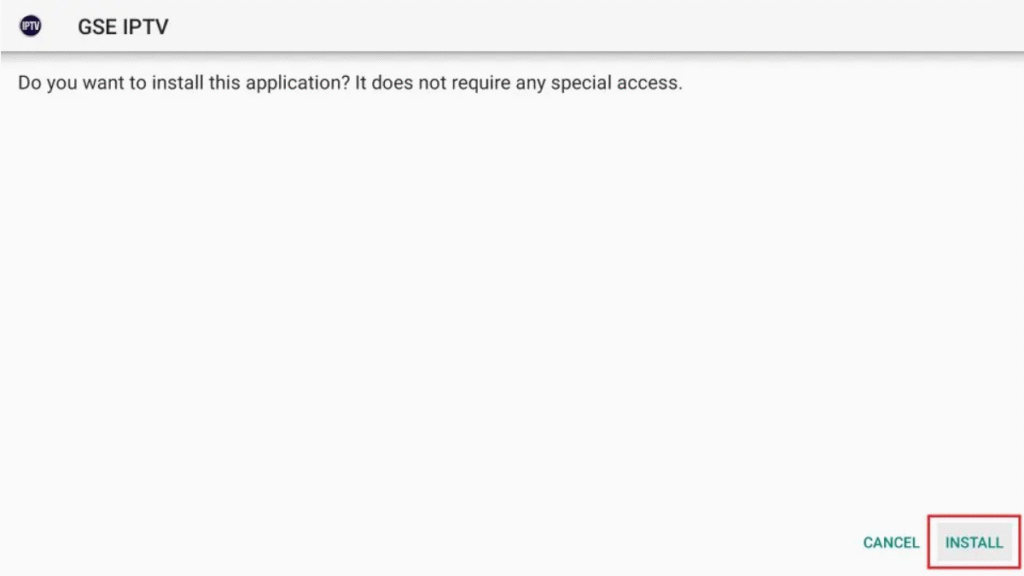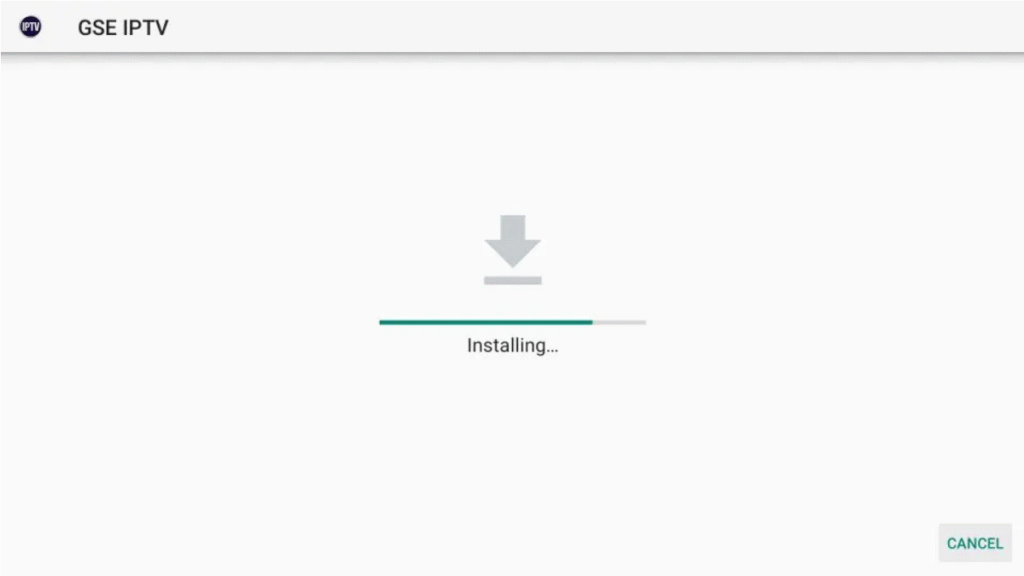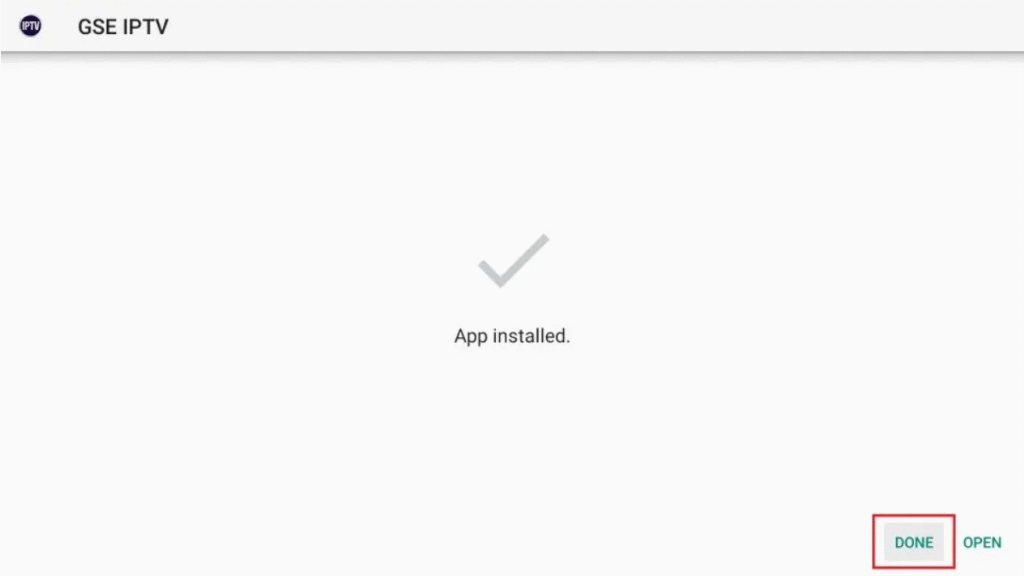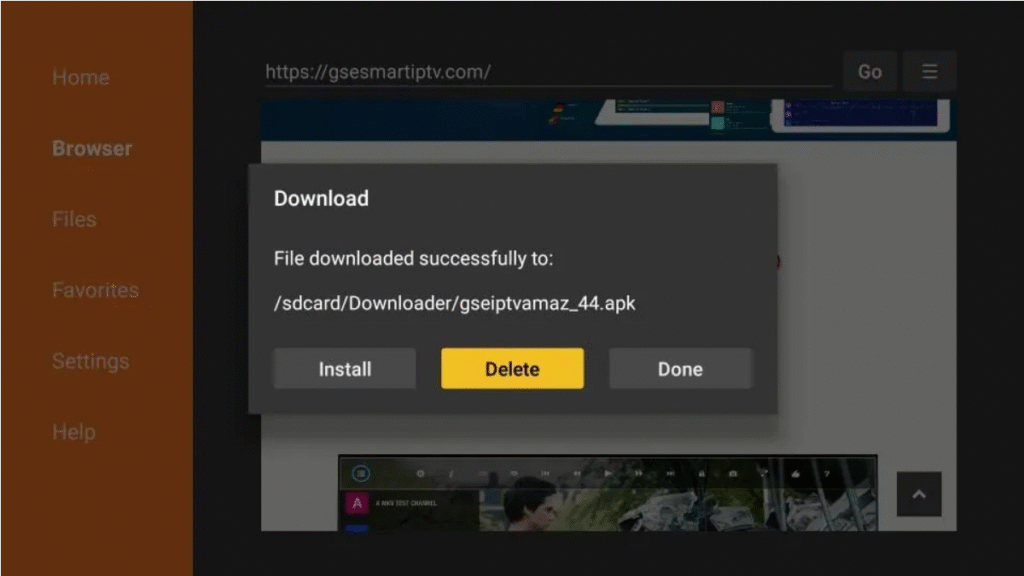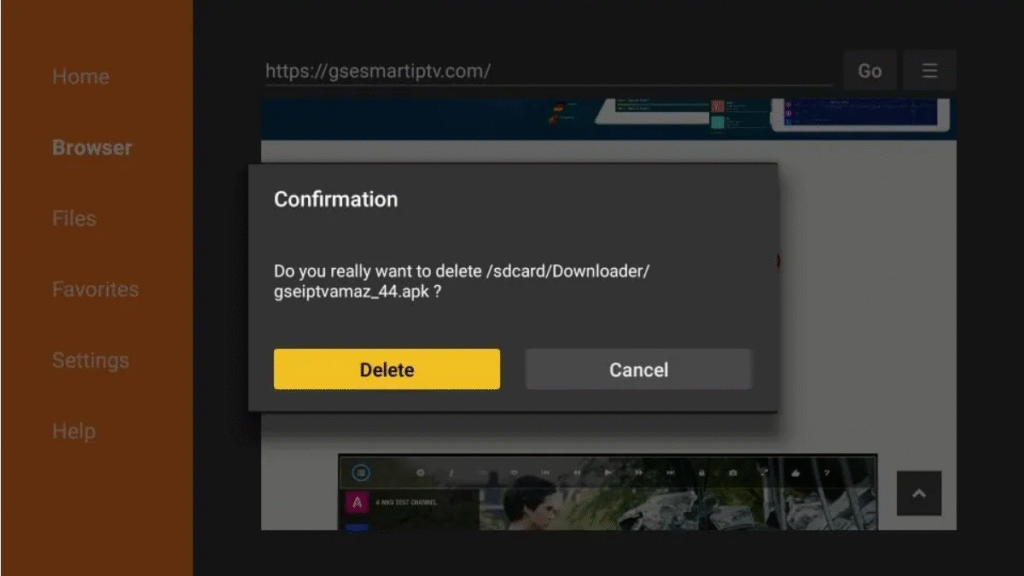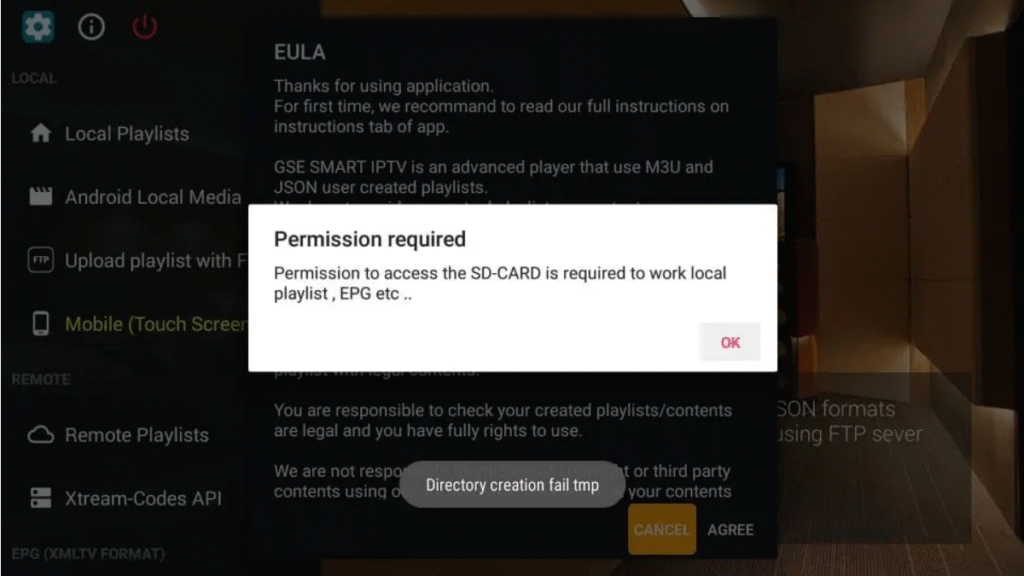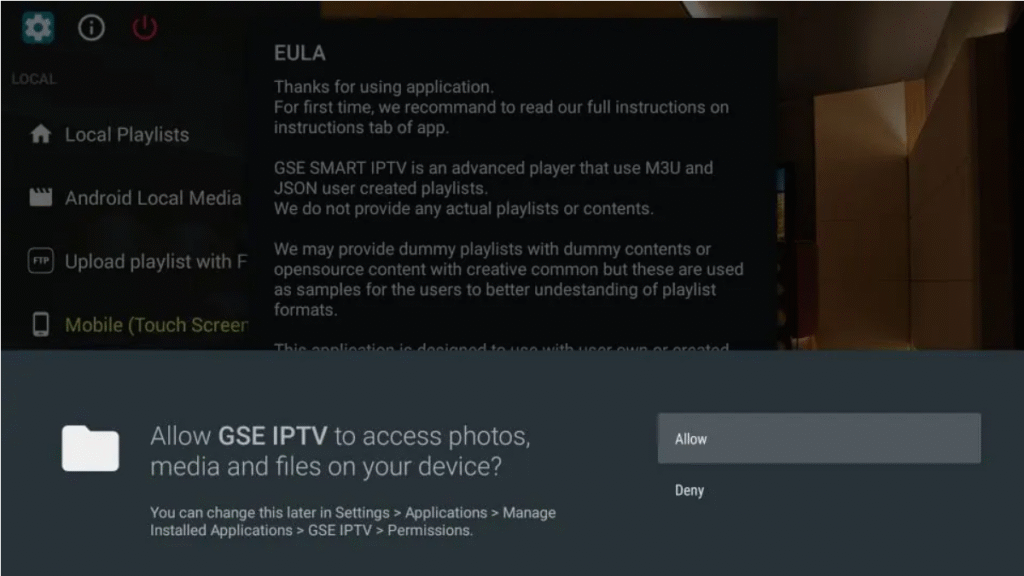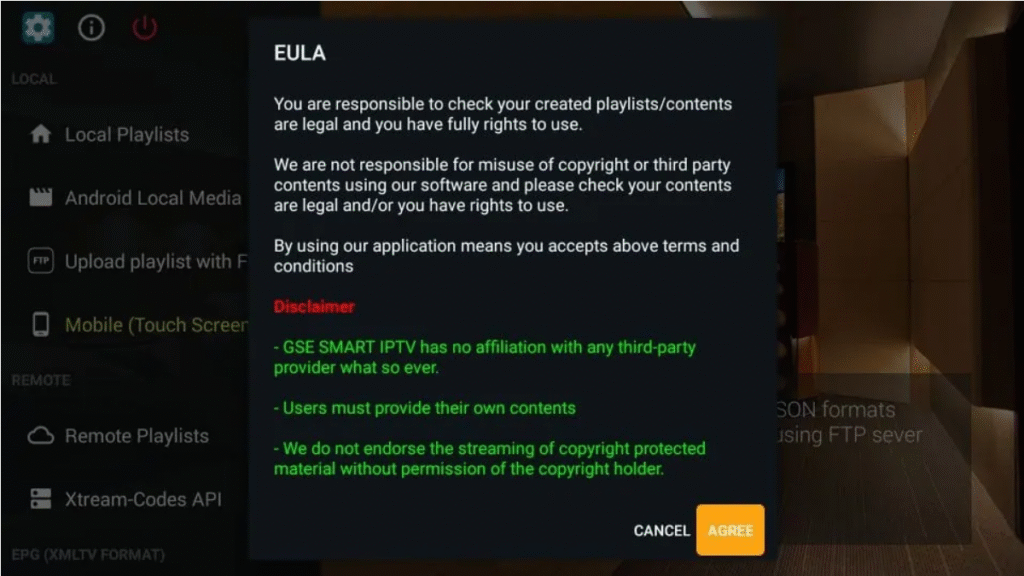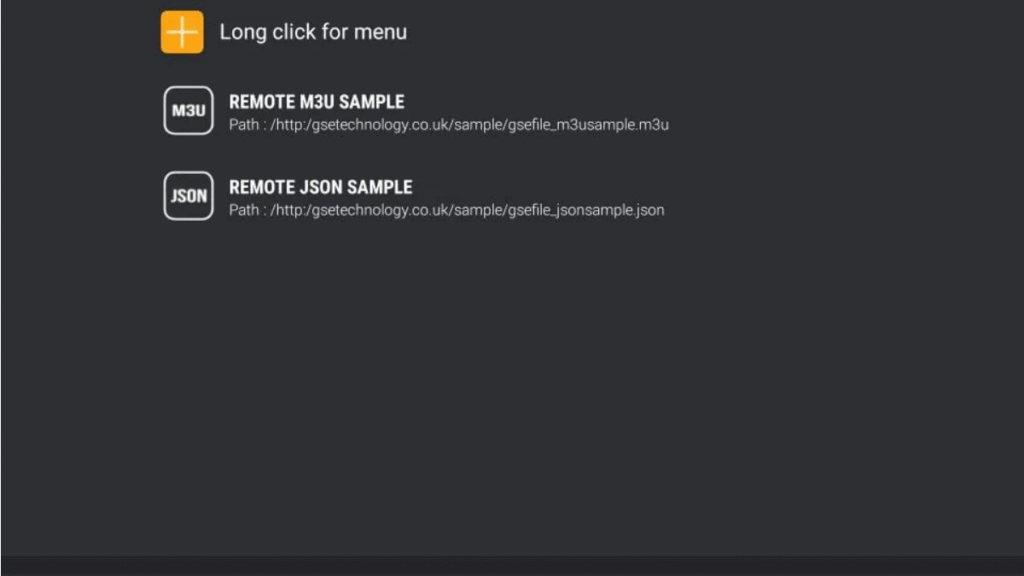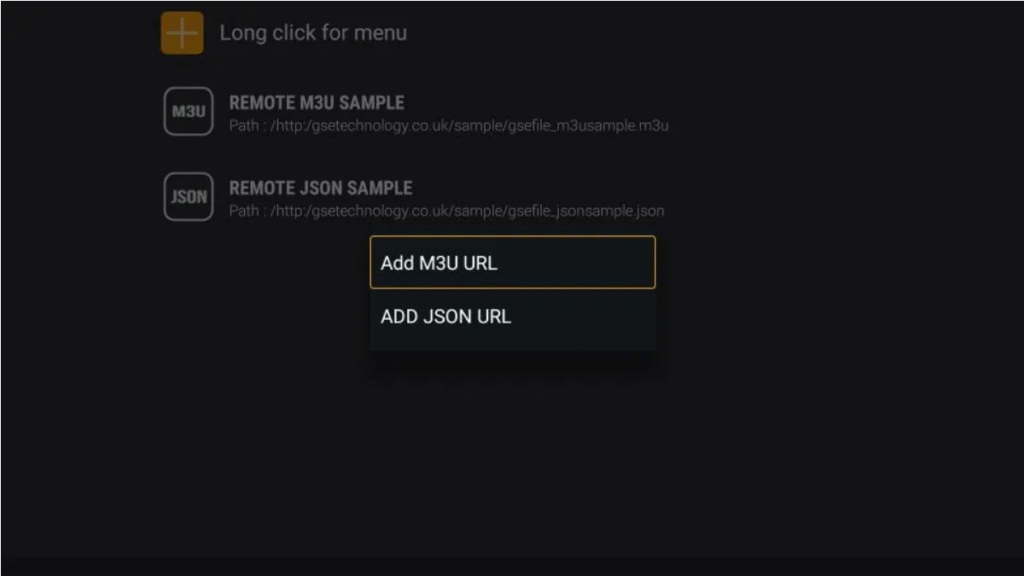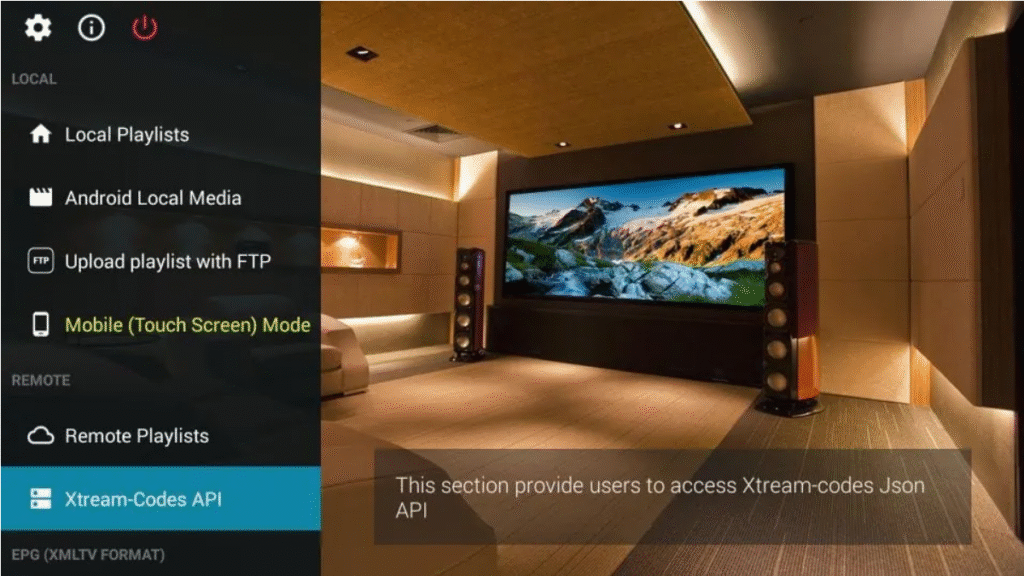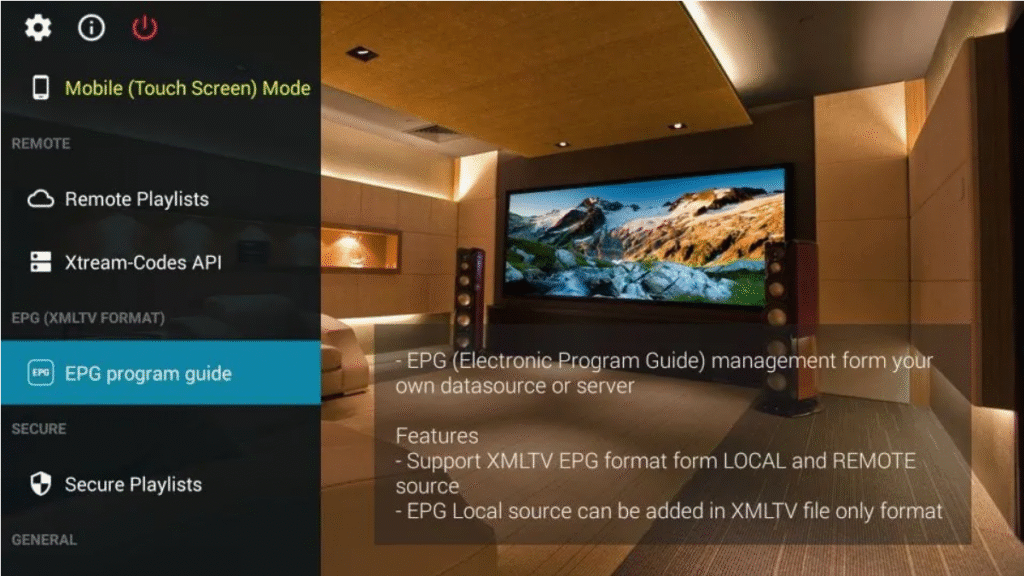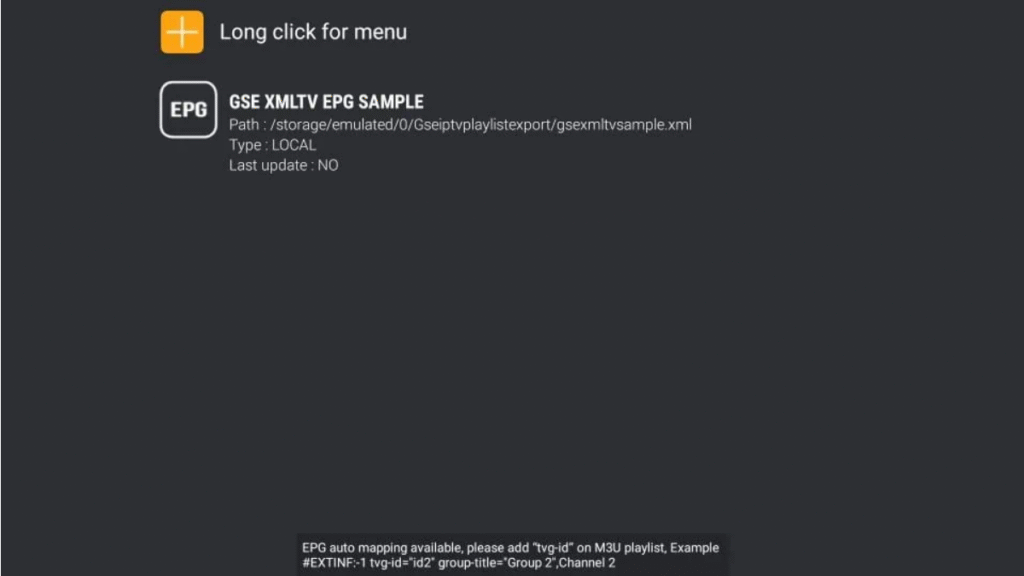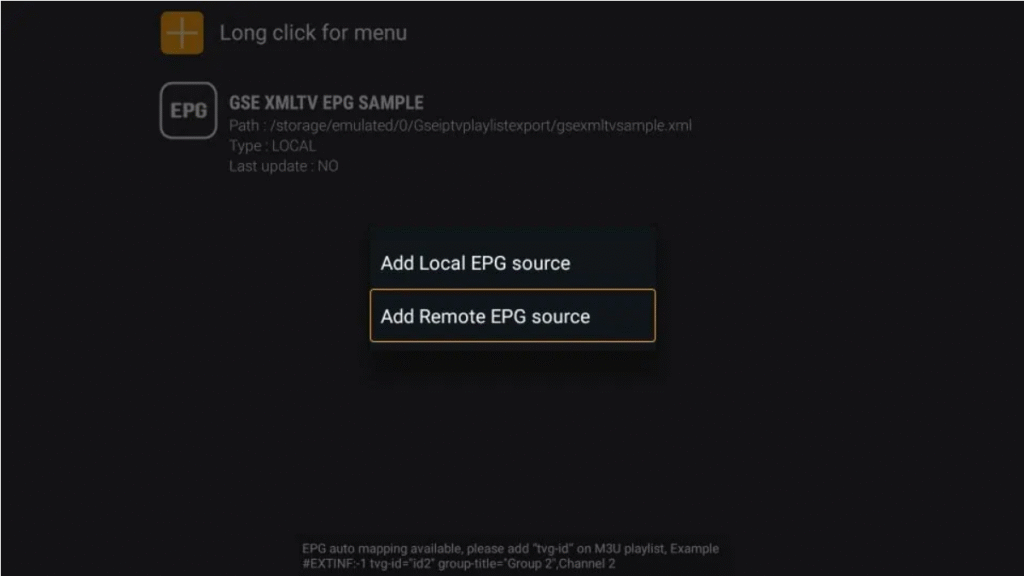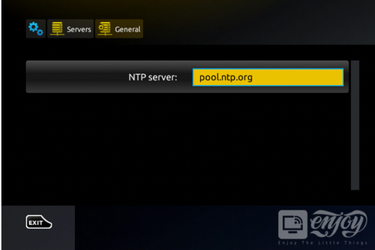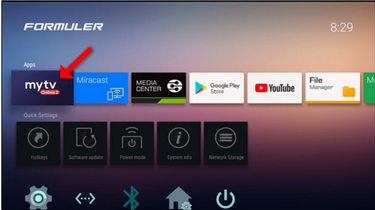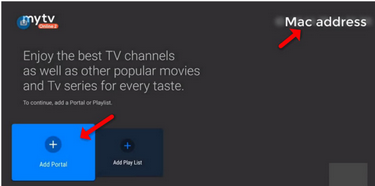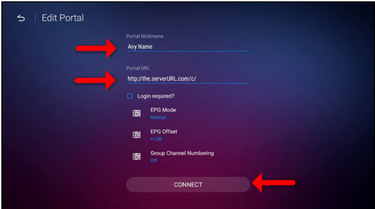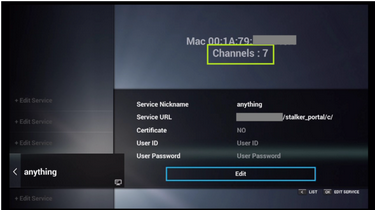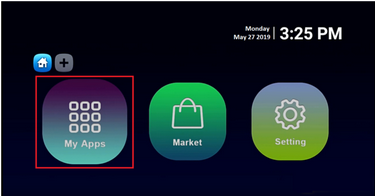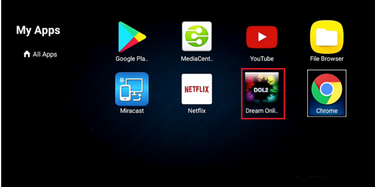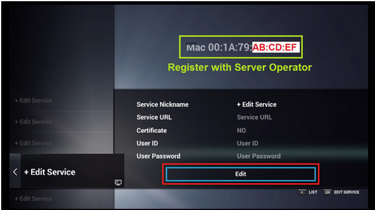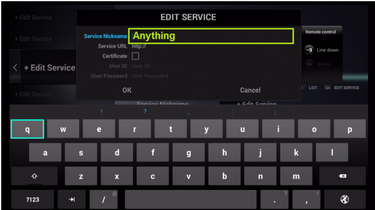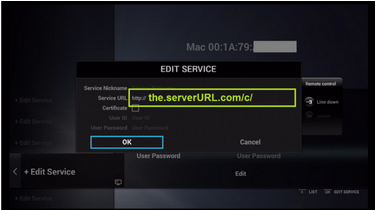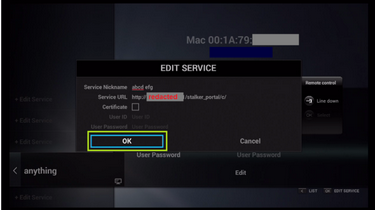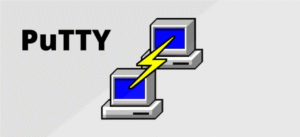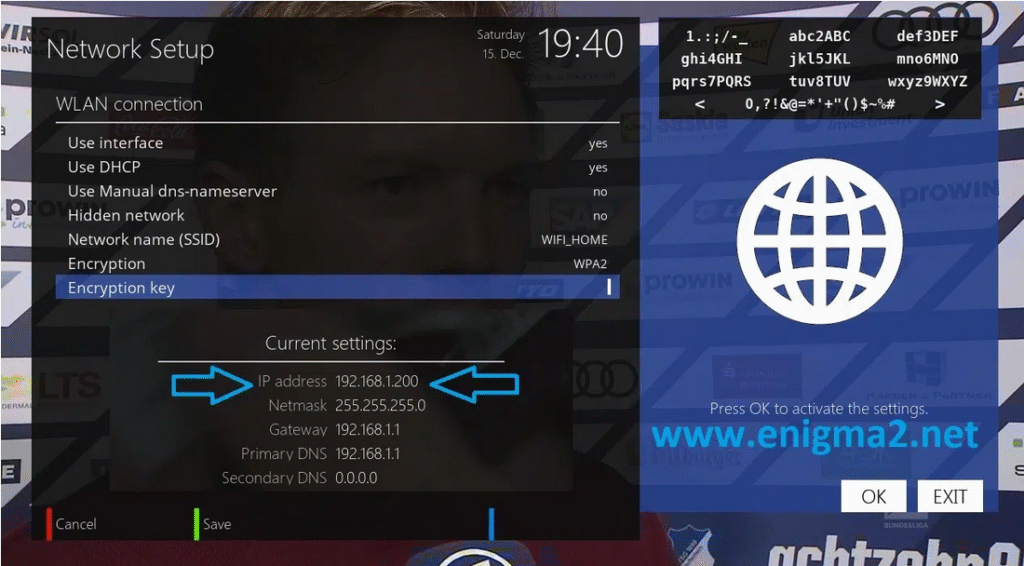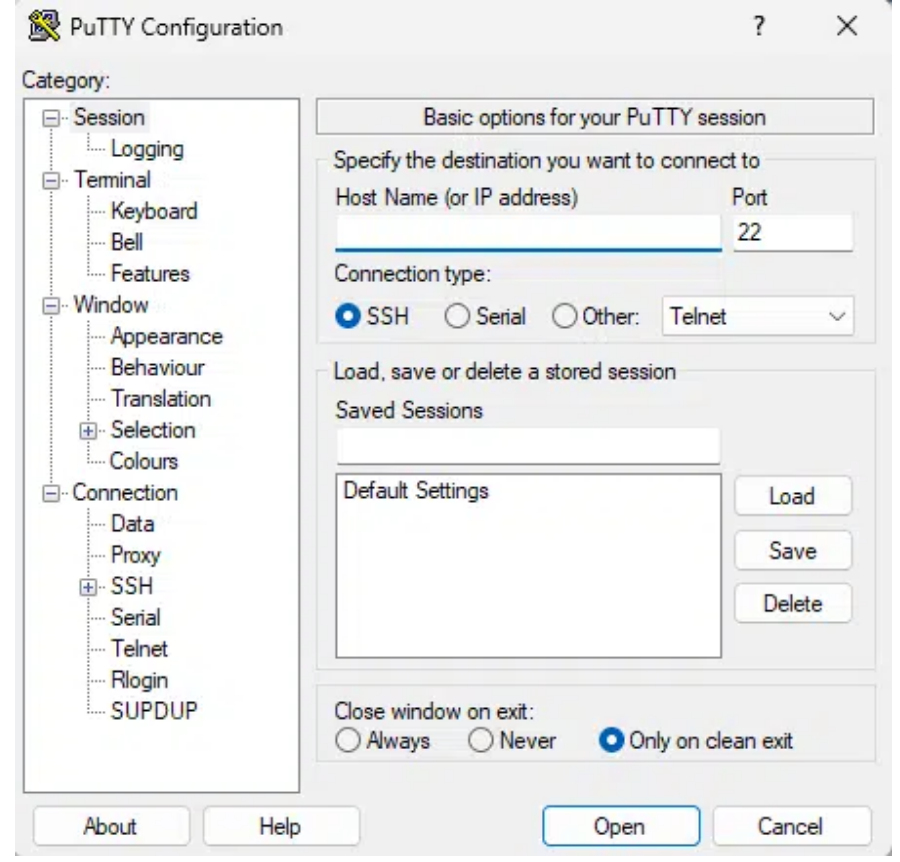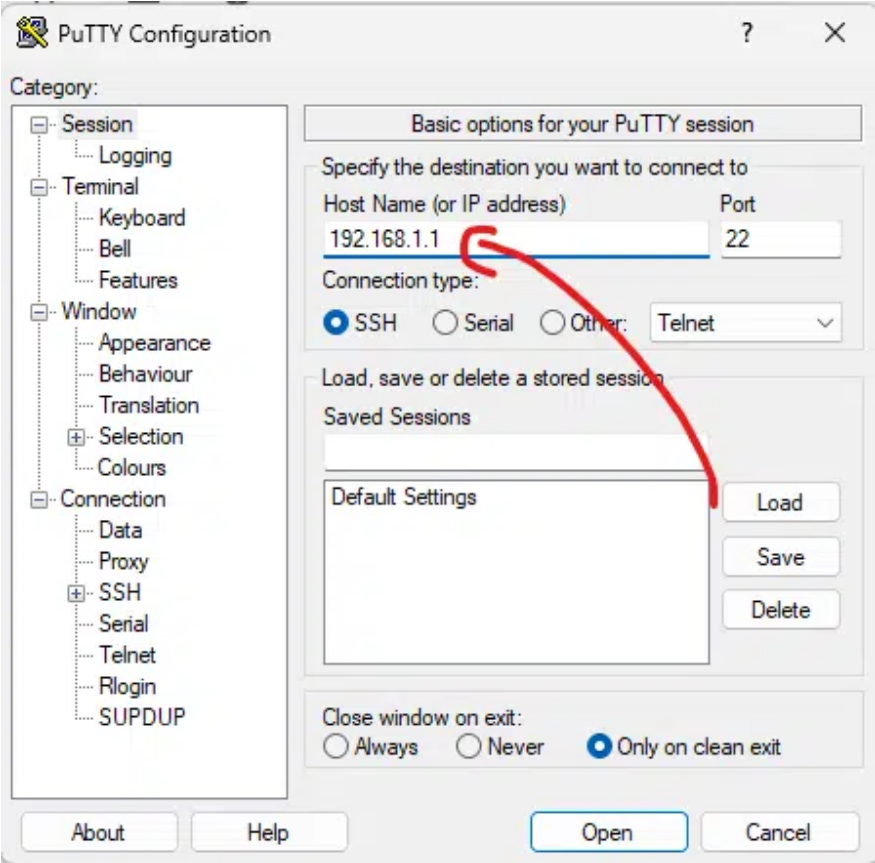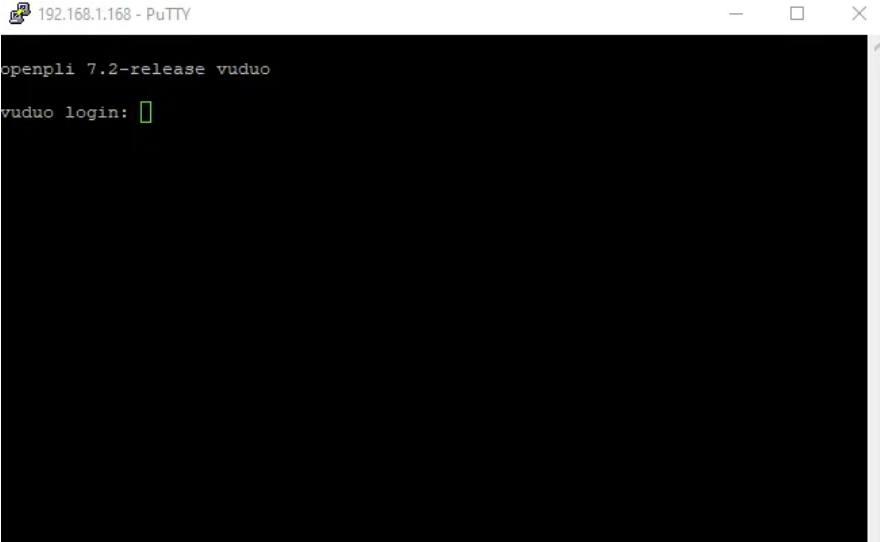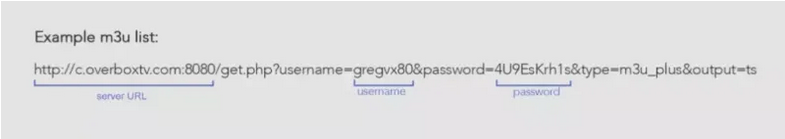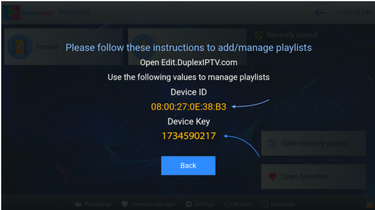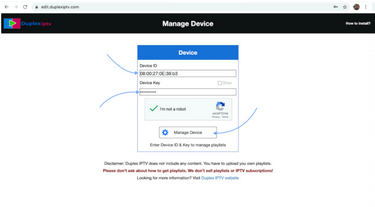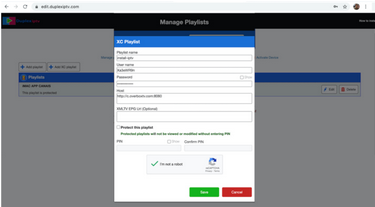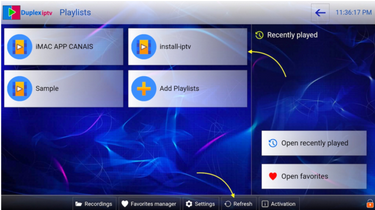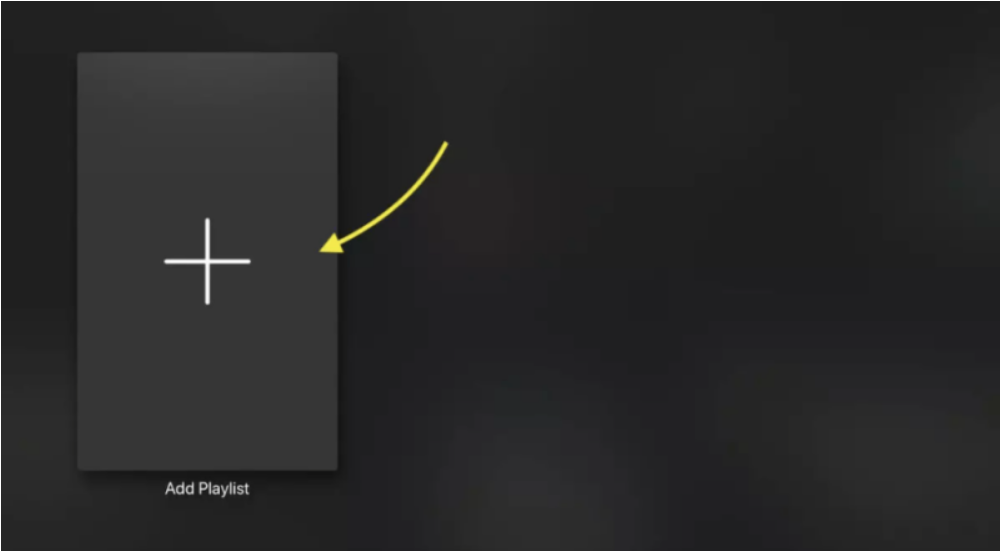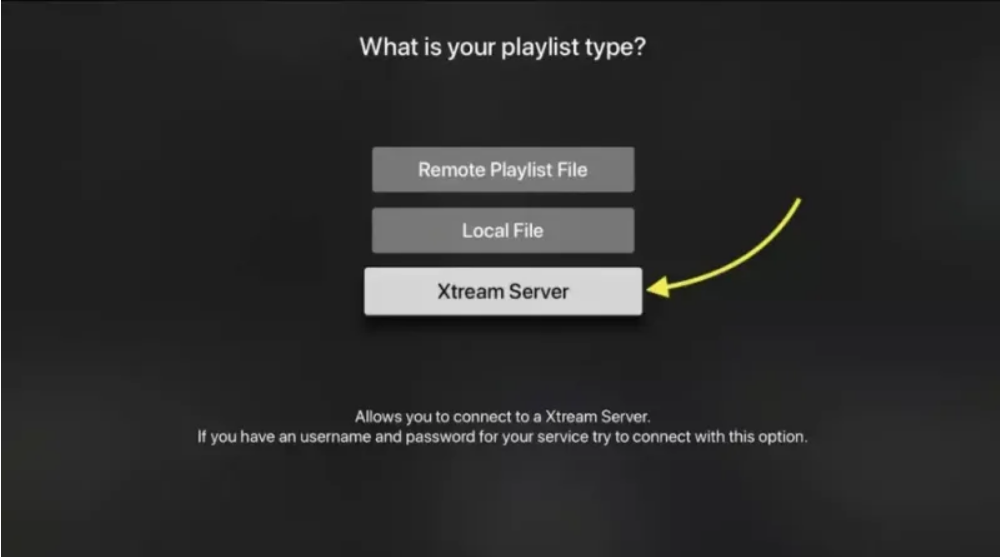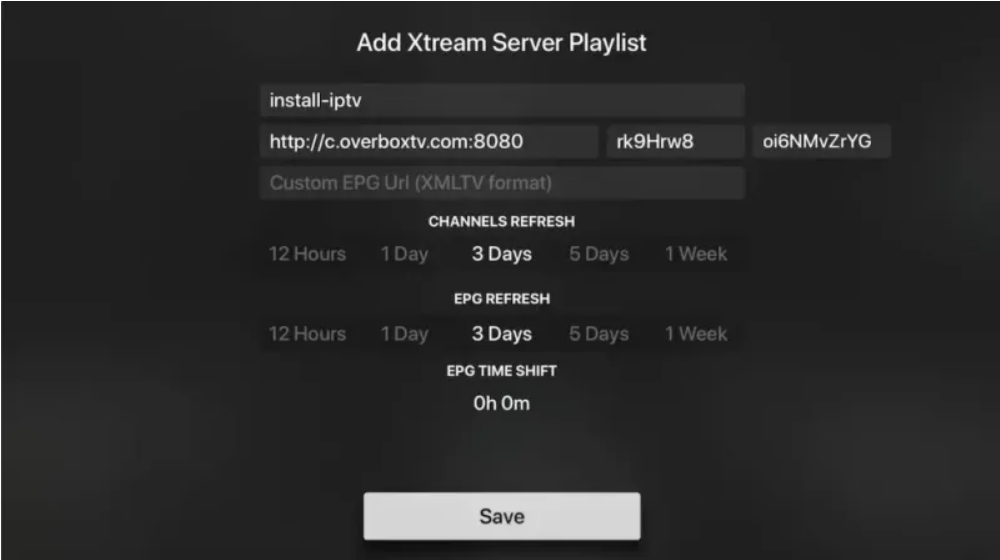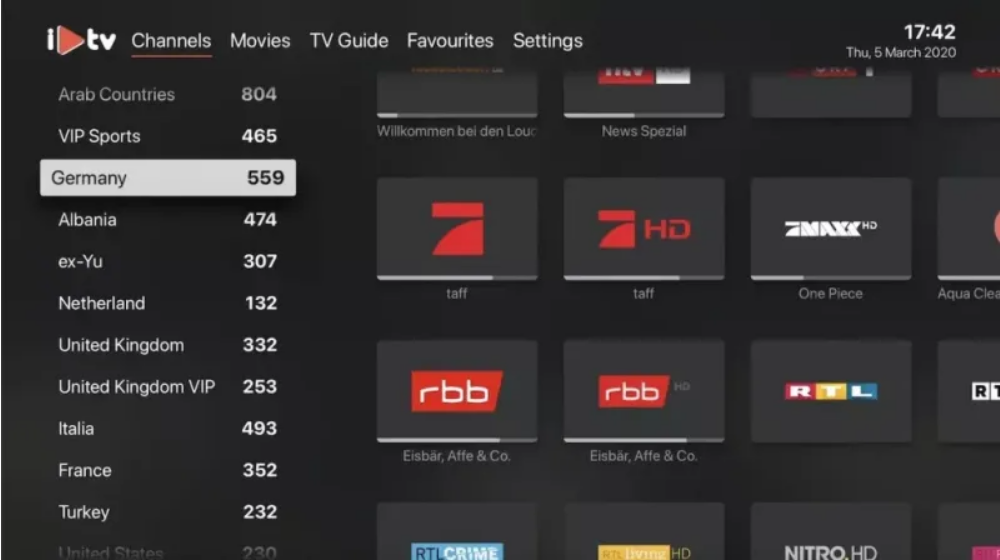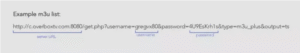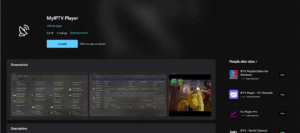Install Guides
Legal Disclaimer: These tutorials are purely educational. It is important for users to exercise caution when using third-party streaming services as they may not always be legal. kongIPTV.COM does not own, host, operate, sell, or distribute any streaming apps, addons, websites, or devices.
We have no affiliation with the third-party links provided in these tutorials.
The page contains some unverified services, and we are not certain whether they hold legal licenses to distribute the content. As such, kongIPTV.COM cannot be held responsible for any legal consequences that users may face from accessing unverified services. kongIPTV.COM does not verify the legality of each app/service in all regions. Users are advised to research the legality of streaming services in their respective regions before using them. Do your due diligence if you use any of the unverified apps/services, and stream only content that is available in the public domain. Furthermore, it is recommended that users only stream content that is available in the public domain to avoid any potential legal issues. The end-user shall be solely responsible for the media accessed. Overall, it is important for users to use these tutorials solely for educational purposes and to comply with all applicable laws and regulations.
In this guide you will learn to add the Downloader App that will allow you to sideload apps that are not avalible in the app store
#1 Install Downloader on Amazon Firestick
From the home screen of your device Find search button and click the Search box.
Type: Downloader.
Choose Downloader. Be sure the developer is AFTVnews
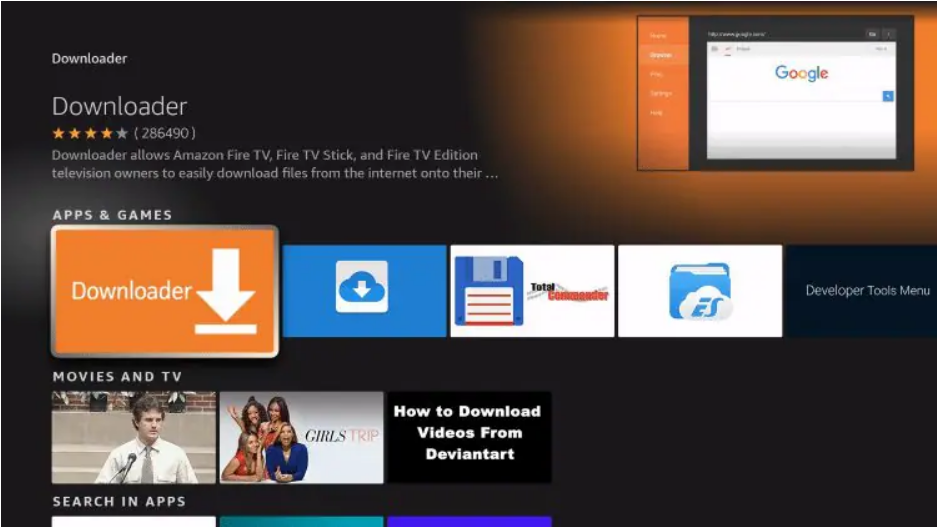
Click Download.
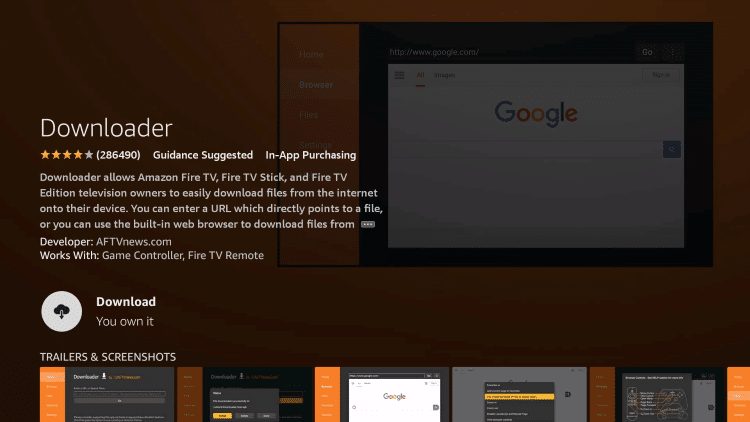
Wait for the app to download.
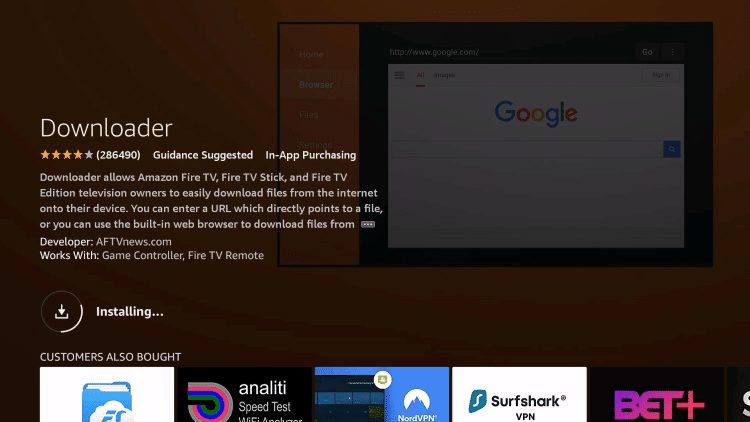
When done Click Open
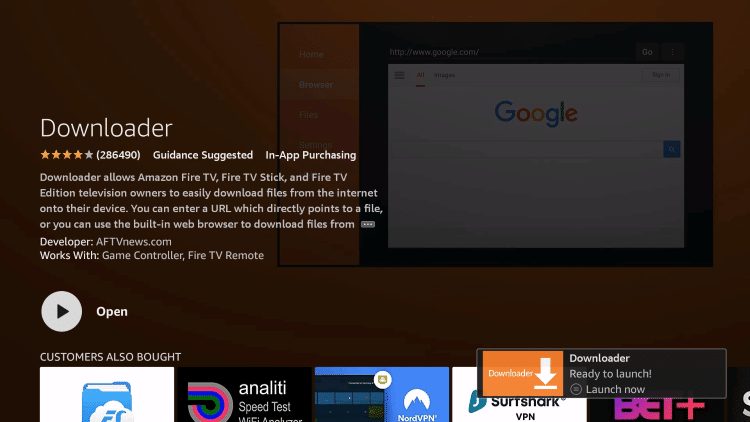
Click Allow
Click OK
Next you will see this screen.
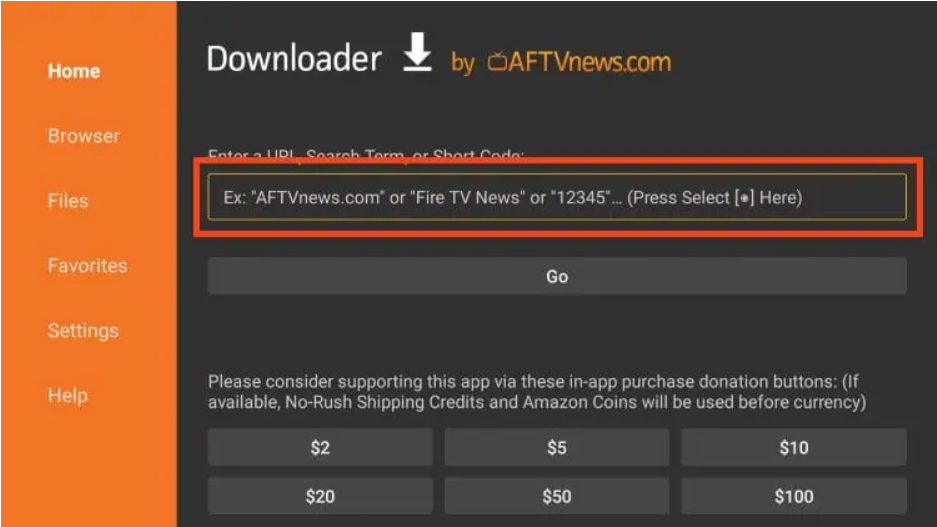 Done.
Done.
#2 Install Downloader on Android
Here we are using a NVIDIA Shield, but this process works for any device running the Android TV operating system.
a). Select the Google Play Store from the home screen.
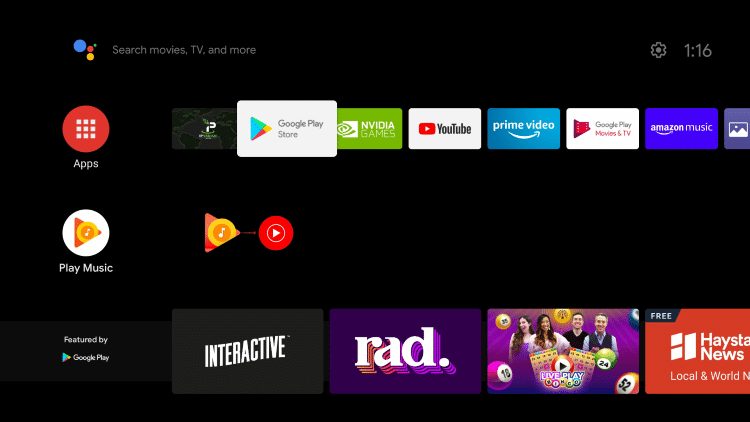
b). Click the search icon.and type in “downloader” and click Search.
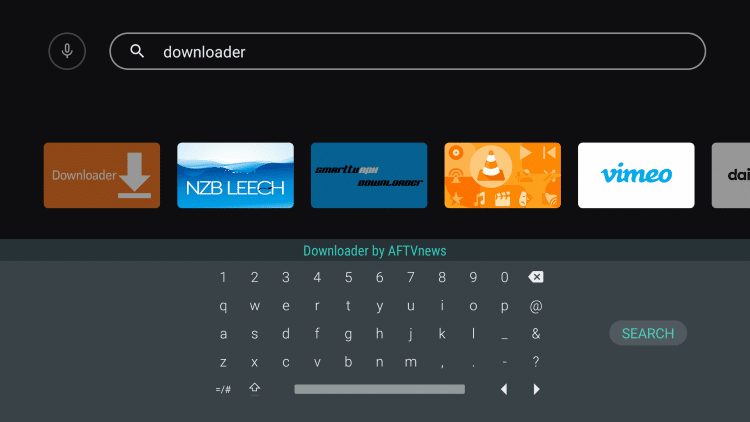
c). Select only the Downloader by AFTVnews.
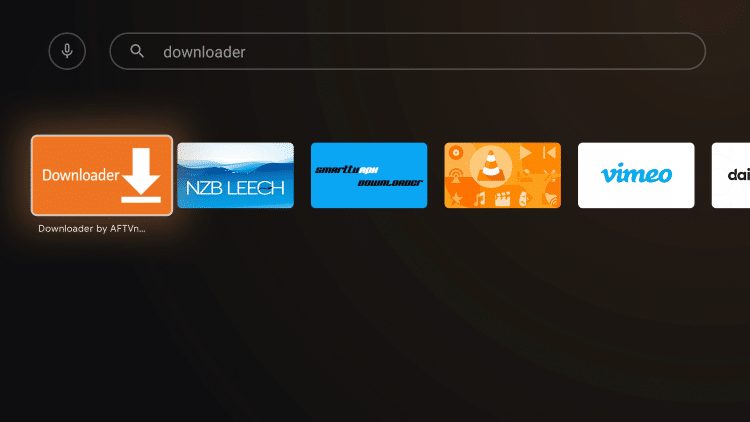
d). Click Install.
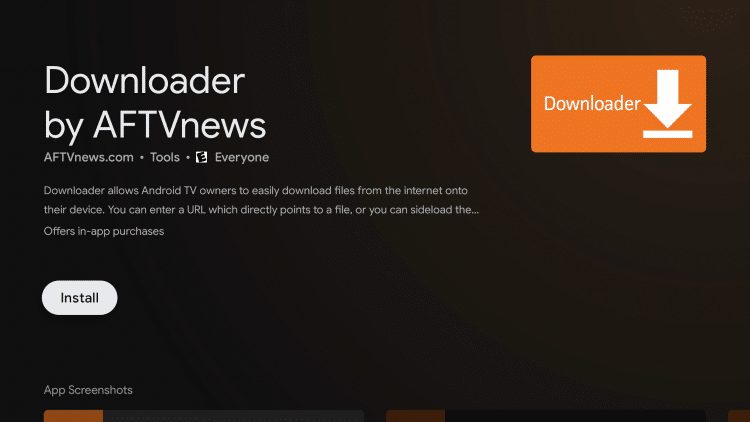
e). After the installation is complete.
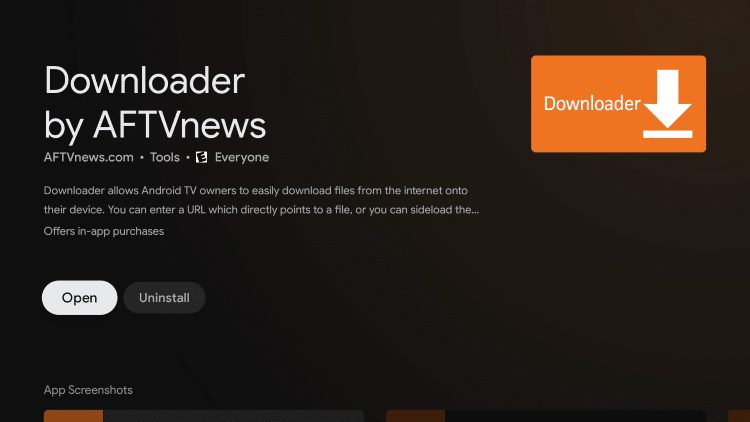
f) Click Open.
g) Click Allow
h) Click OK and you will see this screen
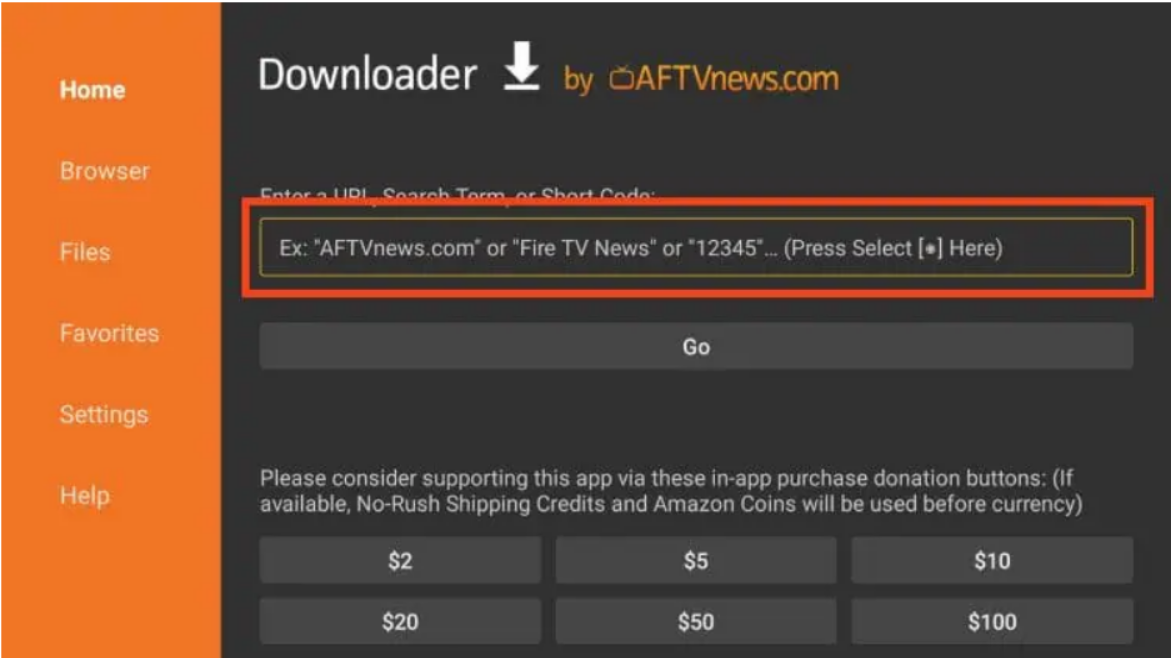
Done
Enable Developer Options on Fire Stick Follow the quick steps below.
1. Highlight Settings on the FireStick home screen
2. Open My Fire TV.
3. Click on About.
4. Select your FireStick on the next window. For example, We are using a FireStick Lite. You may have 4K or 4K Max it’s still the same actions.
5. Quickly click the FireStick lite 7 times and the following notification appears at the bottom of the screen: ( No need, you are already a developer ).
6. The Developer Options have now been reinstated.
You can now go into Developer Options and enable Apps from Unknown Sources to enable sideloading of APKs on your FireStick device in the next guide below.
TURN ON UNKNOWN SOURCES
Go To App Settings
My Fire TV
Select Developer Options
Select install Unknown apps
Click Downloader / Unknown sources for Downloader are now off.
Turn On
Done:
Congrats! You have now officially “jailbroken” your Fire TV Stick.
Note:
TiviMate app is intended for using on android TV boxes and Fire TV devices with a remote control. It is not optimized for devices with a touch screens. Tivimate is not optimized for phones and tablets.
It is important to note that there are many imposters out there who are using the TiviMate name.
If you come across a website claiming to offer LIVE CHANNELS and using the TiviMate name in there website name make sure to avoid it at all costs. As the app itself does NOT host any content whatsoever, it is only a media player and anyone that offers tivimate with live channel included is a scam. YOU are responsible to provide your own playlist/content from a trusted provider. BTW kongiptv.com is an awesome trusted provider.
DO NOT FOR ANY REASON INPUT PAYMENT INFORMATION FOR THEIR SERVICES.
Currently the app is only available in the form of a lifetime subscription. The cost is $44.99 cdn at this time. This covers 5 devices which you can manage within your account.
Prior to installation, users are Strongly urged to register for an account via The Official Developers website. TiviMate.com Using your Computer or another secure way to pay.
Only use the guide below to install TiviMate as it originates from the Official source and only pay for it there. https://tivimate.com
NOTE: You Must Have The Downloader App Installed on Your Device First.
1. Launch Downloader and select Enter the URL box on the home screen.
Click OK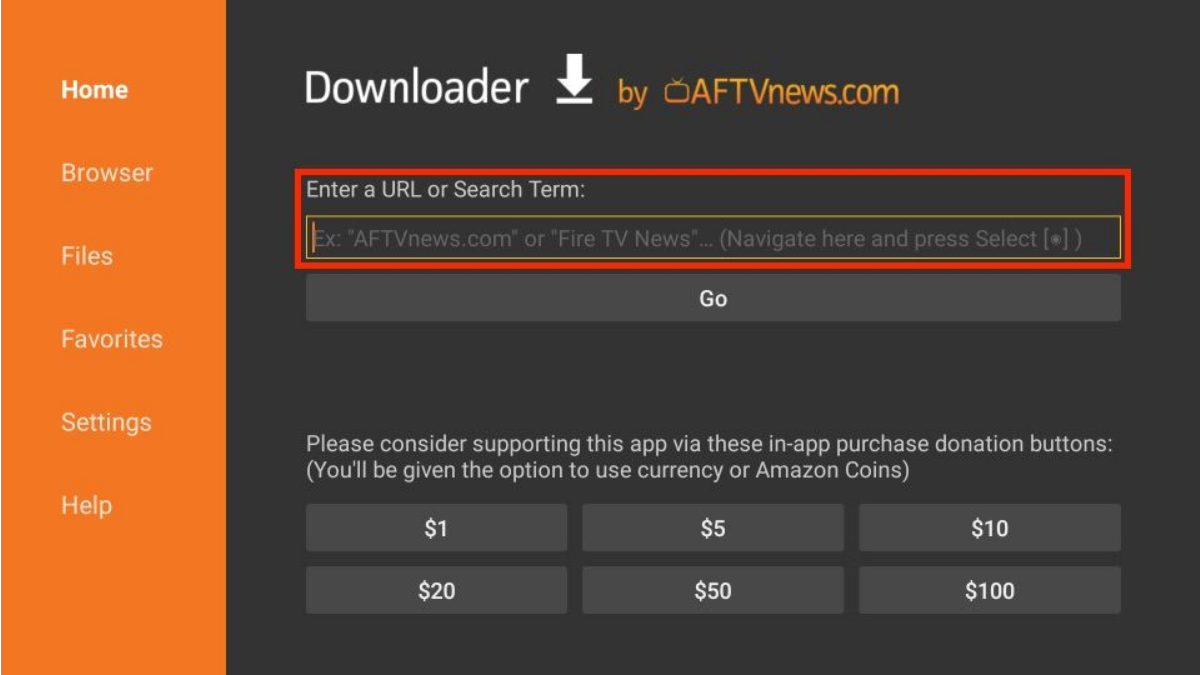
2. A virtual keyboard will open.
From original developer Type: 272483 Then Click Go
Wait for download to automatically begin.
You may also choose to type in the original Developers website https://tivimate.com and download the APK. from there.
3. Click Install when prompted
4. Click on DONE when the installation is complete
5. Important:
After installation, click Delete to remove the TiviMate APK leftover junk files from your installation process
Click Delete again to confirm.
Now Locate the freshly installed Tivimate app on your device in your installed app section and proceed.
Log In to TiviMate Premium
After you have created your Premium account, you can log in to the service within the app previously installed.
1. From the home screen on your device open the Tivimate App.
Click Settings
Click on Unlock Premium
Click Next
Click Account
Login in to you TiviMate Account
Click Next
Name Your Device:
This is crucial for those that have multiple devices. EXAMPLE: Karen’s Room. or Rec Room. etc. When done
Click Activate.
Click OK
Done
Adding your Playlist To TiviMate
#1 Open the TiviMate App
Go to Add Playlist.
Select Xtreme Codes
Type in the login credetials that were provided to you from your service provider. URL / Username/ Password . Note: Be sure to include TV Channels (not shown in below image).
Click Next.
Your Playlist is now updating.
When complete Click Done
You may need to click done two times to confirm.
Done.
TiviMate Official Website
The developer has created an official website with the ability to login to TiviMate premium account to purchase
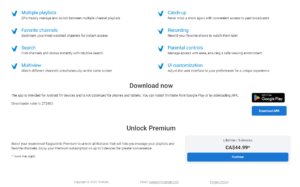
And view all activated devices.
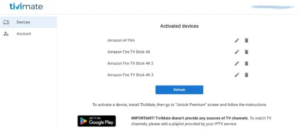
Only use the guide above to install TiviMate as it originates from the Official source and only pay for it there. https://tivimate.com
COMING SOON: A guide to setting up and using the Premium features of this incredible app
NOTE: This app is 100% free but you must do these steps to open up all the premium features of the app.
Video source https://www.youtube.com/watch?v=baXWFneHaTY
They do not send you an email just remember the info you used to register for Smarters Pro is the same info to login to Smarters Pro.
UNLOCK IPTVSMARTERS PRO PRO FULL ABILITIES
To unlock SMARTERS full abilities and features You MUST set up Parental Control in order to be able to edit your playlists. Among other things.
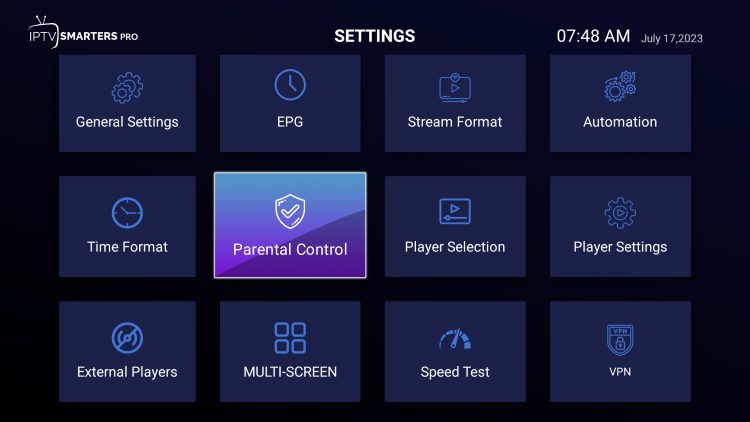
Do this by creating a parental password that will be prompted when accessing various content. It allows you to block and/or remove unwanted category;s , channels, shows, languages etc. If you see the screen below you can click the ok button on your remote and use the arrow buttons to choose your pass code, Then click you revers button once and confirm your pass code. Then click save. You can now proceed to edit your playlist by turning off unwanted things.
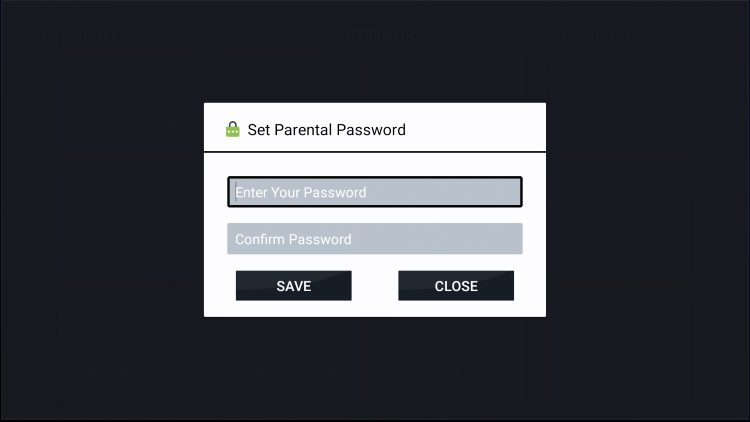
If you see this screen just type in the pass code you like and hit next and confirm your pass code. Done
Go edit your playlist
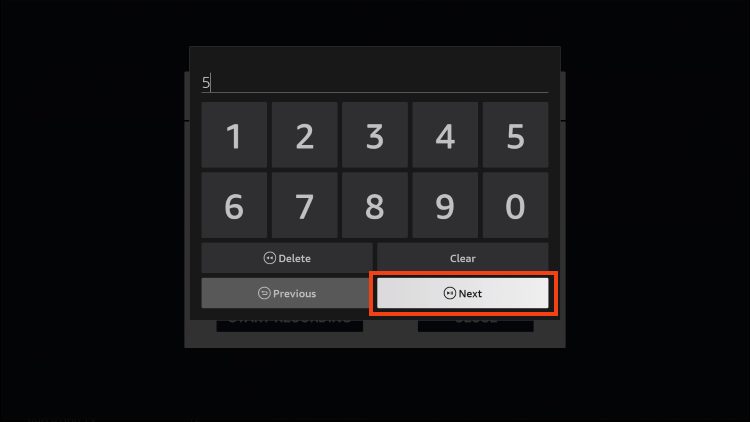
Note; You must have the Downloater App Installed first.
#1 Click the Downloader App.
Click on the Search URL box.
In the DOWNLOADER address bar to get the direct download from the Official App Developers .
Type this short code 6578878
Or
Type: https://www.iptvsmarters.com/iptv-smarters-4.0.6.apk
Click Go
Download will begin
Click Install.
Click Done

Next is IMPORTANT :
Click Delete on the popup status window to delete the downloaded junk files.
Click Delete again to confirm.
You have now successfully downloaded IPTV Smarters Pro on your FireStick.
How to Setup IPTV Smarters Pro
After installing, you can launch the application for use. First, you are prompted to select your layout.
If using a streaming device such as a Firestick or Android TV/Google TV box, select TV and click SAVE.
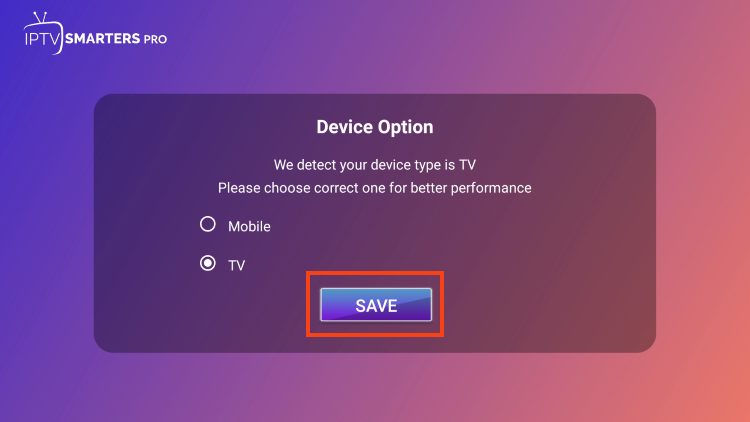
Make sure to read the new announcement from Smarters Pro noting that they do not provide any playlists or content and click Accept.
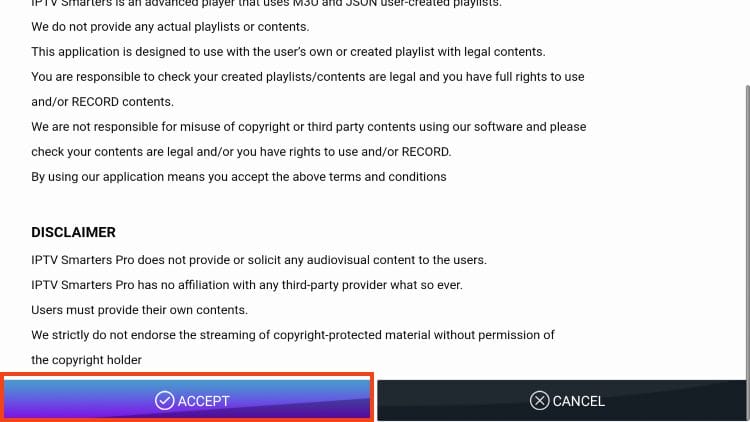
Choose Login with Xtream Codes
You can choose any name you wish. Example : David’s Room Then input your Username / Password and URL Be sure to type in Exactly as what your service provider sent you via email or other means
Wait for User added successfully message to appear.
You to access your newly installed SmartersPro app.
On the FireStick home screen, click the 3-Dot (or 3 squares) button on the right
When your list of apps is displayed, scroll down and click IPTV Smarters
If you think you will access IPTV Smarters frequently, move it to the home screen
Press the Menu button on the remote (3-line button). Click Move on the screen in the popup menu on the bottom-right
(Troubleshooting Setup Issues)
If you face any problems getting IPTV Smarters Pro up and running, here is some troubleshooting advice:
Carefully review the installation steps for your device and re-check the details.
Validate account details entered from your IPTV provider.
Change server location in the app to improve connectivity.
Check for updates to both the app and your device software. Try resetting the app to default settings. Reach out to IPTV Smarters Pro for technical assistance.
Currently, the the best way to use IPTV Smarters Pro on an Android phone or tablet is by directly installing the APK File
To Visit the official deverlopers VIA your Phone or Tablet Web Browser From the home page, https://www.iptvsmarters.com/
Click Downloads at top of the page. Select / Android App Download Latest Version (v4.0.6) or higher.
Click on the Direct Download.APK Files. Icon. Your download should start automatically.
You may be presented with a screen that says your devices is not allowed to download from unknown sources.
Click the settings to allow.
You should now be able to download and install the Smarters Pro .APK File .
Once Installed open the App
Select Mobile and Save.
Scroll and accept the license Agreement
Select XTREME CODES.
Now enter your playlist detail provided to you by your service provider.
You can use any name. example : Kate’s room
The Username/Password/and URL will be what you were provided
To get the Free Premium version you can watch the guide provide called Get the 100% FREE Premium Version of the SmartersPro App
Install Smarters Pro on iOS Apple Devices iPhone , iPad
Go to the OFFICIAL website Click on your iOS App
Or
Direct to Apple Store below
https://apps.apple.com/in/app/smarters-player-lite/id1628995509
How to watch IPTV on Apple Devices
Apple TV is a mini-console multimedia player device with which you can play your audio and video content. It also comes with various paid content such as AppleTV+. But IPTV users would love to install and use IPTV content of the provider of their choice. In this tutorial, we will show how you can add a M3U streaming line to an Apple TV device.
Note: We will keep this article updated with the best application available for Apple TV.
At the moment the best IPTV Application on Apple TV is Smarters Player Lite.
1. Click on AppStore
you can dowload it directly for the link below:
https://apps.apple.com/in/app/smarters-player-lite/id1628995509
3. Accept the license agreement.
4. The easiest way is to go with Login with extreme code if available on you device. VIA Username / Password / URL
( picture may not be exact but step is the same )
or with XC API picture below
Use the login details that were sent to you from your service provider.
EXAMPLE”
URL http://www.whatever .com
User Name 123456
Password : 123456
Something like this should pop up
6. With correct details, the app will start pulling data from the service
7. Playlist is fetched and ready. Click on it.
8. Set a parental ping if you want.
9. From now on, every time you open the app, this should be the dashboard. Select the section you want to watch the content of and enjoy!
(Once installed)
You can open IPTV Smarters Pro and link it to your existing IPTV subscription service.
In the app, go to the settings menu.
Choose to add a new playlist or Xtream code.
Enter the connection details, such as API link and credentials, from your IPTV Provder
(Troubleshooting Setup Issues)
If you face any problems getting IPTV Smarters Pro up and running, here is some troubleshooting advice:
Carefully review the installation steps for your device and re-check the details.
Validate account details entered from your IPTV provider.
Change server location in the app to improve connectivity.
Check for updates to both the app and your device software. Try resetting the app to default settings. Reach out to IPTV Smarters Pro technical assistance.
Note:
Even though Mac works it is NOT the ideal choice for IPTV. Therefore assistance may be very limited.
For the direct download link
https://www.iptvsmarters.com/download/?download=mac
Or you can visit The Official website:
https://www.iptvsmarters.com/
on your computer’s browser. Download the IPTV Smarters software executable file for your Mac,
Locate the downloaded .dmg installer file and double-click to launch the installation.
(Once installed)
You can open IPTV Smarters Pro and link it to your existing IPTV subscription service.
In the app, go to the settings menu.
Choose to add a new playlist or Xtream code.
Enter the connection details, such as API link and credentials, from your IPTV Provder.
(Troubleshooting Setup Issues)
If you face any problems getting IPTV Smarters Pro up and running, here is some troubleshooting advice:
Carefully review the installation steps for your device and re-check the details.
Validate account details entered from your IPTV provider.
Change server location in the app to improve connectivity.
Check for updates to both the app and your device software. Try resetting the app to default settings. Reach out to IPTV Smarters technical assistance.
For the direct download:
https://www.iptvsmarters.com/download/?download=windows_app
Or Visit The Official website: https://www.iptvsmarters.com on your computer’s browser.
Download the IPTV Smarters software executable file for your Windows,
Locate the downloaded .exe installer file and double-click to launch the installation.
(Once installed)
You can open IPTV Smarters Pro and link it to your existing IPTV subscription service.
In the app, go to the settings menu.
Choose to add a new playlist or Xtream code.
Enter the connection details, such as API link and credentials, from your IPTV Provder.
(Troubleshooting Setup Issues)
If you face any problems getting IPTV Smarters Pro up and running, here is some troubleshooting advice:
Carefully review the installation steps for your device and re-check the details.
Validate account details entered from your IPTV provider.
Change server location in the app to improve connectivity.
Check for updates to both the app and your device software. Try resetting the app to default settings. Reach out to IPTV Smarters Pro technical assistance.
How to Install IPTV Smarters Pro on a Samsung Smart TV
Step 1: Turn on Your Samsung Smart TV
Power up your Samsung Smart TV. Check its internet connection. This step is crucial for app installation and download.
Step 2: Open the Smart Hub
Power on your Samsung TV and verify its internet connection. Tap the Smart Hub button on your remote. The main menu appears, granting access to apps and settings. Navigate this central hub to customize your viewing experience.
Step 3: Search for IPTV Smarters Pro
Type “IPTV Smarters Pro” in the Smart Hub search bar. Press enter to scan the TV’s database. If you can’t find it, update your Samsung’s software. Older models may lack access. A system refresh might solve the issue. If problems persist, your TV’s app store may not offer this application.
Step 4: Download and Install the App
Pick IPTV Smarters Pro and follow the steps. Download and install it – it might take a bit depending on your internet. Then, find it in your apps.
Step 5: Launch IPTV Smarters Pro
Open IPTV Smarters Pro from the Smart Hub. Log into the app.
Setting Up IPTV Smarters Pro on Your Samsung Smart TV
You’ve installed the app. Now, let’s set it up.
Here’s how:Step 1: Sign In or Sign Up
Log in to your IPTV Smarters Pro account or sign up easily with minimal information. The process is simple, guiding you step by step on-screen.
Username
Password
IPTV portal URL (this is provided by your IPTV service provider)
Enter these details carefully to avoid login errors. If unsure, check your IPTV provider’s email or website.
Step 3: Browse and Stream
Enter your IPTV credentials and start streaming.
Troubleshooting Common Issues
Even the most reliable applications may occasionally encounter challenges. Let these troubleshooting tips empower you to overcome any obstacles and continue enjoying the benefits of IPTV Smarters Pro.
Issue 1: Can’t Find IPTV Smarters Pro in the App Store
Start by updating your TV’s software to find IPTV Smarters Pro. Check regional availability if it doesn’t appear in Samsung Smart Hub. App access may vary depending on your location.
Issue 2: Login Errors
If you can’t log in, first check your IPTV credentials. Ensure your username, password, and portal URL are correct. Even a small typo can block the app from connecting to your IPTV provider.
Issue 3: Buffering or Freezing
If your streams are buffering or freezing, first check your internet connection. A stable, fast connection is crucial for IPTV. Consider restarting your router or switching networks.
How to Install IPTV on Roku With a Simple Trick
This tutorial provides step-by-step instructions for installing IPTV on Roku. We must “sideload” IPTV on the Roku device. The instructions below require a computer to download the IPTV app file and add it to your Roku streaming device.
Using another IPTV player like TiviMate, you can watch IPTV on Roku by casting to your Roku device. IPTV Smarters is one of the best IPTV Players, compatible with hundreds of IPTV services that use a server URL.
Anyways, let’s get into how to install IPTV on Roku. I divided the instructions into four parts to make them easier to follow:
Part 1: Enabling developer options on Roku
Part 2: Adding the IPTV Smarters channel
Part 3: Downloading the IPTV Smarters package on your computer
Part 4: Installing IPTV Smarters on Roku
Don’t worry. The process is easier than it sounds. Let’s begin.
Enable Developer Options on Roku
1. Launch your Roku and press the following buttons in the same order on your remote: Home Button x3, Up Arrow x2, Right Arrow x1, Left Arrow x1, Right Arrow x1, Left Arrow x1, Right Arrow x1, Left Arrow x1, Right Arrow x1.
If done correctly, the developer options menu will appear on your Roku TV screen.
2. Write down the IP address listed on the screen.
3. Select Enable installer and restart (mine says Disable because I’ve already done this).
4. Scroll through the Developer Tools License Agreement and select I Agree. Use the keyboard that appears to create a web server password. You will need this password for a later step.
5. Select Set password and reboot.
Part 2: Add IPTV Smarters Channel
1. Head to your computer and navigate to my.roku.com using any browser. Type in your username and password for your Roku account, and click Submit.
2. Once logged in, select Add channel with a code, under Manage account.
3. Type iptvsmarters into the box. Make sure you’ve typed it exactly as shown.
4. Select Add Channel to add it to your Roku.
5. Click OK on the warning message that appears.
6. Select Yes, add channel on the following popup.
Part 3: Download IPTV Smarters Package on Your Computer
Now, it’s time to download the IPTV Smarters file onto your computer.
1. Head to this link on your computer, and the download should start automatically:
https://www.whmcssmarters.com/clients/dl.php?type=d&id=108
Note: kongiptv.com doesn’t host or distribute this APK. The link leads to the site where it’s hosted.
2. Save the IPTV Smarters package somewhere accessible on your computer (you’ll need to browse to this location in a moment). I’m going to save it on my Desktop.
Part 4: Install IPTV Smarters on Roku
1. Open any browser on your computer. Enter the IP address from your Roku you wrote down earlier.
2. A sign-in box will appear. Type rokudev as the Username. For the Password, type in the webserver password you created earlier. Finally, click Sign in.
3. Click Upload on the next page.
4. Browse to the location where you downloaded the IPTV Smarters package (mine was my Desktop). Select the downloaded folder and click Open.
5. Click Install once the file is uploaded.
6. If you see this screen, you’ve done it correctly!
7. Return to your Roku device, and IPTV Smarters will be on the television. Simply log in with your IPTV Smarters information, and you’re in!
(Once installed)
You can open IPTV Smarters Pro and link it to your existing IPTV subscription service.
In the app, go to the settings menu.
Choose to add a new playlist or Xtream code.
Enter the connection details, such as API link and credentials, from your IPTV Provder.
(Troubleshooting Setup Issues)
If you face any problems getting IPTV Smarters Pro up and running, here is some troubleshooting advice:
Carefully review the installation steps for your device and re-check the details.
Validate account details entered from your IPTV provider.
Change server location in the app to improve connectivity.
Check for updates to both the app and your device software. Try resetting the app to default settings. Reach out to IPTV Smarters Pro for technical assistance.
Steps to Install Smarters Pro App on iOS Devices
Step 1 – Go the Apple App Store or Direct click here –
https://apps.apple.com/in/app/smarters-player-lite/id1628995509
Step 2 – Access the app by logging in using your subscription credentials (Get these credentials from your service provider)In iOS devices, users can login the app using 2 ways: using 1-Stream panel or Xtream code
Step 3 – After Login >> Once you’ve logged in, you can access exclusive features by upgrading to the Premium version.
You can open IPTV Smarters Pro and link it to your existing IPTV subscription service.
In the app, go to the settings menu.
Choose to add a new playlist or Xtream code.
Enter the connection details, such as API link and credentials, from your IPTV Provder.
(Troubleshooting Setup Issues)
If you face any problems getting IPTV Smarters Pro up and running, here is some troubleshooting advice:
Carefully review the installation steps for your device and re-check the details.
Validate account details entered from your IPTV provider.
Change server location in the app to improve connectivity.
Check for updates to both the app and your device software. Try resetting the app to default settings. Reach out to IPTV Smarters Pro or your IPTV service for technical assistance.
BEWARE SCAMS (ottrun ) are the OFFICIAL developers)
Install XCIPTV App on Firestick & Android TV
The official XCIPTV app is UNAVIALIBLE
at Google Play Store so you will need to SIDELOAD it.
In this guide, we are using an Amazon Fire TV Stick 4K Max. These instructions will also work for Android TV/Google TV devices
The first thing we must do is prepare your DEVICE for installation via the Downloader Application.
Launch Downloader and click the search box to open it.
Type 649789 and click Go. This points to an official APK source for XCIPTV.
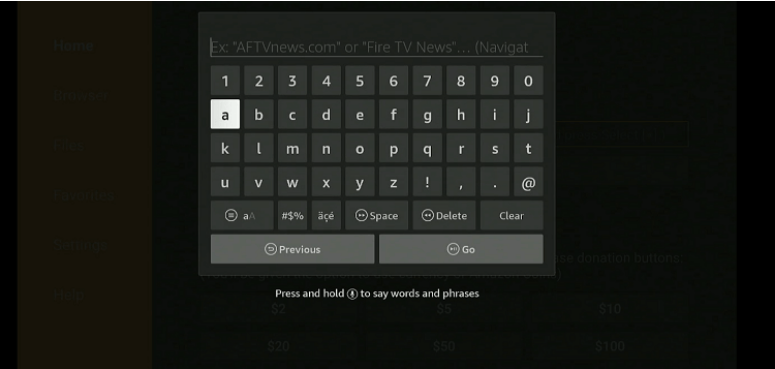
Click next Wait for the application to download.
Click Install
Click DONE and delete the installation file (Note Picture below is for Smarters Pro but same step)
Confirm
DONE
When first launching XCIPTV you are prompted to enter login information for your live TV service.
As mentioned previously, this can be done with an Xtreme Codes API. This information can usually be found in a confirmation email from your provider.
If prompted, click Allow.
Wait a minute or two for the media contents to load.
You have successfully set up XCIPTV with your preferred live TV service.
Done You have succesfully installed XCIPTV onto your device
BEWARE SCAMS (ottrun ) are the OFFICIAL developers)
Install XCIPTV on ANDROID DEVICES
This guide will show you How to install XCIPTV on Android TV, Android Phone & Android Box
XCIPTV Player is UNAVAILABLE on the Play Store, you can sideload the XCIPTV Player Apk file on your Android TV.
Method 1: (via Downloader app)
Install the Downloader app on Android TV from the Play Store.
Click the Settings icon on your Android TV.
From the options, go to Device Preferences → Security & Restrictions.
Click Unknown Sources → Turn on the Downloader toggle.
Now, open the Downloader app on Android TV from the home screen.
Tap Allow to accept the storage permissions.
Type the following Downloader Code 649789 and click Go.
Wait for the file to download.
Click Install.
Click Done and delete the installation files ( Image shown Smarters Pro but same step)
Confirm
Launch XCIPTV and wait a few seconds for the app to load.
Continue below for setting up XCIPTV on your preferred streaming device.
When first launching XCIPTV you are prompted to enter login information for your IPTV service.
As mentioned previously, this can be done through Xtreme Codes API or using an M3U URL. This information can usually be found within a confirmation email.
Enter your IPTV service login credentials and click Sign In when finished.
Wait a minute or two for the media contents to load.
That’s it! You have successfully set up XCIPTV APK with your preferred IPTV service.
NOTE: YOU MUST FIRST INSTALL DOWNLOADER YOUR FIRESTICK:
After the Downloader has been installed. On the home screen of the Downloader app, click the URL textbox on the right side.
Type: This URL gsesmartiptv.com (as in the image below). Click GO.
Check the URL once to make sure you typed it right
Downloader app will now redirect you to its Browser section where the following webpage will load up. Scroll down a bit and click where it says Download for Amazon devices.
Downloader connects to the online file location and starts to download the GSE Smart IPTV APK on FireStick. This takes a couple of minutes.
When the APK file download has been completed, you see the following prompt. Go ahead and click Install.
Allow it a minute to install the GSE IPTV app on FireStick.
The App installed notification means the GSE Smart IPTV app has been installed. Click DONE.
You must see this prompt. Click Delete.
Confirm by clicking Delete again.
Great! You now have GSE Smart IPTV on Amazon FireStick.
PART 2
Now let me show you how to use GSE Smart IPTV on FireStick
When you run the GSE Smart IPTV app on FireStick the first time, the following Permission required prompt is displayed. Click OK
You must now see the following EULA prompt with the Terms of Use and some disclaimers. Go ahead and click AGREE.
Following is the main window of the GSE Smart TV app.
LOCAL in the left menu one by one.
Local Playlists: This lets you add playlists stored in the local storage.
Android Local Media: This lets you play videos, music, and more directly from the local storage without having to add any playlists.
Upload playlist with FTP: This allows you to download playlists from an FTP server.
Mode: Lets you toggle between mobile and TV mode. Usually, the app auto-detects the device type. However, if it does not, you may change it manually.
REMOTE category in the left menu.
Remote Playlists
The Remote Playlists option lets you import the M3U and/or JSON playlists from the web. If you have an IPTV subscription that supports one of these playlist formats, you will be required to enter the playlist URL. Most IPTV service providers that support playlists offer M3U links.
Click the Remote Playlists option and on the following window, CLICK the + button on the top.
Click Add M3U URL (or ADD JSON URL) when prompted.
Enter the details on the following popup and click the Add button.
Xtream-Codes API
Since playlist URLs are long, they could be difficult to enter with your remote. Therefore, if you have Xtream-Codes API, use that instead.
Click Xtreme-Codes API in the left menu. Click the + icon on the top, on the next screen.
Enter the details in the popup and click Add.
EPG Program Guide
You can use the EPG Program Guide option in the left menu to import the EPG either from the local file (in the device storage) or a URL. Most IPTV service providers that support the playlist option also offer the EPG link.
Click the EPG Program Guide option on the main screen of the GSE Smart IPTV app on FireStick.
On the next screen, click the + icon on the top.
Click Add Local EPG Sorce if you have an EPG file on the local storage. Click Add Remote EPG source to add a URL.
DONE
Install GSE Smart IPTV on iOS (iPhone, iPad, iPod Touch)
GSE Smart IPTV is officially available on iOS devices via the Apple App Store. So, again, no sideloading is required. Here is how you can get GSE Smart IPTV on iPhone and other iOS devices:
1) Open the Apple App Store
2) Search for GSE Smart IPTV
3) Follow the onscreen instructions and install the app
GSE Smart IPTV is supported on all Android platforms including TV boxes, smart TVs, and handheld devices. In fact, this app is officially available via the Google Play Store. You don’t need to sideload or manually install this app on your Android devices. Here are the steps to install GSE Smart TV on Android TV Box and other Android devices:
Find the Google Play Store app and open it
Search for the GSE Smart IPTV app
Follow the onscreen instructions and download and install the app
STEP 1:

When the box is being loaded the main portal screen appears. After that click on “settings”, press the remote button “SETUP/SET”
STEP 2:
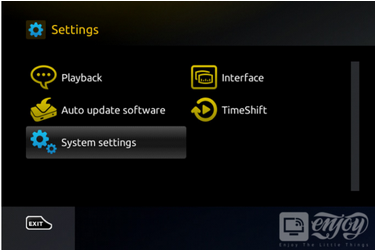
Then press on “System settings” and click on “Servers”.
STEP 3:
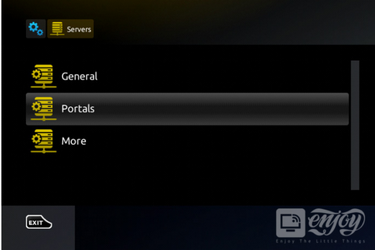
Select “Portals”.
STEP 4:
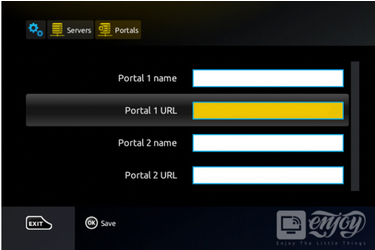
In the “Portal 1 name” line enter the following ” IPTV “.
In the “Portal 1 URL” enter the portal address provided by your IPTV service provider.
STEP 5:
When all the operations listed above are done, then press “OK”.
When the settings are being saved click “EXIT” on the remote control and press the option “General”.
In the “NTP server,” line enter the following address “pool.ntp.org or us.pool.ntp.org“ for North America.
Press “OK” to save the changes you made.
When all the steps listed above are done press ”EXIT” 2 times on the remote control and restart the portal. Now everything is ready to start watching Live TV
NEXT link Your IPTV Service Account Once installed, you can open the app you just installed and link it to our IPTV subscription service.
NOTE: There are newer versions of MYTV Online player
since this posting that may require you to use depending on your model version of Formuler box:
The most important advantage of FormulerZ boxes is supporting both MAC base Portal System and M3U base Playlist.
FormulerZ8 is the last version of Formuler boxes with MYTV Online 2 application which support 4K Ultra HD streaming,
In this tutorial, we are going to show you how to bring IPTV channels to your MYTV Online 2 on FormulerZ8.
This setup guide can be used for all models of Formuler devices/boxes:
STEP 1:
Open the exclusive application for watching IPTV in Formuler boxes “MYTV Online 2”.
If you don’t have this application on your device you can download it from the Google Play store.
STEP 2:
You can see the box’s MAC in the top right of this page.
Please note, this MAC address must be given to your IPTV provider.
Here you can see the two options, select “Add Portal” to set the device as a MAC based device like MAG boxes.
STEP 3:
Enter Portal Nickname (Example: MYIPTV).
Enter IPTV Portal URL you get from your IPTV provider and click on “CONNECT”. You can ask for a portal URL from your IPTV service provider.
Successful Connection! You receive all channels associated with your subscription
Please note, this might take a little time.
Once installed, you can open the app you just installed and link it to our IPTV subscription service.
The Dreamlink T1 and T2
are devices that grant access to IPTV channels. They include a user interface based on the Stalker Middleware, an interface that is intended to convert these online channels into a menu from which you can simply select which channel you require to watch.
Basically, these merchandises make it simpler for you to see the numerous channels that are on offer and pick whichever one catches your imagination. The user interface also includes a web browser, video player, and a mixture of other apps.
In order to add channels to your Dreamlink device, follow the below steps:
STEP 1:
From the main page, go to “My Apps“.
STEP 2:
Select DreamOnline (DOL 2).
Note, If the DreamOnline (DOL2) app is not in the My apps folder go to the Market folder, find DreamOnline (DOL2) and install it. After that, it will appear in the My apps folder/
STEP 3:
Now select “Edit Service” and then click on “Click Edit“.
Important: Be sure you register on (Server Operator Homepage) with your right MAC Address (if necessary).
STEP 4:
Enter Service Nickname (Any name).
STEP 5:
Enter the IPTV Server URL (Portal URL) you get from your IPTV service provider.
STEP 6:
It is NOT necessary to enter the Username and Password.
STEP 7:
Click “OK“.
STEP 8:
Connecting to IPTV Server (with your registered data) in progress.
STEP 9:
Successful Connection! You receive all channels associated with your account.
NEXT link Your IPTV Service Account Once installed, you can open the app you just installed and link it to our IPTV subscription service.
With PuTTY, a free SSH/Telnet client for Windows, configuring IPTV on your Enigma2 (Zgemma) device is a simple task.
Step 1 Install PuTTY
First, you need to download and install PuTTY. You can find it at PuTTY’s official website.
Download PuTTY: Go to the PuTTY website and download the installation file.
Install PuTTY: Run the downloaded file and follow the installation instructions.
Step 2: Obtain Your Box IP AddressYou’ll need the IP address of your Enigma2 device. You can usually find this in the network settings of your device.
Step 3: Configure PuTTY Launch the PuTTY program on your computer.
In the “Host Name” field, enter the IP address of your Enigma2 device.
In the “Connection type” section, select “Telnet“.
Click the “Open” button to start the connection.
Step 4: Log In to Your Device
A black screen (terminal window) will open.
Enter Root User: Type
rootand press Enter.Enter Password: Type your device’s root password and press Enter.
Step 5:
Run the IPTV Auto-installer Script
Once logged in, you need to enter the IPTV auto-installer script. Note that the script provided here is just an example. Use the script provided by your IPTV provider with the actual M3U URL provided by your IPTV service. Looks like this.
Step 6:
Reboot Your Device
After the script finishes running, type reboot and press Enter.
Your Enigma2 device will restart. After rebooting, your IPTV setup should be complete.
Samsung & LG Smart TV. Most of the IPTV service uses a media controller app called ‘DuplexPlay’. DuplexPlay is free to try for 7 days. After this period you are welcome to pay a small amount to support the app.
Download DuplexPlay into your Smart TV:
Go to your TV apps store
Search for DuplexPlay
Install DuplexPlay and open DuplexPlay
Now you can see your Device ID and Device Key on your TV screen
STEP 1: Note your Device ID and Device Key
After installing the application, Open it and you will see the Device ID and Device key (You can find it by choosing the activation tab too).
STEP 2: Login into the DuplexPlay management portal
Navigate to edit.duplexplay.com and Enter the Device ID and Device key you noted in STEP 1, Then click on Manage Device.
STEP 3: Add XC Playlist
You can add a playlist via both methods M3u Link and Xtream connection, We recommend connecting via XC (Xtream Codes API) playlist.
And submit your Xtream Codes API details which have delivered from your IPTV provider If you have not click Here for an IPTV subscription now.
Playlist Name: You can set any name for your playlist.
Enter Username, Password, and Host (Server URL of Xtream Codes connection). Complete captcha and click on Save.
STEP 4: Refresh Playlists in the application
Then back to the DuplexPlay application and choose Refresh to reload Playlists, Then the playlist name must appear.
NEXT link Your IPTV Service Account Once installed, you can open the app you just installed and link it to our IPTV subscription service.