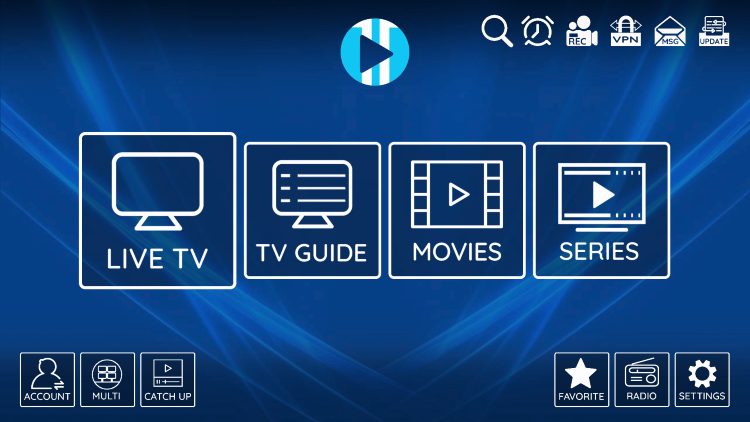Install XCIPTV on Firestick & AndriodTV
BEWARE SCAMS (ottrun ) are the OFFICIAL developers)
Install XCIPTV App on Firestick & Android TV
Available at Google Play Store. HERE
BE ADVISED: If it is unavalible there you will need to sideload it the same way as the Amazon FireStick
In this guide, we are using an Amazon Fire TV Stick 4K Max. These instructions will also work for Android TV/Google TV devices
The first thing we must do is prepare your DEVICE for installation via the Downloader Application.
Launch Downloader and click the search box to open it.
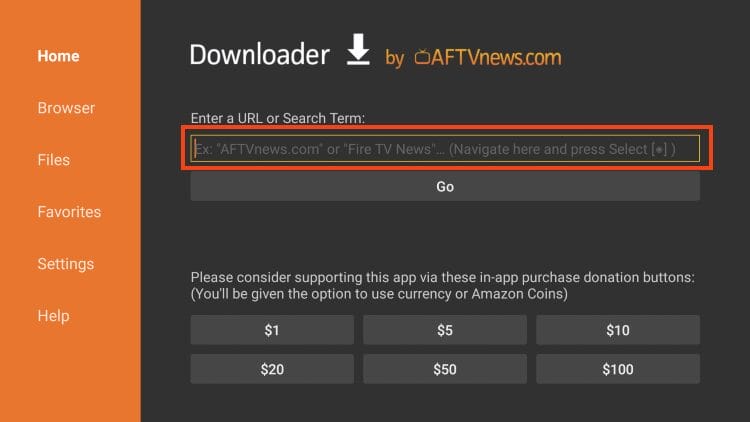
Type 63207 and click Go. This points to an official APK source for XCIPTV.
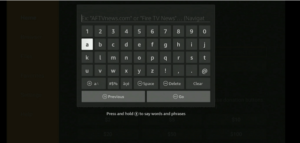
Click next Wait for the application to download.
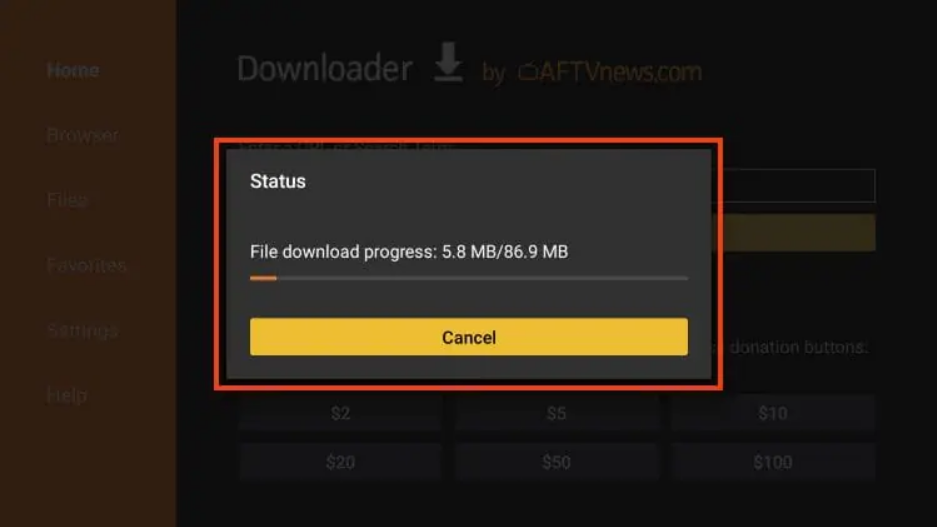
Click Install
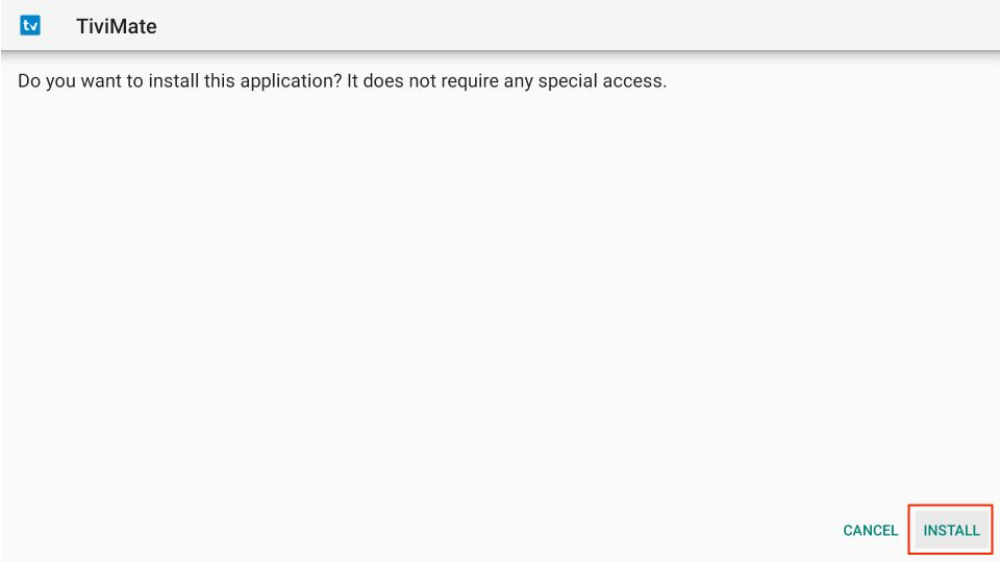

Click DONE and delete the installation file (Note Picture below is for Smarters Pro but same step)
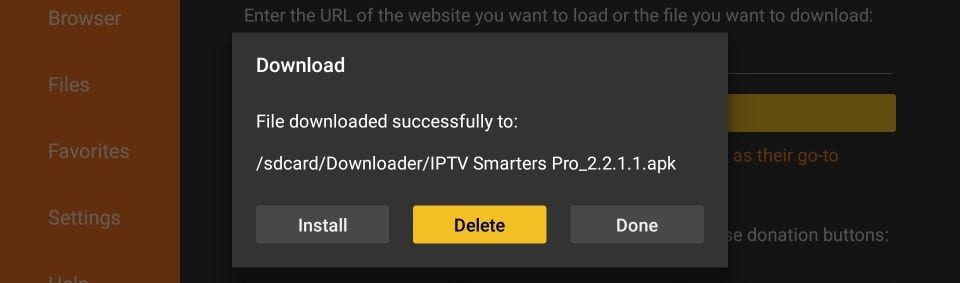
Confirm
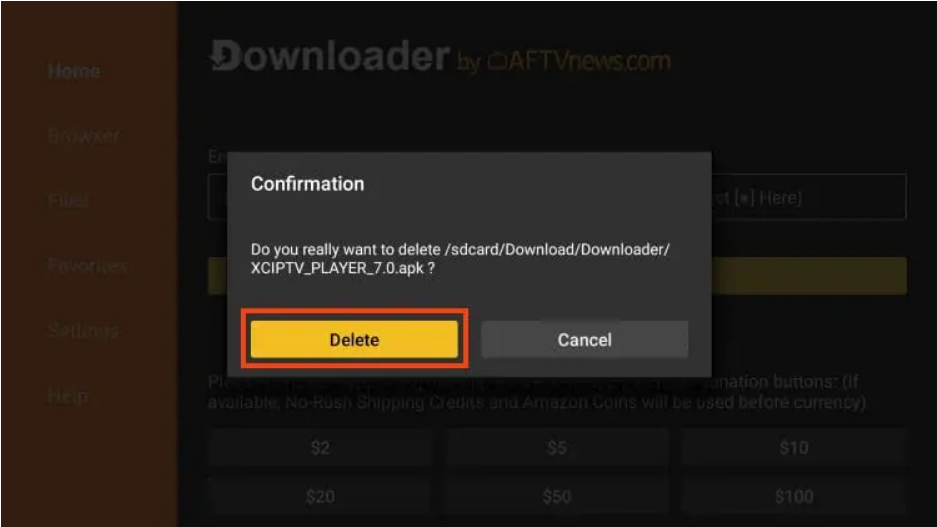
DONE
When first launching XCIPTV you are prompted to enter login information for your live TV service.
As mentioned previously, this can be done with an Xtreme Codes API. This information can usually be found in a confirmation email from your provider.
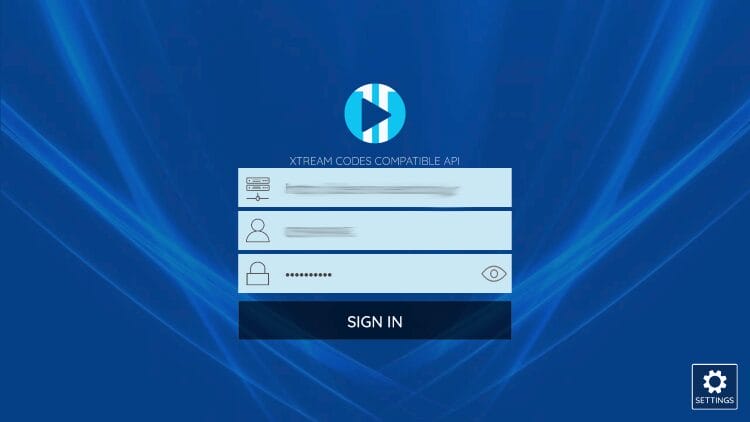
If prompted, click Allow.
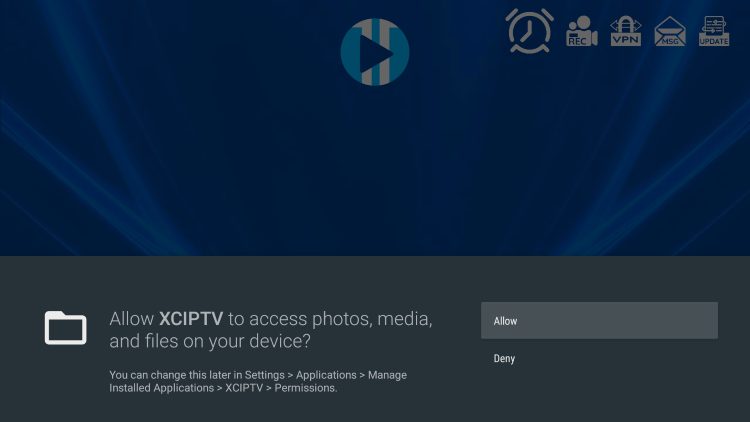
Wait a minute or two for the media contents to load.
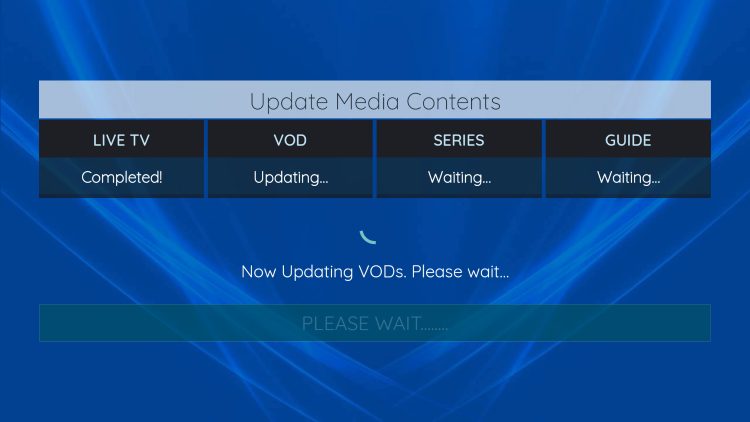
You have successfully set up XCIPTV with your preferred live TV service.